Chapter 12 free eg, Tip 48 free eg, Chapter 12 – Yamaha AN200 User Manual
Page 60: Free eg, Tip 48, Ips 48, 50, 58, 59, Ips 48, 49
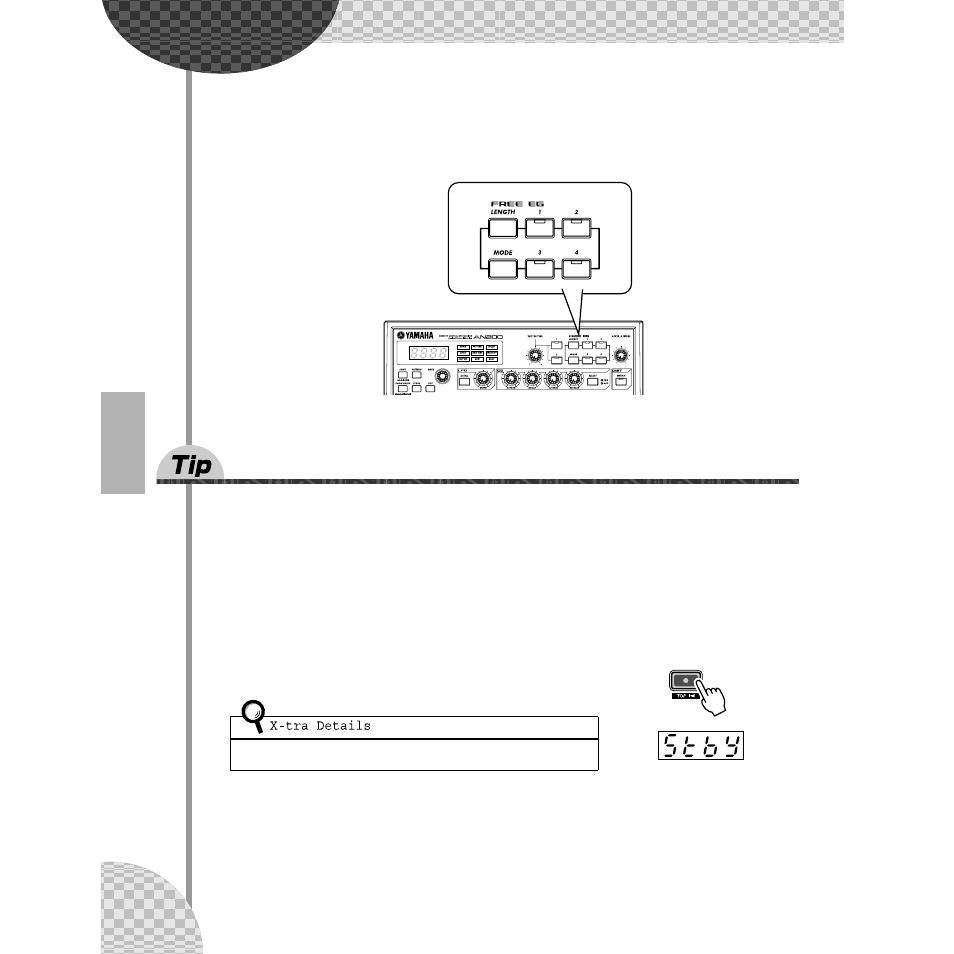
60
Chapter 12
Free EG
Here’s another ultra-cool power tool for the control freak in you. The AN200
is packed with an endless supply of sonic mayhem and wild, shifting synthe-
sizer textures, but you can keep it all under control — with Free EG.
48
Free EG
The AN200 has so many real-time control features, it’s hard to get a grip on them all. Feel you need an extra
pair of hands? Or maybe an extra two? No problem. Just use the amazing Free EG feature. The AN200 is
packed with a lot of powerful recording functions — but none are quite as impressive as this.
Free EG gives you up to four tracks for recording your knob moves — letting you incorporate real-time
sound changes and knob moves as a part of the Pattern. So every time you play the Pattern, your knob
changes play right along with it — just as you recorded them.
We call this “Free EG” because it allows you to create unique, complex, continuous parameter changes that
would be impossible to achieve with conventional EGs.
1 Call up the desired Pattern, and press the red Record
button.
2 Select the Free EG track you want to record.
Press the appropriate FREE EG button, [1] - [4]. The button lights to indicate the track is ready for
recording.
Normally, [1] will be lit — so if you want to record to Track 1, you don’t have to do anything here. If any
track buttons you DON’T want to record to are lit, press them to turn them off.
Remember, you can record to more than one track simultaneously by pressing the appropriate buttons.
(See Power Hints below.)
You may want to set the Length (Tip 63 below) in this step. Do it BEFORE pressing the
Record button, however; Length cannot be set during Free EG recording.
Indicates recording is in standby.
