Tip 27 swing, Tip 28 muting tracks, Tip 27 – Yamaha AN200 User Manual
Page 37: Swing, Tip 28, Muting tracks, Ip 28
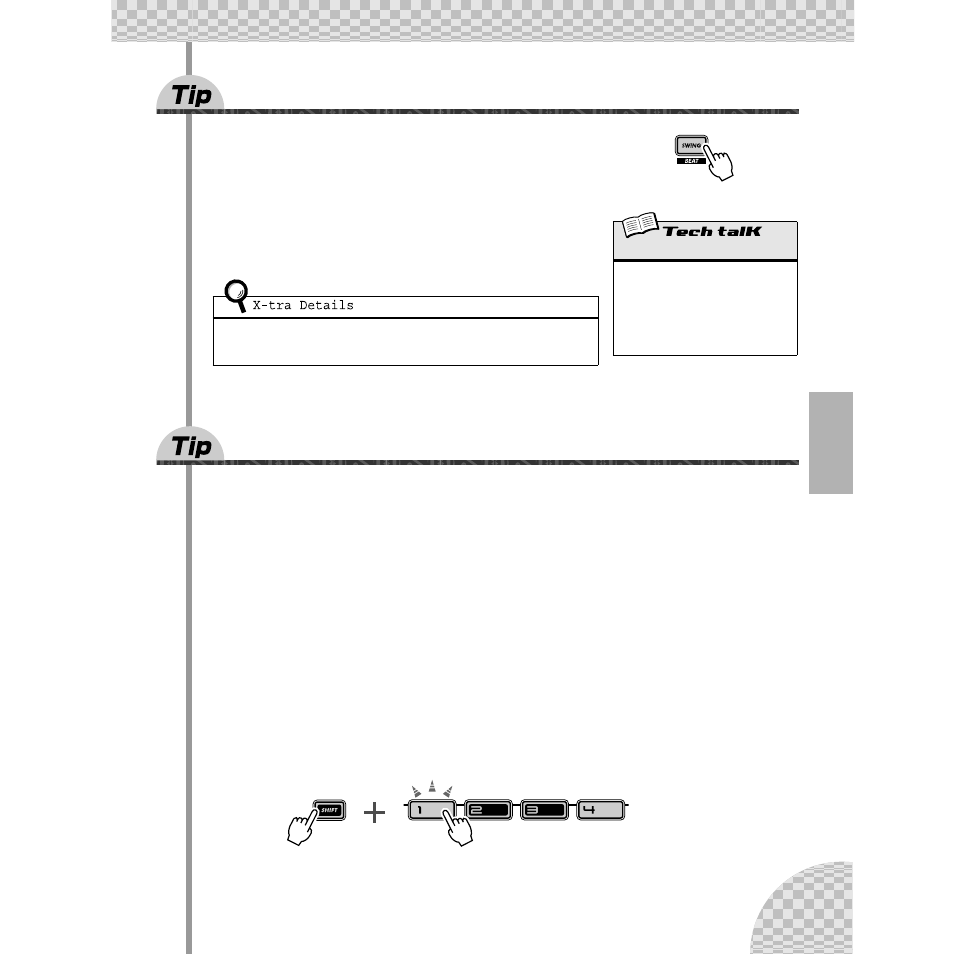
37
Chapter 8 Pattern Playback
27
Swing
Here’s an instant way to change the rhythmic feel of a Pattern. Play it straight,
or give it some swing.
Call up a Pattern and start it up. While it’s playing, press the [SWING] button
and turn the [DATA] knob.
Try a setting of about 65 - 70 and notice how the Pattern takes on a “bouncy”
feel. Experiment with different settings and different Patterns. Judicious use
of Swing can make the Patterns sound less mechanical — and give your tracks
a more “human,” natural feel.
28
Muting tracks
The Patterns of the AN200 contain and play back up to four separate tracks — the Synth track and three
Rhythm tracks. The convenient Track Mute feature lets you selectively mute these tracks — even during
playback.
Track Mute actually has two main applications: one in recording, the other in live performance. When
recording several tracks to a Pattern (page 70), it’s often useful to hear only one or two of your previously
recorded tracks — and Track Mute is ideal for this.
However, where Track Mute REALLY shines is in live performance. Pro DJs and dance music artists can
whip the crowd into a frenzy by dropping parts out and bringing parts in. For example, bringing everything
down to the drums is a great dynamic trick that keeps the dancers grooving. From there, you can gradually
build things up, adding track by track until you have the whole mix cooking. Or bring everything in all at
once, and watch the crowd explode.
1 Call up and start one of the Patterns.
2 Let’s start by muting the Synth track. While holding down [SHIFT], press
[1] on the keyboard.
• The Swing effect differs depending on the selected Pattern. For certain Patterns with few
notes (such as only quarter notes), Swing may have little to no effect.
• When the Beat parameter (page 18) is set to “12,” Swing has no effect on the Pattern.
Swing
Determines the amount of swing or triplet
feel in Pattern playback. (Does not change
the actual recorded data.) While a Pattern is
playing, press the [SWING] button and turn
the [DATA] knob to change the value.
Range
50 (straight) — 83 (maximum swing)
