Setting up printing on mac os x, Etting, Rinting – Xerox 45069888 User Manual
Page 8: Os x, Installing mac os x, Printer drivers and printer description files
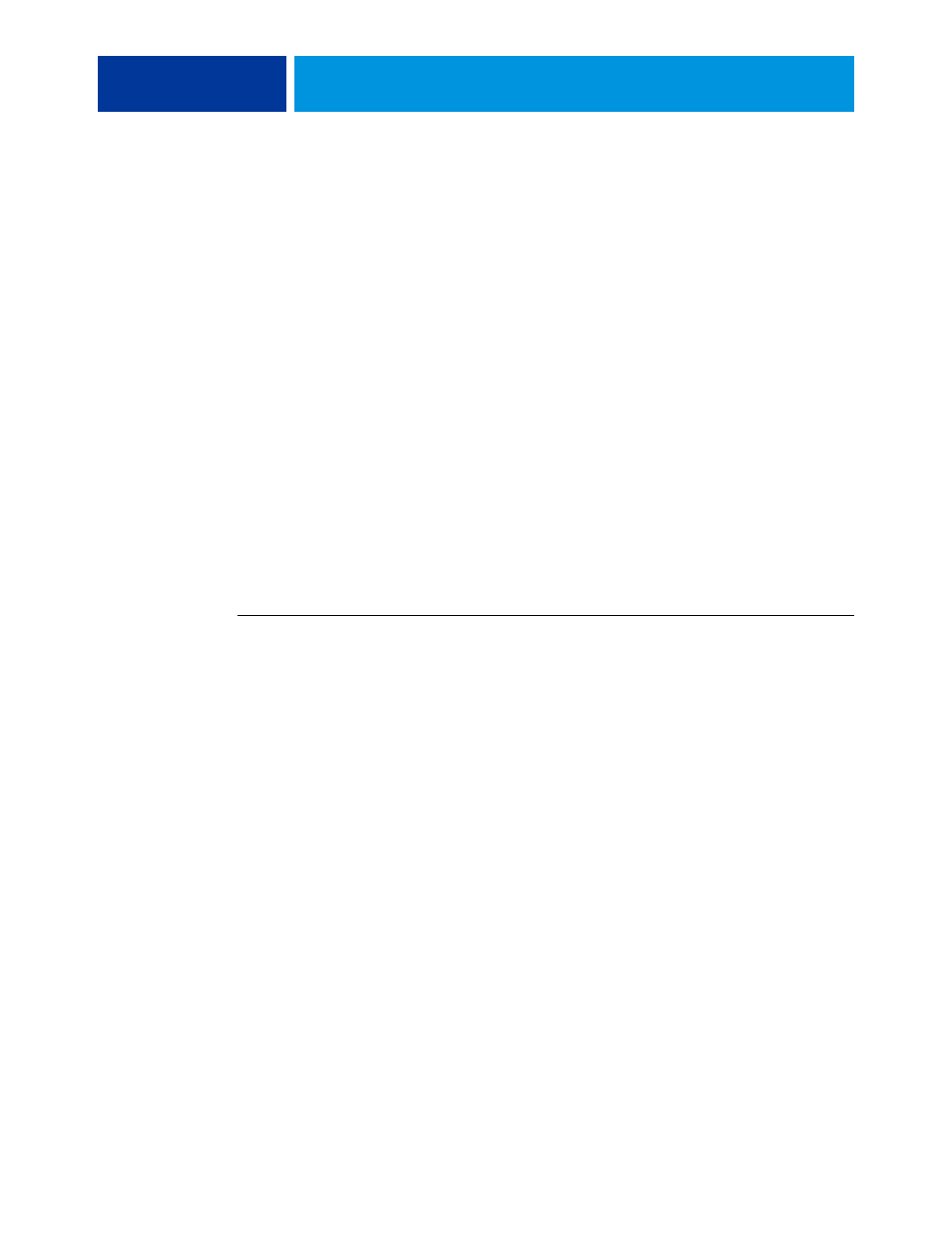
S
ETTING
U
P
P
RINTING
ON
M
AC
OS X
8
S
ETTING
U
P
P
RINTING
ON
M
AC
OS X
To set up the EX Print Server as a PostScript printer on a Mac OS X computer, install
the printer driver files that correspond to your digital press. The printer driver files are
provided on the User Software DVD or can be downloaded using WebTools. Printer drivers
provide a way to communicate information about print jobs between your applications, the
EX Print Server, and the digital press.
Installing Mac OS X printer drivers and printer description files
The User Software DVD contains the following software for Mac OS X (see the OSX : Printer
Driver folder):
•
OSX Installer:
Installs the printer driver files required to print from Mac OS X.
•
Language folders:
Printer description files that are installed by OSX Installer. You do not
need to open these folders or install them manually on your computer. The appropriate
files are installed by OSX Installer.
T
O
INSTALL
THE
PRINTER
DESCRIPTION
FILES
FOR
M
AC
OS X
1 Quit all open applications.
2 Make sure that the Printer Setup Utility is not running on your computer.
Printer Setup Utility updates the list of available printers when it starts. If a printer description
file is added while Printer Setup Utility is running, you cannot select the associated printer
model until you restart.
3 Insert the User Software DVD into the DVD drive.
4 Open the OSX : Printer Driver folder on the User Software DVD.
5 Double-click the OSX Installer icon to start installing the printer driver.
6 Follow the on-screen instructions.
The OSX Installer installs the printer driver files that correspond to the EX Print Server.
7 When copying is complete, click Quit.
