Xerox 45069888 User Manual
Page 14
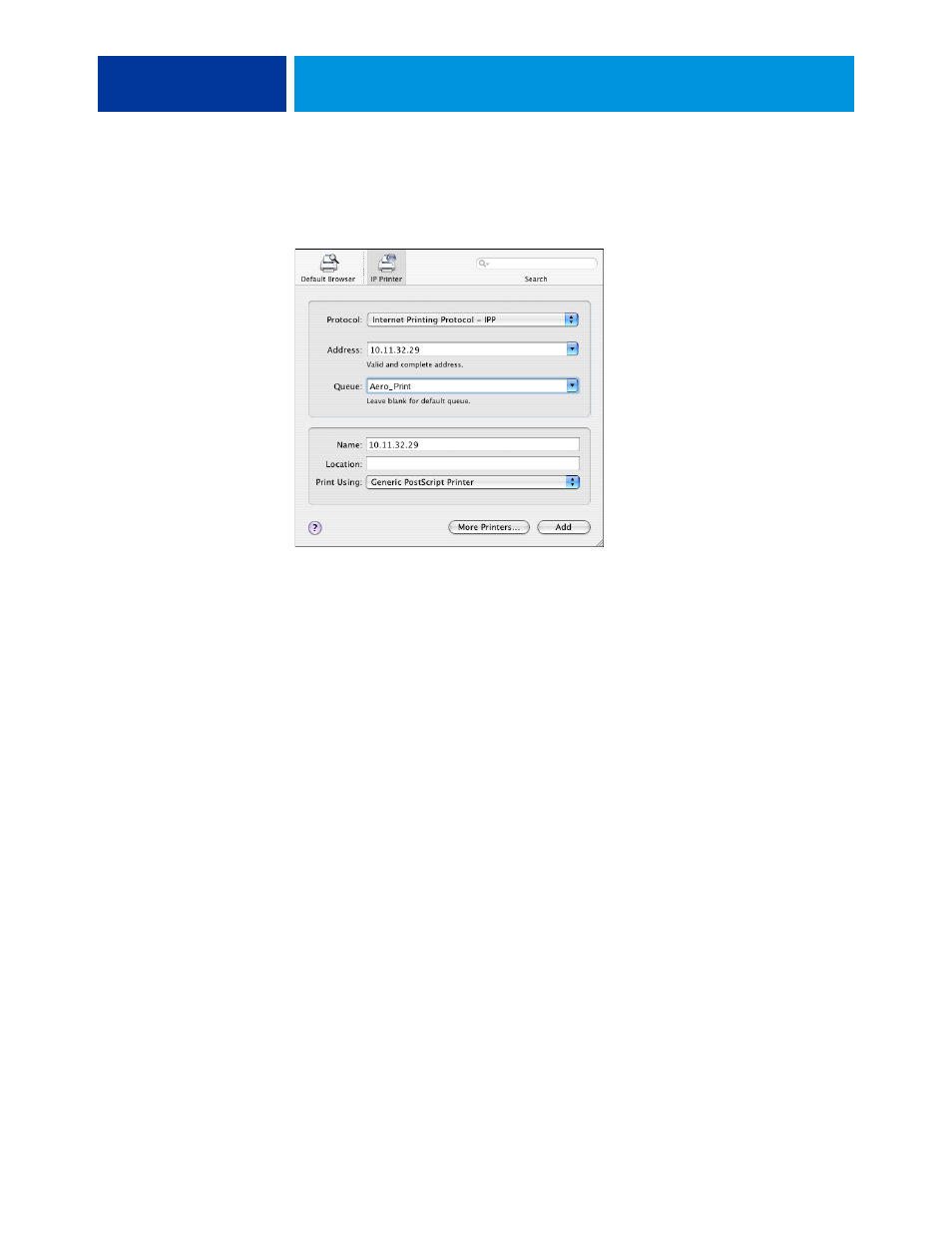
S
ETTING
U
P
P
RINTING
ON
M
AC
OS X
14
For IP Printing, choose Internet Printing Protocol - IPP, type the IP address or DNS name of
the printer in the Address field, and the print connection (Print, Hold, or Direct) in the
Queue field. Proceed to
.
5 For Printer Model or Print Using, choose Xerox and the appropriate model, and then select the
file for the EX Print Server PPD.
6 Click Add.
7 Choose the installable options and click Continue.
The EX Print Server is added to the list of printers.
N
OTE
:
If you want to change the configuration for the installable options, or choose
AppleTalk connection, see
“To configure installable options”
8 (Optional) To create a desktop printer, select the EX Print Server, choose Printers > Create
Desktop Printer, specify a name and location for the icon, and then click Save.
You can now print a file to the EX Print Server by dragging the file to the EX Print Server
Desktop Printer icon.
- 3040 (2 pages)
- Phaser 7750 (5 pages)
- Phaser 7750 (2 pages)
- 6350 (4 pages)
- Phaser 6180 (4 pages)
- Phaser 3600 (2 pages)
- Phaser 3435 (98 pages)
- ColorQube 9202 (16 pages)
- ColorQube 9203 (13 pages)
- DocuColor 242-252-260 con Creo Spire CX260-17131 (216 pages)
- DocuColor 8000AP (13 pages)
- DocuColor 8000AP (4 pages)
- DocuPrint M760 (44 pages)
- Phaser 860 (42 pages)
- Phaser 3450 (58 pages)
- Phaser 3635MFP (10 pages)
- Phaser 5500 (5 pages)
- Phaser 6100 (7 pages)
- Phaser 7300 (28 pages)
- WorkCentre Pro 215 (62 pages)
- Color Printer Phaser 7300 (3 pages)
- Phaser Color Printer 7750 (8 pages)
- 4127 (4 pages)
- 480 (352 pages)
- 3R11474 (2 pages)
- 4500 (3 pages)
- 721P85600 (116 pages)
- 721P (2 pages)
- WorkCentre XE80 Digitaler Kopierer - Laserdrucker-9588 (58 pages)
- FreeFlow DST2-NL (23 pages)
- FaxCentre F12 (4 pages)
- 4182 (39 pages)
- Copycentre C175 (2 pages)
- ColorStix 8200 Ink Sticks 016-2045-00 (9 pages)
- DocuColor CX250 (276 pages)
- HP Toner Cartridges C9722A (2 pages)
- DocuColor 40CP (82 pages)
- 4850 (90 pages)
- Phaser 016-1300-00 (2 pages)
- X2 (41 pages)
- M123 (12 pages)
- 6130N (3 pages)
- WorkCentre PE120-120i-3133 (20 pages)
- 7300 (4 pages)
- Color Printer Phaser 6280 (158 pages)
