Yamaha MagicStomp MK2 User Manual
Page 5
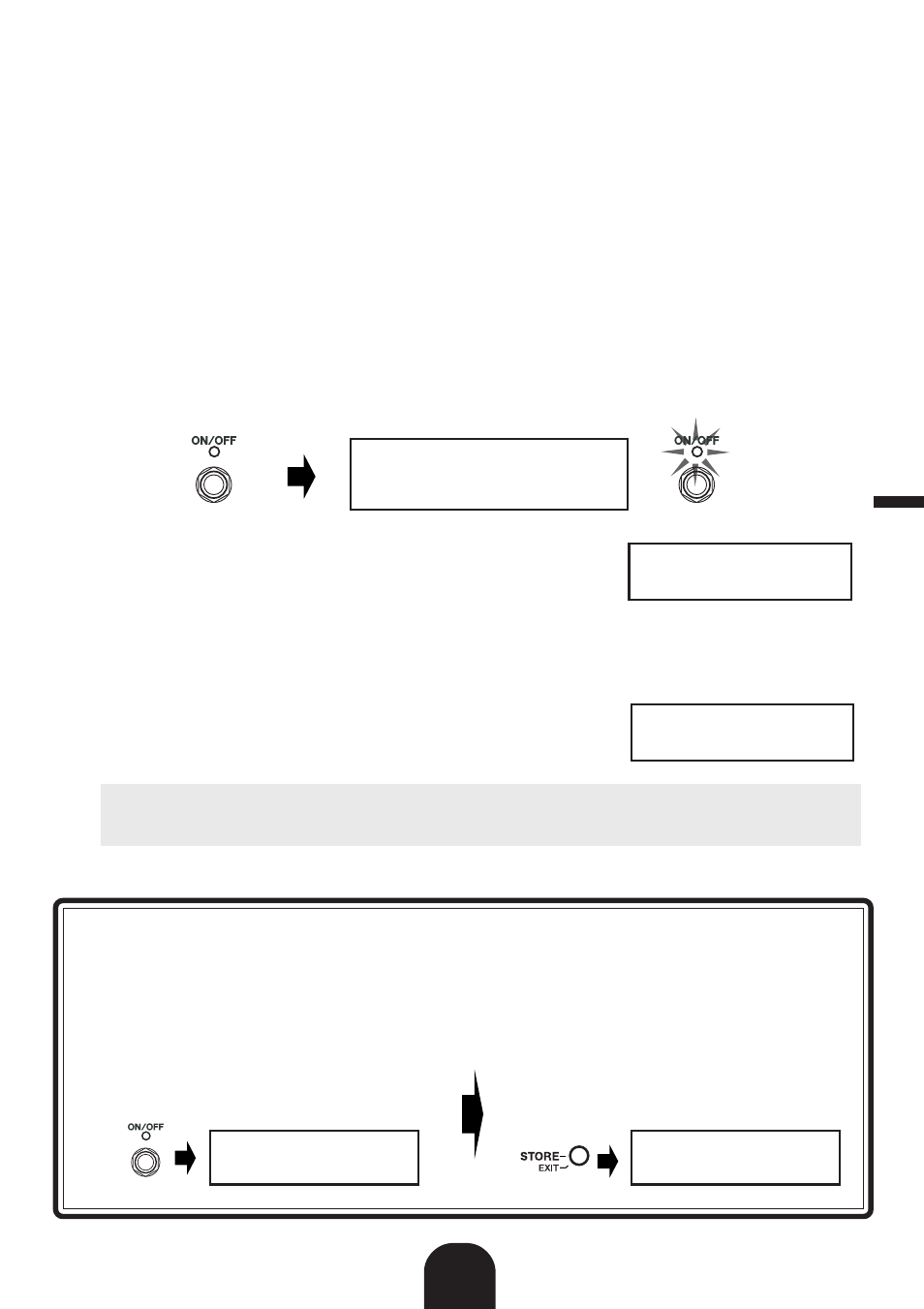
5
After selecting a patch in which the AFR function is active, follow the instructions below to use the AFR
function.
* The AFR function’s switch operation differs in the Up/Down Mode and Performance Mode.
q
When feedback occurs in the Up/Down Mode press the ON/OFF switch, and when
in the Performance Mode press the switch that corresponds to the currently se-
lected patch (–, ON/OFF, +).
* The switches in the procedure described above (–, ON/OFF, +) can not be used to switch effects ON/OFF in
patches that have the AFR function active.
The MAGICSTOMP will automatically identify the frequency causing the feedback and activate an
unused notch filter. When the filter identifies the problem frequency, the display will appear similar
to that shown below and then return to its previous condition.
To indicate that the AFR function is active, the ON/OFF switch’s lamp will flash when in the Up/
Down Mode, while in the Performance mode, the switch’s lamp (–, ON/OFF, +) for the currently
selected patch will flash.
* If the filter fails to be set, the following display is shown before returning
to its previous condition.
w
If the application of a single band filter does not take care of the feedback, press
the switch as described in step
q
and set a second filter. A maximum of 5 band
filters can be set.
* The following display will appear if all 5 filters have been set.
The AFR Function’s settings are not saved along with patch data. And the AFR
Function’s settings are cancelled when another patch is selected.
U96«Natural
AFR1
0
F=
00
221Hz
U96«Natural
00
CAN'T
0
DETECT
U96«Natural
0
AFR
0
BAND
0
FULL!
U01:TUBE
0
DRIVE1
PRESS[STORE]1sec
r
After you’ve changed the name, press the
ON/OFF switch.
The MAGICSTOMP is now in store standby mode.
Press
r
After you’ve changed the name, press the
[STORE/EXIT] button.
The MAGICSTOMP is now in store standby mode.
U01:TUBE
0
DRIVE1
PRESS[STORE]1sec
Press
[STORE/EXIT Button]
In the original MAGICSTOMP, the ON/OFF switch used in step
r
of the “Giving the Patch a
Name” section on page 19 in the original MAGICSTOMP Owner’s Manual, is now the [STORE/
EXIT] button (refer to the example below).
English
