Zoom ADSL Modem User Manual
Page 11
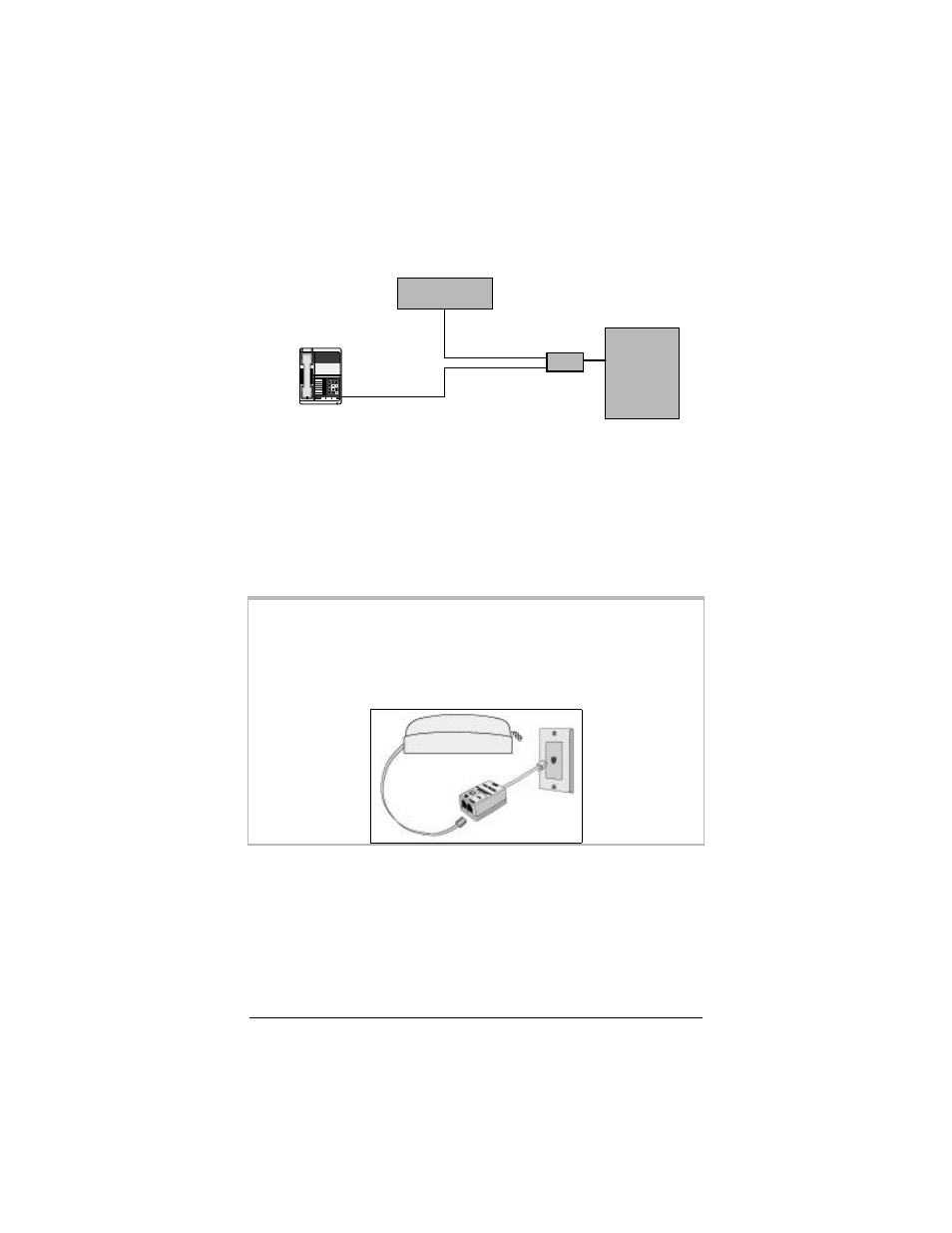
Installation
11
If you have a filter with two jacks:
•
To use a phone near your modem, connect the filter as shown
below.
Telephone
W all Jack
with ADSL
Service
Filter
1
2
3
4
5
6
7
8
9
*
8
#
Phone,
Fax M achine, etc.
Phone
C ord
Phone
C ord
M odem
Phone
Jack
1: Plug the filter’s LINE end into the phone wall jack.
2: Plug the telephone’s cord into the filter’s PHONE end.
3: Plug one end of the supplied phone cord into the filter’s
DSL jack and the other end into one of the modem’s phone
jacks.
Note: In addition to the filter used in conjunction with your
modem, you should install a filter on each phone on the
premises that is sharing the DSL-enabled line. Plug the
phone’s cord into the filter’s PHONE end and plug the
filter’s LINE end into the wall jack.
The final stage is to connect to the Internet. Continue below.
- 5805 (12 pages)
- 4412A/TF (48 pages)
- 4410B/TF (8 pages)
- 651A (4 pages)
- 4320A (170 pages)
- V92 Ext 3049C (2 pages)
- ADSL X4 5651 (2 pages)
- CableModem 5041 (2 pages)
- 5660A (28 pages)
- 5654A (2 pages)
- ZoomAir 4117 (2 pages)
- 5011 (2 pages)
- ADSL X6v 5697 (166 pages)
- 5590C (3 pages)
- ADSL X5 5654 (2 pages)
- 2986 (2 pages)
- X5V (80 pages)
- 2925 (32 pages)
- 2976 (2 pages)
- IG-4160 (48 pages)
- CableModem (32 pages)
- USB Faxmodem (32 pages)
- iHiFi 4386F (2 pages)
- ZoomAir IG-4150 (72 pages)
- Gateway/Router Zoom V3 (84 pages)
- 1654A (66 pages)
- 4401F (2 pages)
- Series 1063 (36 pages)
- 1273 (2 pages)
- 1125 (2 pages)
- ADSL Modem BRIDGE 5515 (32 pages)
- 5624 (2 pages)
- 1064 Series (61 pages)
- 56K (67 pages)
- 4414F (2 pages)
- X4 (56 pages)
- MAC (32 pages)
- 4410A (24 pages)
- X6v VoIP (51 pages)
- ADSL USB Modem Quick Start guide None (32 pages)
- 2920 (2 pages)
- 5651F (2 pages)
- ADSL X3 5560 (2 pages)
- 504 (6 pages)
- 4300 (2 pages)
