Troubleshooting – Yamaha 2 EZ-AG User Manual
Page 24
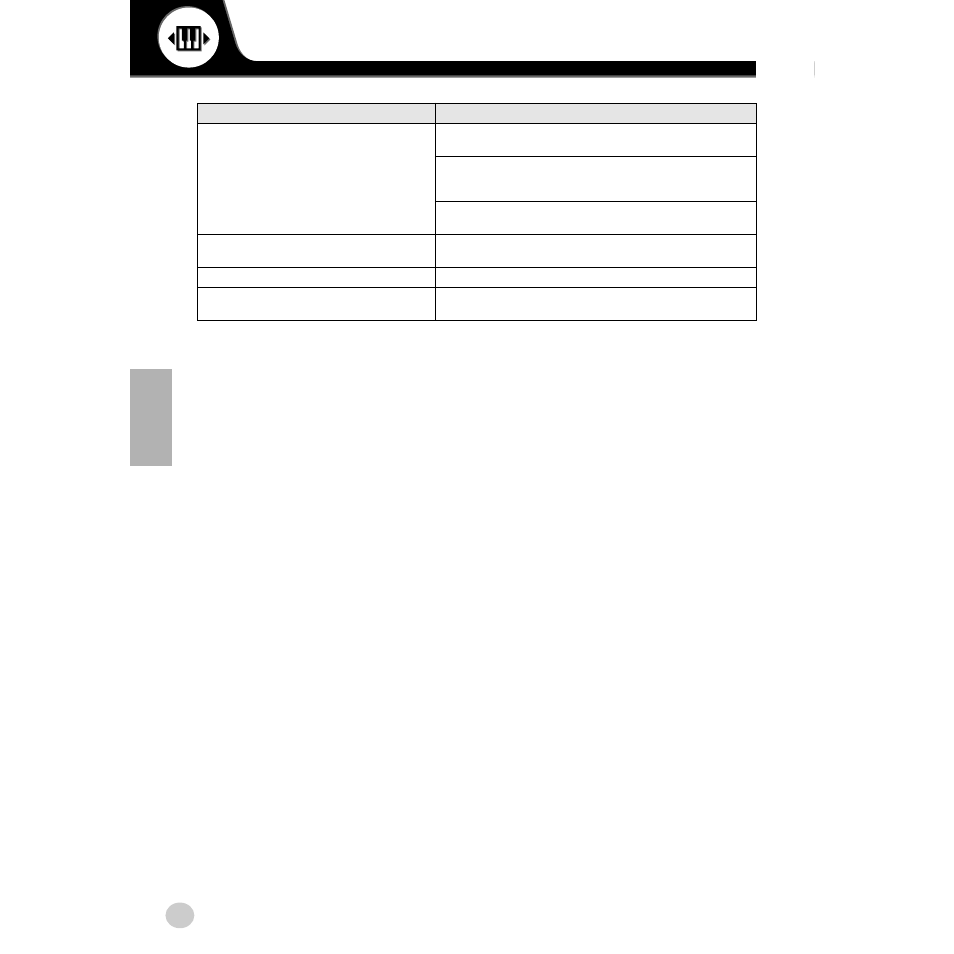
24
EZ-AG
Troubleshooting
Problem
Check
No sound.
Are the batteries properly installed? Are they run down?
Is the volume set to “0”?
Is a plug plugged into the PHONES/OUTPUT jack? Speaker output
is automatically cut off when a plug is inserted into the PHONES/
OUTPUT jack.
Is Local Control turned OFF? The EZ-AG will not produce any sound
unless Local Control is turned ON.
The displays flicker on and off and don’t function
normally.
Are the batteries run down?
Song playback will not start.
Is the MIDI clock set to “Etr”? Try setting it to “Int”.
The EZ-AG is picking up noise.
Are you using the EZ-AG near a mobile phone? Try turning the mo-
bile phone off or moving it further away from the EZ-AG.
22
See also other documents in the category Yamaha Musical Instruments:
- C7S (64 pages)
- YT-240 (7 pages)
- BST1 (2 pages)
- BKS1 (1 page)
- FX310P (2 pages)
- LS6 (2 pages)
- GC82S (2 pages)
- RGX-TT (1 page)
- RGX820Z (1 page)
- BB714BS (1 page)
- AA5 (4 pages)
- AR-1500 (4 pages)
- AR-1500B (4 pages)
- AS60-112T (22 pages)
- BBT110S (18 pages)
- BBT410S (18 pages)
- BBT500-110 (21 pages)
- DG-1000 (20 pages)
- DG100-212 (32 pages)
- DG100-212A (84 pages)
- DG80-112A (84 pages)
- DG60-112 (40 pages)
- DG60FX-112 (32 pages)
- DG80-210A (84 pages)
- DS60-112 (22 pages)
- GA-15 (1 page)
- GA-15 (2 pages)
- HA-G1 (4 pages)
- VA-10 (4 pages)
- VA-2 (4 pages)
- VA-5 (4 pages)
- VA-7W (2 pages)
- YCL-622 II (16 pages)
- YBS-62S (12 pages)
- AV1 (57 pages)
- YRT-304B II (8 pages)
- VSD1460 (1 page)
- Tour Custom (4 pages)
- Junior Kit (8 pages)
- BP80 (4 pages)
- DTT3KSTD (1 page)
- DTXPRESS II (184 pages)
- DTXPRESS III (196 pages)
- HH80 (4 pages)
- DTX700 (69 pages)
