Yamaha DM2000 V2 User Manual
Page 5
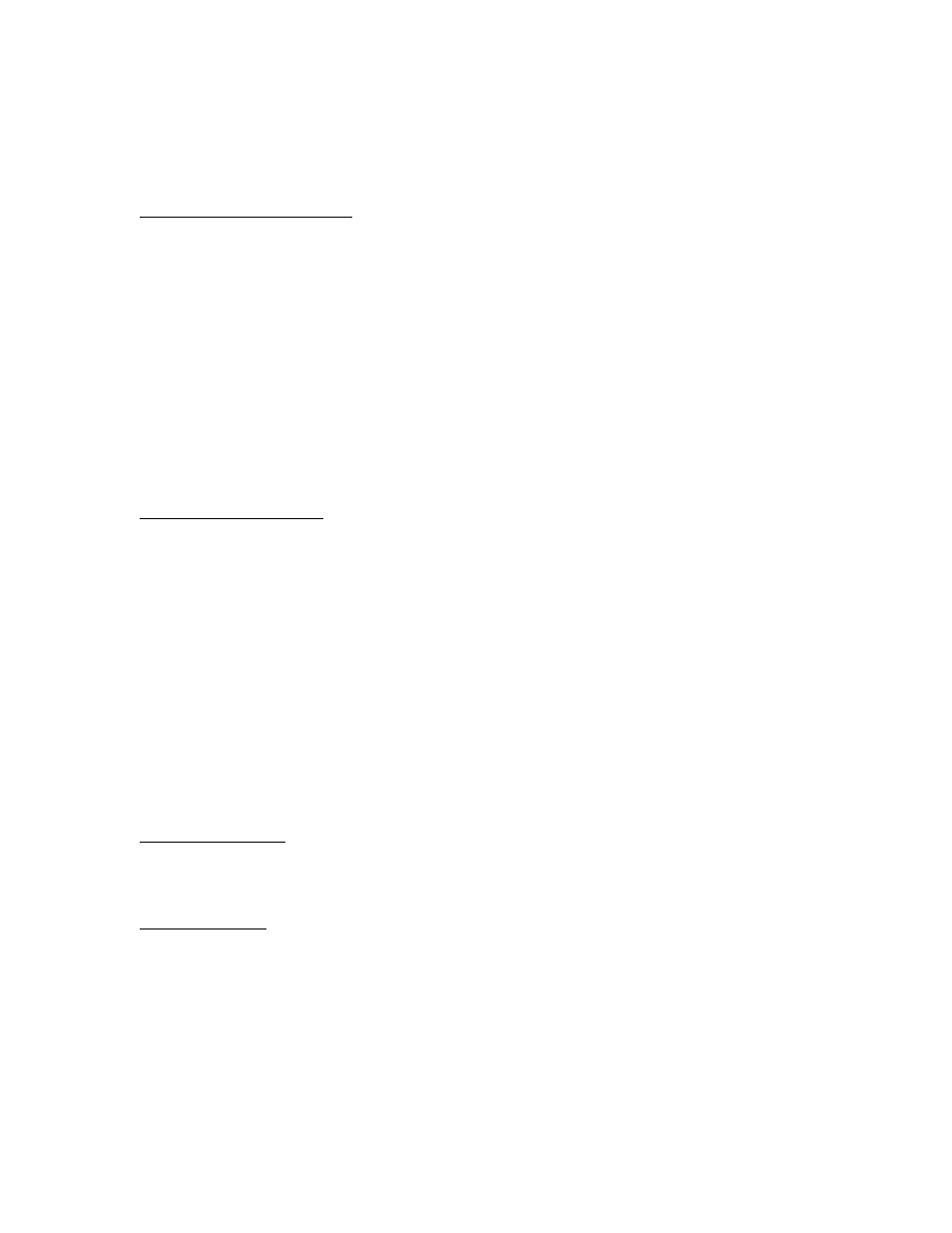
Cubase SX3 / DM2000 V2 Setup and Operation Page 5
Transport & Automation
Ensure that DAW CONTROL is selected in the LOCATE MEMORY screen of the
LOCATOR display menu on DM2000.
TRANSPORT CONTROLS
The following Transport functions can be controlled from DM2000:
• REC
• PLAY
• STOP
• FF
• REW
• SCRUB
• SHUTTLE
• LOOP
• QUICK PUNCH
• ONLINE
LOCATE FUNCTIONS
The following DM2000 locate functions also control the corresponding Cubase SX
functions:
• RTZ
• END
• IN
• OUT
• SET
• LOCATE 1-8
To set a locate point (Marker in Cubase SX), hold the SET switch on DM2000, and press
the required LOCATE MEMORY switch at the required time. Note: DM2000 must be in
the appropriate Cubase SX Remote Layer in order to set Markers.
TRACK-ARMING
The DM2000 TRACK ARMING 1-24 switches control the RECORD ENABLE switches
of the corresponding Cubase SX channels.
AUTOMATION
The following AUTOMIX switches on DM2000 control automation functions of Cubase
SX:
• ENABLE puts all Cubase SX channels into READ mode
• REC puts all Cubase SX channels into WRITE mode.
• The AUTO switch above each DM2000 channel fader switches READ On/Off for
each channel individually. However, when AUTO-REC is switched on, the channel
AUTO switches function to control WRITE On/Off in Cubase SX.
