Yamaha DM2000 V2 User Manual
Page 4
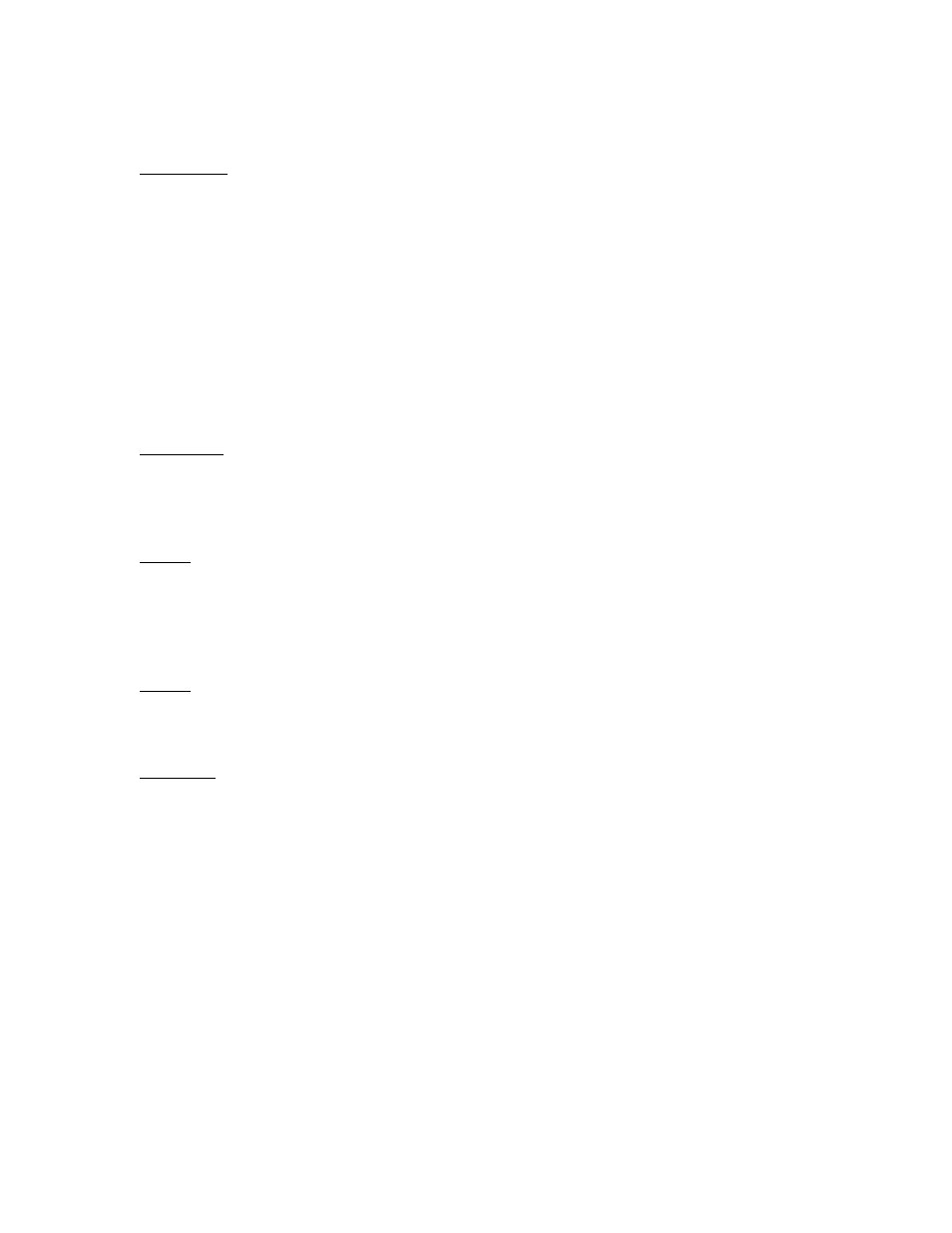
Cubase SX3 / DM2000 V2 Setup and Operation Page 4
FX Sends, Routing and Insert Editing
FX SENDS
In the EFFECTS / PLUG-INS section of the DM2000, press the INTERNAL EFFECTS
key to access FX Send information on the LCD screen. The encoders below the screen
can edit various functions:
• Encoder 1 edits the send level.
• Encoder 2 edits the send On/Off status (by turning the encoder).
• Encoder 3 edits between Pre and Post Fader (by turning the encoder).
• Pressing any of the encoders will switch all sends On/Off.
There are 8 sends spread over 8 pages. To access different sends, use the UP and DOWN
cursor buttons to the left of the LCD encoders.
ROUTING
Press the PLUG-INS switch to access Routing information in the LCD. There are two
pages, accessed by pressing the UP and DOWN cursor buttons to the left of the LCD
encoders. The following functions can be edited:
Page 1
• Encoder 1 chooses the Output Bus for the selected channel
• Encoder 2 switches the Monitor On/Off (by pressing or turning the encoder)
• Encoder 3 selects the Input bus
• Encoder 4 edits the Input Gain (the encoder must be pressed down while turning)
Page 2
Only Encoder 1 has a function. It is used to switch the Input Phase On/Off (by pressing
or turning the encoder).
INSERTS
When the CHANNEL INSERTS switch is pressed on DM2000, the LCD shows Insert
information for the selected channel.
• Encoder 1 selects which insert is to be edited
• Encoder 2 switches the insert On/Off (by turning, not pressing)
• Encoder 3 selects the type of effect to insert
Once an Effect has been selected, all the parameters can be edited by changing the page
viewed on the LCD (by pressing the UP and DOWN cursor buttons to the left of the LCD
encoders). The number of pages available depends on the number of parameters used by
the Effect.
Note: in any of the above modes, the EFFECT DISPLAY switch toggles between
showing the parameter names and the parameter values on the LCD.
