Yamaha DM2000 V2 User Manual
Page 3
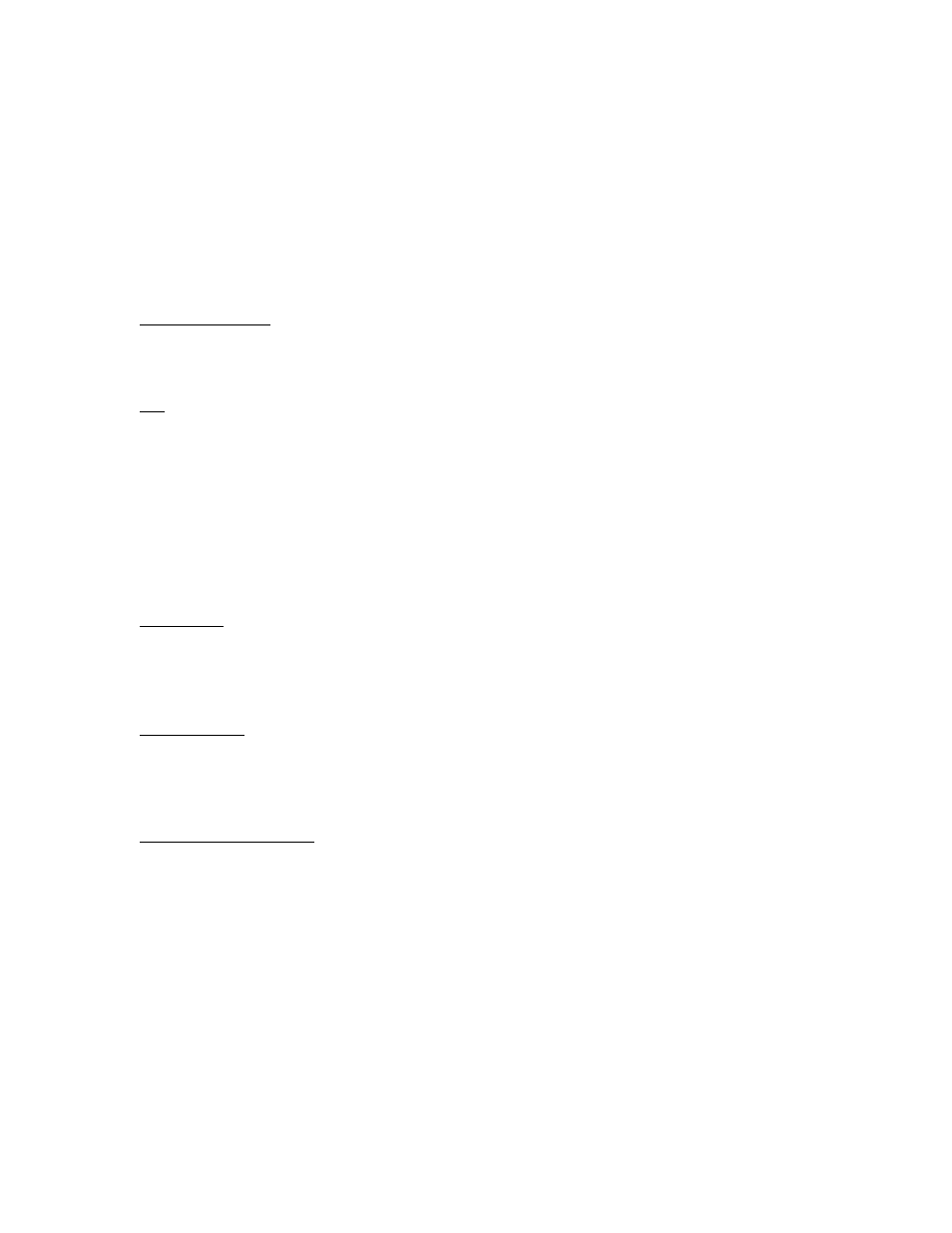
Cubase SX3 / DM2000 V2 Setup and Operation Page 3
level shown in the fluorescent display section. In this mode, each send can be switched
On/Off by pressing the encoder.
Selected Channel Functions
Pressing any of the DISPLAY switches in the SELECTED CHANNEL section of
DM2000 will cause the VST Audio Channel Settings window to open in Cubase SX.
COPY & PASTE
The CHANNEL COPY and PASTE switches on DM2000 perform the same functions as
COPY and PASTE in Cubase SX’s Edit menu.
EQ
The four bands of EQ GAIN, FREQUENCY and Q on DM2000 control the same
functions on the selected Cubase SX channel, and the parameter value is displayed on the
console. To switch an EQ band On or Off, hold down the FREQUENCY/Q encoder for
one second.
The entire EQ section can be bypassed by pressing the EQ ON key in the SELECTED
CHANNEL section of DM2000. (Note: when the EQ ON LED is lit in the DM2000, this
indicates EQ Bypass in Cubase SX.)
PANNING
The PAN encoder and the JOYSTICK on DM2000 control the pan functions of Cubase
SX. Even if there is no surround panning enabled, the joystick can be used for Left-Right
panning.
AUX SENDS
The AUX SEND LEVEL encoders and ON switches edit the 8 sends in Cubase SX. So
only the first two BANKS on DM2000 are used. By pressing the LEVEL encoders, the
send can be switched between Pre and Post Fader.
PHASE AND INSERT
The PHASE switch on DM2000 switches the phase of the selected Cubase SX channel,
and the INSERT ON switch bypasses all Inserts for the selected channel.
