Connecting a personal computer, The connection procedure is as follows – Yamaha DGX-520 User Manual
Page 99
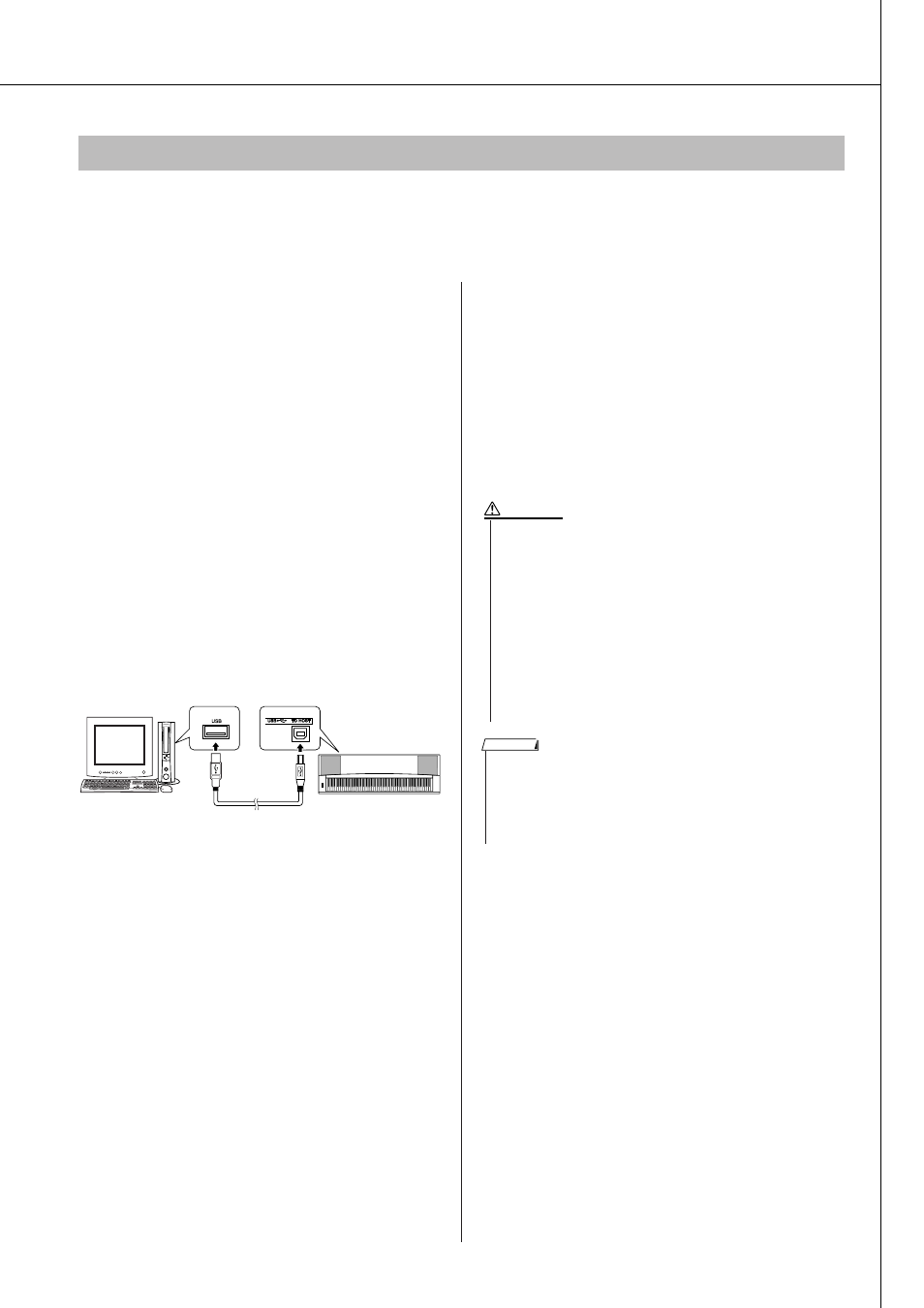
DGX-620/520, YPG-625/525 Owner’s Manual
99
Connections
The following functions become available when this instrument is connected to a computer.
● Performance data can be transferred between the instrument and the computer (page 100).
● Files can be transferred between the instrument and the computer (page 102).
The connection procedure is as follows:
1
Install the USB-MIDI driver on your com-
puter.
The USB-MIDI driver is included on the CD-ROM.
Installation of the USB MIDI driver is described on
pages 108–109.
2
Connect the USB terminal of the computer to
the USB terminal on the instrument using a
standard USB cable (USB cable sold sepa-
rately).
The supplied CD-ROM also includes a Musicsoft
Downloader application that allows you to transfer
song files from your computer to the instrument’s
flash memory. For instructions about how to install
Musicsoft Downloader and how to transfer song
files, see pages 102, 109.
■ USB Precautions
Please observe the following precautions when
connecting the instrument to a computer via a USB
cable.
Failure to do so can cause the instrument and/or the
computer to hang up (freeze), possibly causing
corruption or loss of data.
If the instrument or computer does hang up, turn
the power to both devices off and then on again,
and restart the computer.
Connecting a Personal Computer
USB cable
Instrument
Computer
• Wake the computer from a sleep/suspended/standby mode before
connecting the USB cable.
• Connect the USB cable to the instrument and computer before
turning power to the instrument on.
• Check the following points before turning the instrument’s power
on or off, and before plugging or unplugging the USB cable.
• Quit all applications.
• Make sure that no data transfer is in progress (data is trans-
ferred whenever you play on the keyboard or play a song).
• Allow at least 6 seconds between turning the instrument’s power
on and off, and between plugging and unplugging the USB cable.
• Directly connect the instrument to the computer using a single
USB cable. Do not use a USB hub.
CAUTION
• The Musicsoft Downloader application may not be able to access the
instrument in the following cases:
• During style playback.
• During song playback.
• During a file control operation (while the FILE CONTROL display is
showing).
NOTE
