Adjusting speaker output levels, Using the test tone, Press amp – Yamaha AVX-S80 User Manual
Page 22: Press test to output the test tone
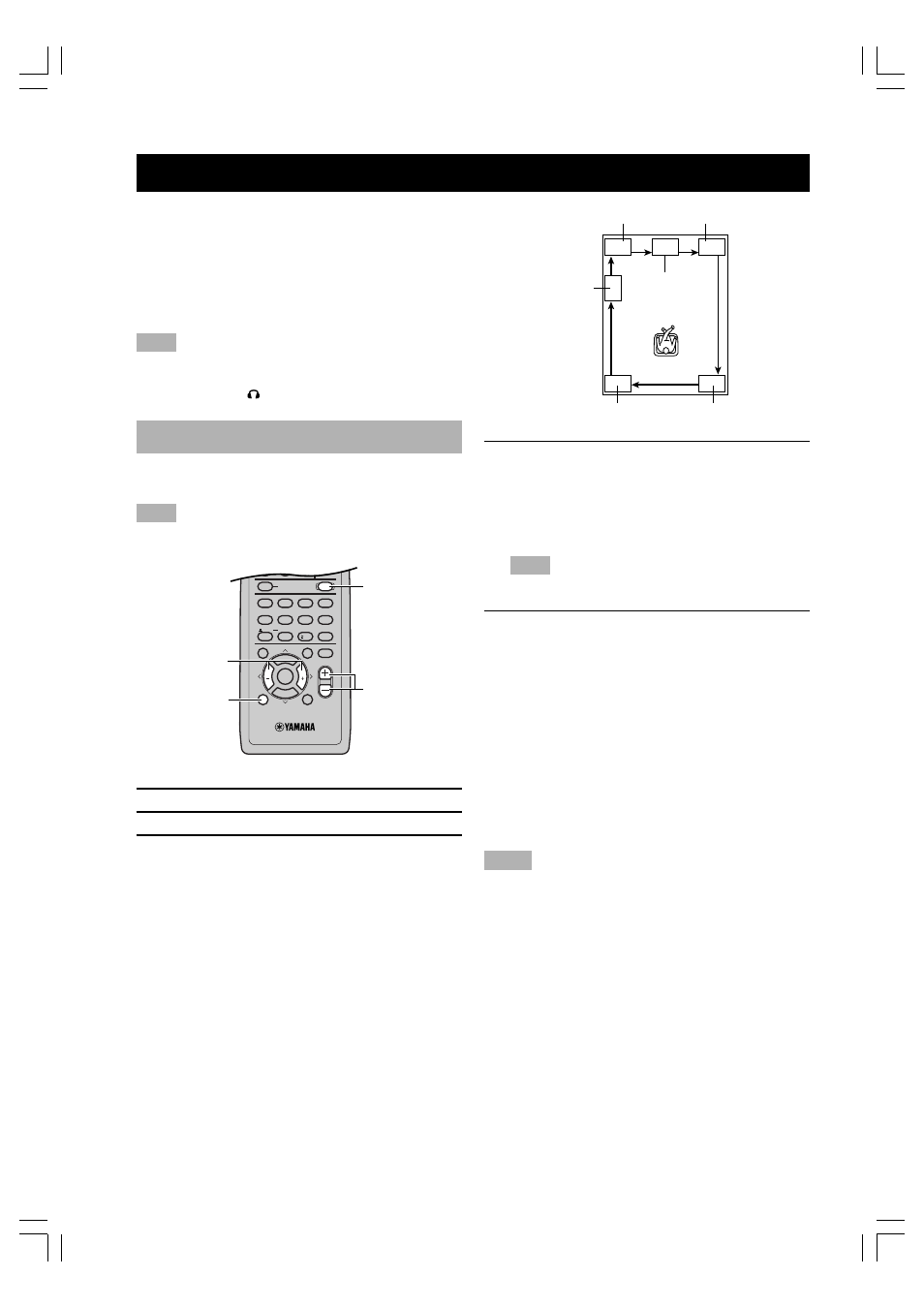
18
ADJUSTING SPEAKER OUTPUT LEVELS
This section explains how to adjust speaker output levels
using the test tone generator. When this adjustment is
complete, the output level heard at the listening position
should be the same from each speaker. This is important
for best performance of the digital sound field processor,
and the various decoders (Dolby Digital, Dolby Pro
Logic, Dolby Pro Logic II and DTS).
Note
• Since this system cannot enter the test mode while headphones
are connected to this system, be sure to unplug the headphones
from the PHONES (
SILENT) jack when using the test tone.
Using the test tone
Use the test tone to balance the output levels of the
speakers.
Note
• The adjustment of each speaker output level should be made at
your listening position using the remote control.
1
Press AMP.
2
Press TEST to output the test tone.
3
Press VOL +/– to adjust the volume of this
system so you can hear the test tone.
The test tone is heard (in order) from the LEFT
(front left speaker), CENTER (center speaker),
RIGHT (front right speaker), R SUR. (rear right
speaker), L SUR. (rear left speaker), and the
SUBWOOFER (subwoofer). The tone is produced
for about 2 seconds from each speaker.
ENTERTAINMENT
ROCK
JAZZ
HALL
4
3
2
1
MOVIE 2
MOVIE 1
MONO MOVIE
SPORTS
8
7
6
5
STEREO
MATRIX 6.1
SELECT
/DTS
CANCEL
10
0
9
CODE SET
TOP MENU
MENU
LEVEL
SET MENU
TEST
B.BOOST
ON SCREEN
RETURN
ABCDE
MUTE
VOL
PRESET
PRESET
ENTER
CH
CH
DVD
AMP
AMP
VOL + / —
TEST
j
,
i
(U.S.A. model)
4
Adjust the level of the effect speakers using
j
/
i
so that it matches the level of the front
speakers.
While adjusting, the test tone is heard from the
selected speaker. After j or i is released, the test
tone begins travelling to another speaker again.
Note
• To adjust the level of the front speakers, use VOL +/– on
the remote control.
5
When adjustment is complete, press TEST to
stop the test tone.
y
• It is not necessary to readjust the speaker levels once they are
set (as long as you do not change the speakers). You can enjoy
listening to or watching the input source at the desired volume
simply by pressing VOL +/– on the remote control.
• If the output level of the effect speakers (center, rear left, and
rear right) cannot be increased enough to match the level of the
front speakers, set “1E F. Level” on SET MENU to –10 dB (see
page 37). This setting decreases the front speaker output level
to about one-third of the normal level. After you have set “1E F.
Level” on the SET MENU to –10 dB, adjust the levels for the
center and rear speakers again.
Notes
• If “1A CENTER” on the SET MENU is set to NON, the level
of the center speaker cannot be adjusted. The test tone skips the
center speaker.
• If “1C REAR LR” on the SET MENU is set to NON, the
output level of the rear left and right speakers cannot be
adjusted in step 4. The test tone will be circulated skipping the
rear right and left speakers.
• If “1D BASS” on the SET MENU is set to FRONT, the test
tone will be circulated skipping the subwoofer.
L SUR.
R SUR.
CENTER
RIGHT
LEFT
SUBWOOFER
E3-S80-8-18(6.29)a
02.6.29, 4:32 AM
18
