Playing back the demonstration songs – Yamaha CNR-35 3 CNR-55 User Manual
Page 7
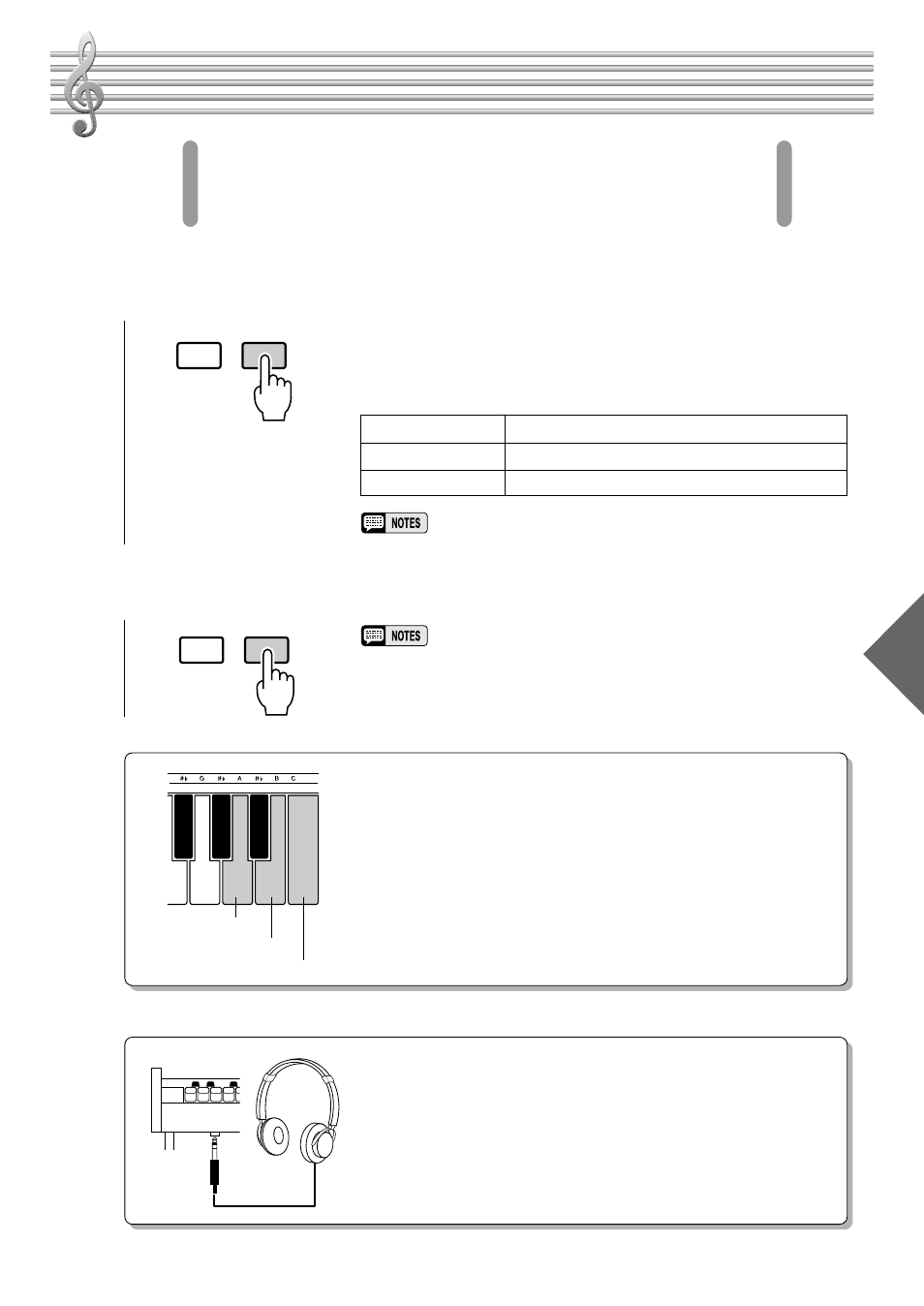
○ ○ ○ ○ ○ ○ ○ ○ ○ ○ ○ ○ ○ ○ ○ ○ ○ ○ ○ ○ ○ ○ ○ ○ ○ ○ ○ ○ ○ ○ ○ ○ ○ ○ ○ ○ ○ ○ ○ ○ ○ ○ ○ ○ ○ ○ ○ ○ ○ ○ ○ ○ ○ ○ ○ ○ ○ ○
The CNR-35/55 has three demonstration music pieces for
your listening enjoyment.
Try playing back the demos before you start to play.
1
Simply press the DEMO button once.
...........................................................................................................
Playing Back the Demonstration Songs
The CNR-35/55 immediately starts to play the Demo songs
from 1 through 3. After it reaches to the end of the Demo song
3, it automatically repeats the Demo songs.
Demo song 1
Oh! Susanna
(By S. C. Foster)
Demo song 2
Rêverie
(By C.A. Debussy)
Demo song 3
Air for the G-string
(By J. S. Bach)
• The BEAT lamp flashes every first beat of each
measure.
Listening to the Specified Demo song:
Press one of right most three white keys corresponding to
the Demo song number you want to listen to while holding
down the DEMO button.
The demo song you have selected will start.
When the Demo song is finished, the CNR-35/55 stops
automatically.
Demo song 3
You will find the HEADPHONES jack on the left under-
side of the CNR-35/55 keyboard.
For connection to a set of stereo headphones. When head-
phones are connected to this jack, sound to the CNR-35/55’s
built-in speaker system is automatically cut off, allowing you
to play without disturbing others.
Demo song 2
2
Press the DEMO button again to stop playback.
........................................................................
• During demo playback, only the DEMO button, Master
Volume and Expression Pedal can be used. All other
controls, as well as the keyboard, are temporally
disabled.
DEMO
SUSTAIN
DEMO
SUSTAIN
DEMO SELECT
1
2
3
Demo song 1
5
