6st] note name, 8s] ok, 8t] cancel – Yamaha PORTATONE PSR-1000 User Manual
Page 82
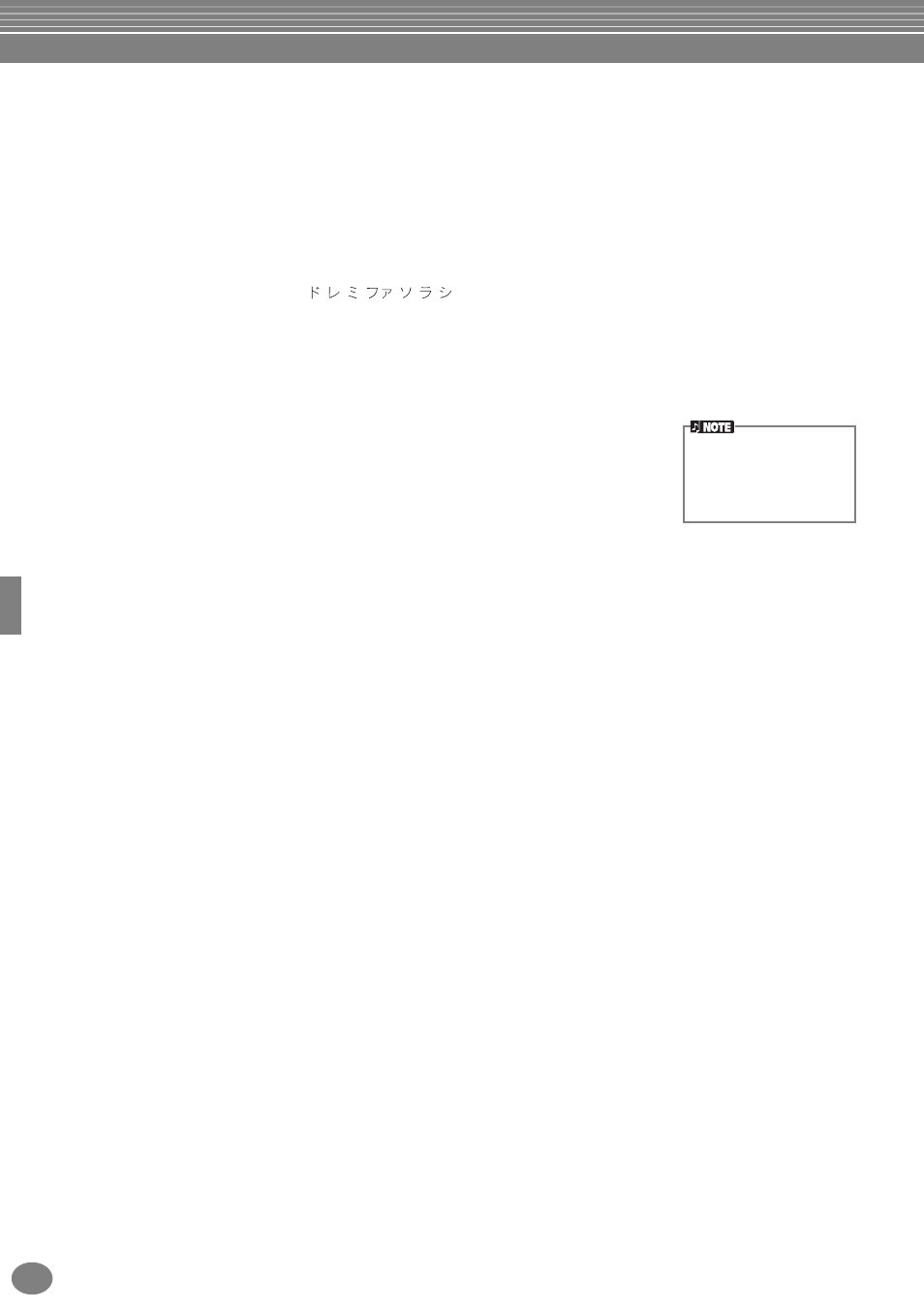
Song Playback
PSR-2000/1000
82
■ [6▲▼] NOTE NAME
When [NOTE NAME] is set to ON, the note name and solfeggio name (do, re, mi, etc.)
are indicated.
ABC ................. Note names are indicated as letters (C, D, E, F, G, A, B).
Fixed Do .......... Note names are indicated in solfeggio and differ depending on the selected language (page 49).
English.............. Do Re Mi Fa Sol La Ti
French .............. Ut Re Mi Fa Sol La Si
Italian............... Do Re Mi Fa Sol La Si
German............ Do Re Mi Fa Sol La Si
Spanish............. Do re Mi Fa Sol La Si
Japanese...........
Movable Do..... Note names are indicated in solfeggio according to the scale intervals, and as such are relative to
the key. The root note is indicated as Do. For example, in the key of G major the root note of Sol
would be indicated as Do.
As with “Fixed Do,” the indication differs depending on the selected language.
■ [8▲] OK
This closes the detailed setting display and starts generating the notation. You can also
execute this by pressing the [ENTER] button on the panel.
■ [8▼] CANCEL
This closes the detailed setting display without changing the settings. You can also
execute this by pressing the [EXIT] button or [RECORD] button on the panel.
You can select the display
pages (one before and after)
by the using the [BACK]/
[NEXT] buttons or the pedal
(page 139).
