2 enabling a local pc for single static ip – Westell Technologies Westell UltraLine 7400 User Manual
Page 51
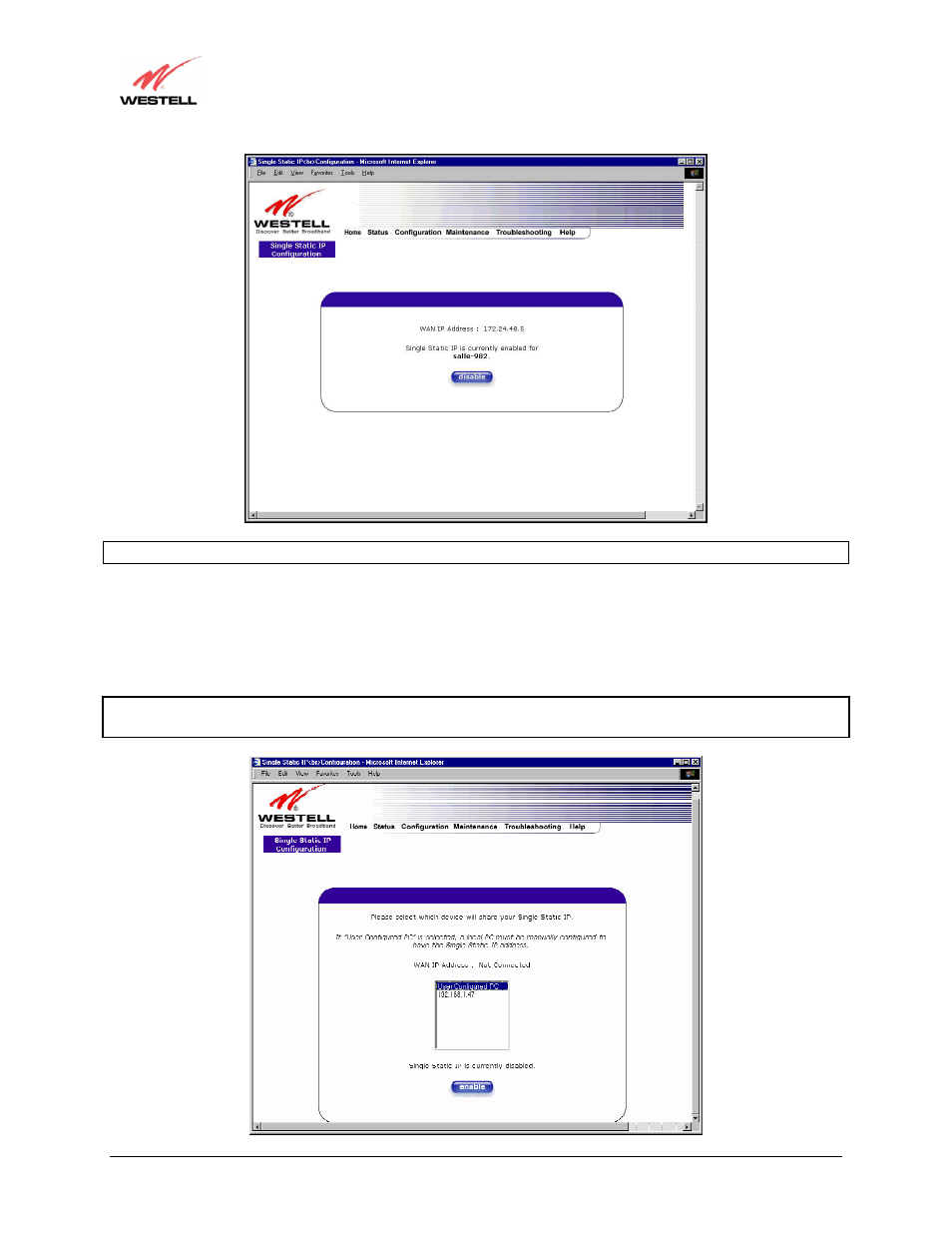
030-300381 Rev. A
51
January 2004
UltraLine Home DSL Router (Models 7400, 7401)
User Guide
STOP! After you enable Single Static IP, you must reboot your computer.
12.1.2 Enabling a Local PC for Single Static IP
To enable Single Static IP for a local PC, click on User Configured PC (from the options listed in the window).
You have chosen a local device to share your Single Static IP address. Click on enable.
NOTE: If you select User Configured PC, a local PC must be manually configured to have the Single Static IP
address.
This manual is related to the following products:
