1 saving the diagnostic log file – Westell Technologies Westell UltraLine 7400 User Manual
Page 121
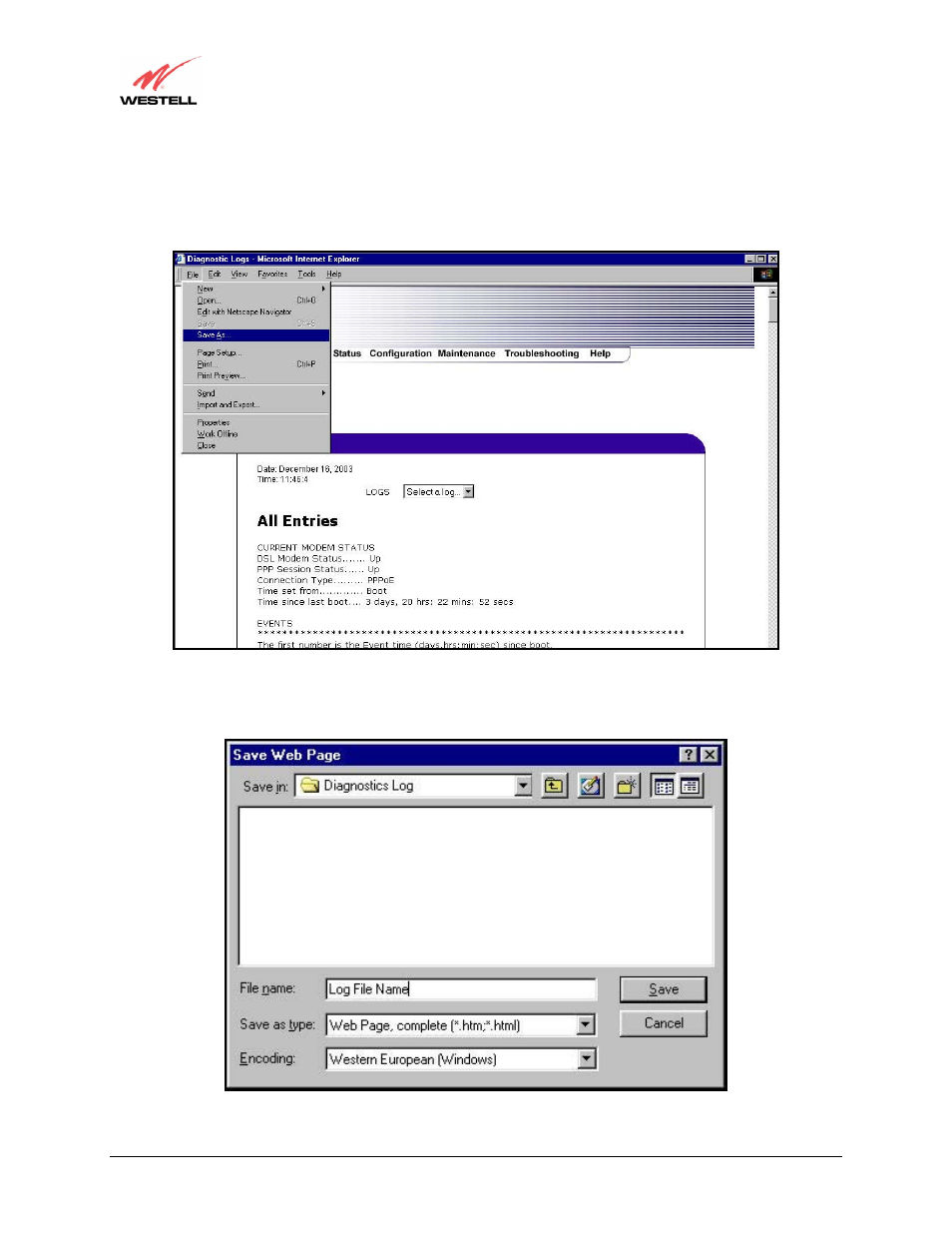
030-300381 Rev. A
121
January 2004
UltraLine Home DSL Router (Models 7400, 7401)
User Guide
15.2.1 Saving the Diagnostic Log File
If you want to save the diagnostic log file, go to your Browser’s menu and select File, then select Save As from the
drop-down menu.
At the Save Web Page dialog box, select a destination for your log file from the Save in drop-down arrow. Next,
enter a name for your log file in the field labeled File name and click on Save.
This manual is related to the following products:
