Index, Index-1 – Western Telematic APS-8M User Manual
Page 77
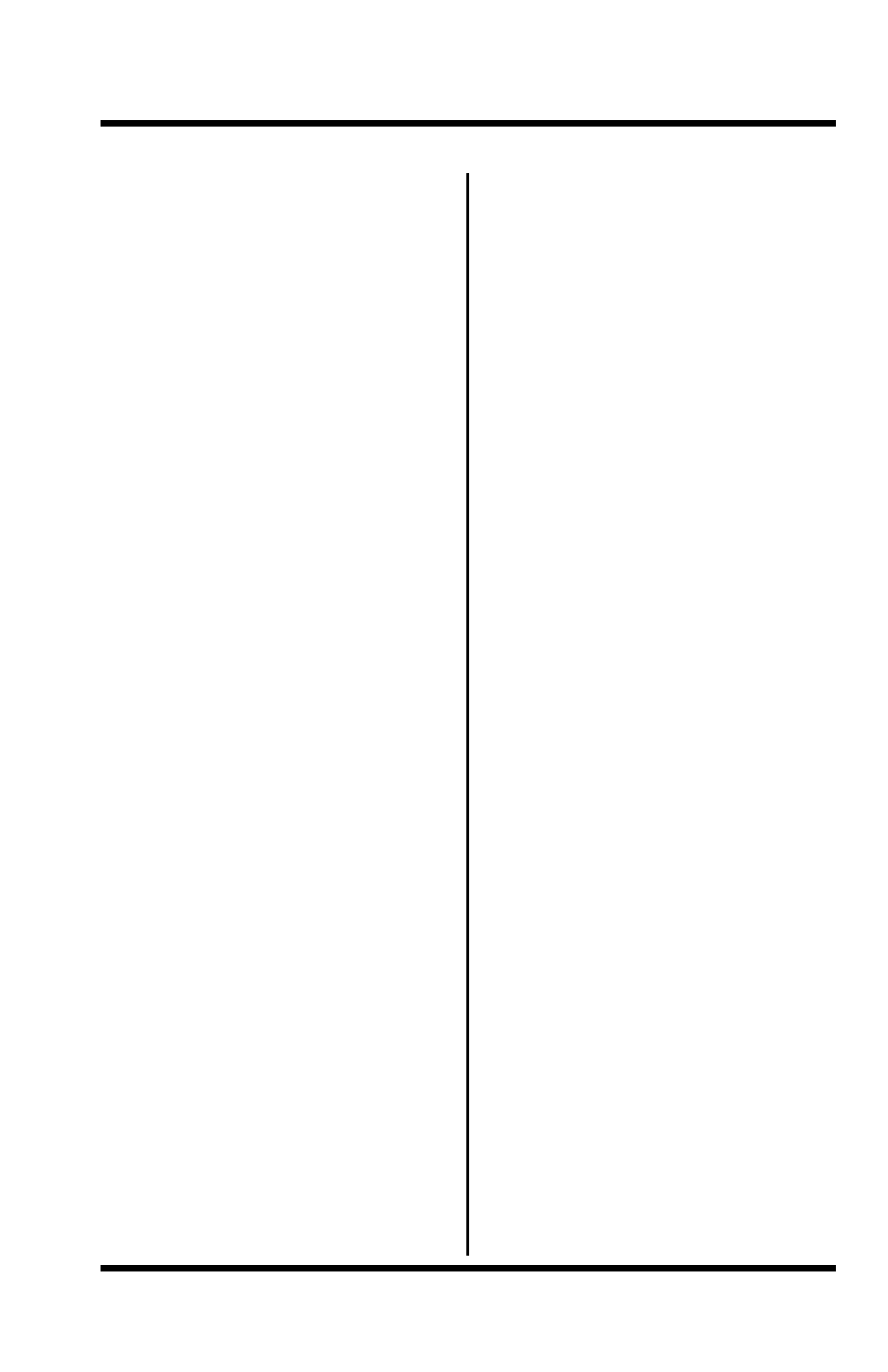
Index-1
Index
A
Accept Break
5-16
Activity LEDs
2-1
AC Powered Units
4-1
Adding Passwords
5-6
Add Name/Password
5-5
Dial Back Number
5-6
Name
5-6
Password
5-6
Port Access
5-7
Supervisor Mode
5-6
Any-to-Any Mode
5-11
AT Commands
6-1 to 6-4
B
Baud Rate
5-13
Bits
5-13
Breaks
5-16
Buffer Mode
5-1, 5-11, 8-6
Port Buffers
8-8
Reading Data
8-7
C
CLEAR Button
2-1
Command Echo
5-16
Command Mode Access
Local
5-1 to 5-2
Modem
5-1 to 5-2
Command Reference Guide
11-1 to 11-10
Command Response
11-2
Command Set (APS-8M)
11-4
Command Summary
11-3
Configuration
5-1 to 5-20
Connecting Ports
8-1 to 8-2
Connecting Power
4-1
Connect Command
11-5
Copying Parameters
5-18
Copy Parameters
11-5
Customer Service
Apx-3
D
Data Bits
5-13
DC Powered Units
4-1
Default and Test
11-7
Default Parameters
Reset
2-1
Delete Password Directory
5-8
Diagnostics Screen
7-2
Dial Back Attempts
5-4
Dial Back Delay
5-4
Dial Back Function
5-8 to 5-9
Dial Back Mode
5-6
Dial Back Number
5-6
Disconnecting Ports
8-2 to 8-3
DTR Output
5-13
DTR Signal
Apx-1
Duplex Mode
5-16
E
Edit / Delete from List
5-5
Edit / Delete from Search
5-5 to 5-6
Edit Password
5-7
EMC Information
Apx-4
Enter Command Mode
11-4
Erase/Connect
8-7
Erase Buffer Command
11-6
Exit Command Mode
11-10
F
FCC Information
Apx-4
Firmware Upgrade
10-1 to 10-2, 11-9
Flow Control
5-13
G
Grounding
i
H
Handshake Mode
5-13
Hang-Up String
5-14
Help Menu
11-7
Hunt Groups
8-4 to 8-5
I
Industry Canada Information
Apx-4
Initialization String
5-14
Internal Modem
6-1 to 6-4
Invalid Access Lockout
5-16 to 5-17
Lockout Access
5-17
Lockout Attempts
5-17
Lockout Duration
5-17
Unlock Ports
11-9
L
Line Port
2-2, 4-2
Lockout Access
5-17
Logoff Character
5-15
M
Modem Command Mode
6-1
Modem Mode
5-11, 8-8
Hang-Up String
5-14
Initialization String
5-14
Reset String
5-14
Modem Port
2-2, 4-2
