Getting started, continued 11 – Walter Drake SW8 User Manual
Page 17
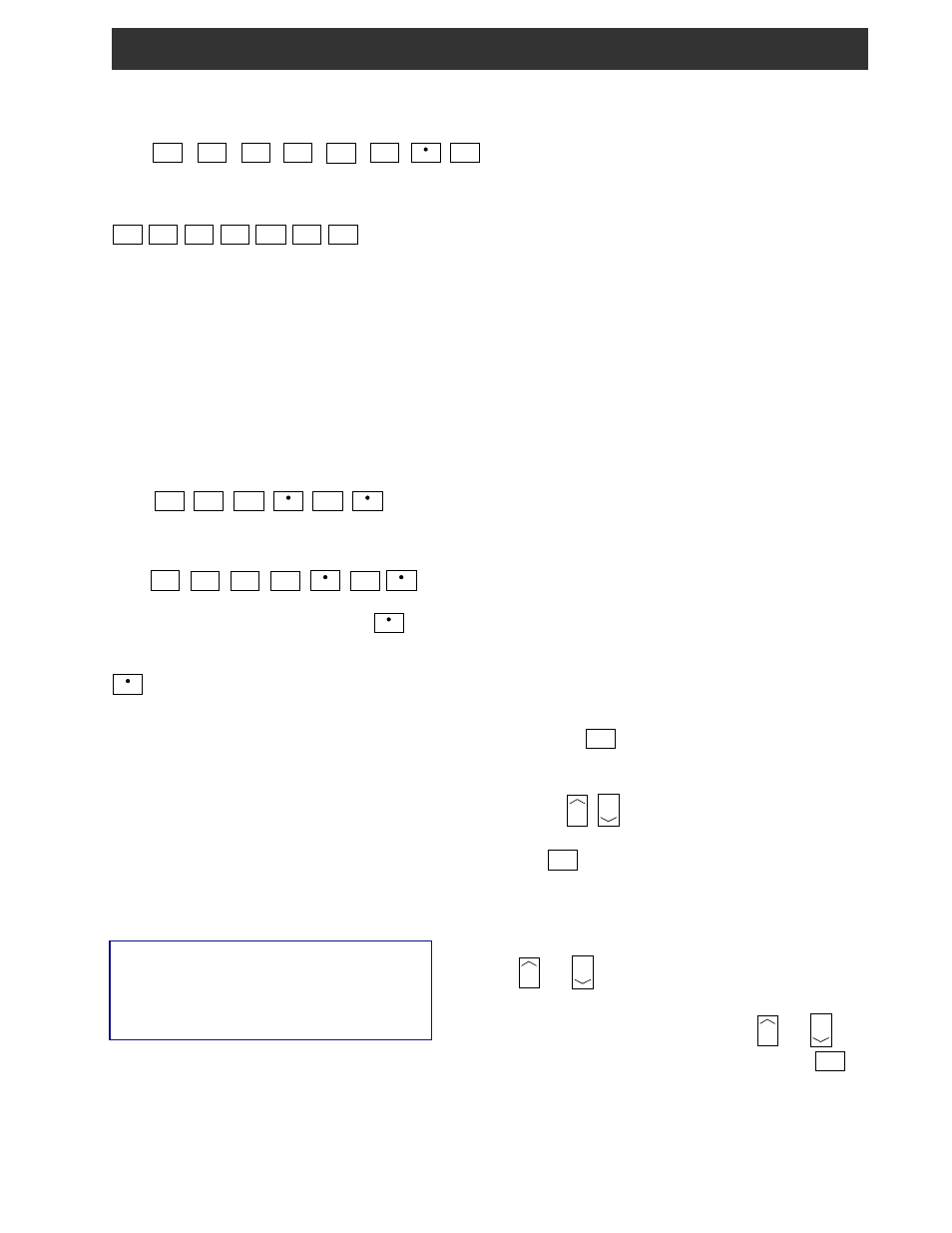
Getting Started, continued 11
SHORTWAVE METER BAND DESIGNATOR
ENTRY
To facilitate tuning to particular sections of the short-
wave band that contain many worldwide broadcasts of
news, information and music, the SW8 permits entry of
the METER band designator. In some cases, the
worldwide broadcast station may not announce its
exact operating frequency, but will announce the
METER band in which it is operating or to which band
it will move to improve worldwide reception at a
particular time of day. By entering this METER band
number, the SW8 automatically tunes to the low
frequency end of the corresponding METER band.
The search for the new station location is thus limited
to a particular smaller section of the entire shortwave
band spectrum. The Shortwave Band Designators and
corresponding frequency range is as follows:
Shortwave Band Designators
120 METER: 2300 - 2500 kHz
90 METER: 3200 - 3400 kHz
75 METER: 3900 - 4000 kHz
60 METER: 4750 - 5060 kHz
49 METER: 5800 - 6200 kHz
41 METER: 7100 - 7600 kHz
31 METER: 9500 - 9900 kHz
25 METER: 11600 - 12100 kHz
22 METER: 13570 - 13870 kHz
19 METER: 15100 - 15800 kHz
16 METER: 17480 - 17900 kHz
13 METER: 21450 - 21850 kHz
11 METER: 25600 - 26100 kHz
Press the
SW
3
button to enter the shortwave band
tuning mode. At this point, you can enter a frequency
with the numeric buttons, or use the Tuning wheel
and or
buttons to change frequency.
To enter a shortwave band METER designator, press
the
SW
3
button a second time to display a flashing
METER number entry prompt. Enter one of the
listed two or three digit numbers corresponding to the
desired METER band designator using the numeric
buttons. While the 'METER' annunciator is flashing, the
and
buttons can also be used to step
quickly from band to band. After selection of the
Meter band, use the Tuning wheel or
and
buttons to change the frequency, or press the
F
button followed by the desired numeric frequency
entry.
BCB
1
AM
SYNC
4
AIR
2
SSB
5
AGC
8
SKIP
BCB
1
F
14258.1 kHz
Press
OR
F
BCB
1
AM
SYNC
4
AIR
2
SSB
5
AGC
8
BCB
1
*
* When the maximum number of allowed digits is
entered, the decimal point will be automatically placed
between the 1 kHz and .1 kHz digits and need not be
entered.
B) Aircraft and FM broadcast enter in MHz (mega-
hertz). A maximum of 5 digits may be entered for FM.
A maximum of 7 digits may be entered for Aircraft.
Example:
97.7 MHz
Press
F
LAMP
9
ATT
7
SKIP
ATT
7
SKIP
121.9 MHz
Press
F
BCB
1
AIR
2
BCB
1
SKIP
LAMP
9
SKIP
** The second depression of the decimal
SKIP
button
acts as an ENTER and causes immediate response to
the entered frequency. If you do not press the decimal
SKIP
button a second time at the end, the SW8 will
automatically enter the frequency after a slight delay.
Attempting to enter a frequency outside the tuning
range of the SW8 will cause the ERROR annunciator to
flash along with the error beep to be heard. The SW8
will then return to its previous settings.
**
**
Downloaded by
Amateur Radio Directory
www.hamdirectory.info
