6 front panel description – Walter Drake SW8 User Manual
Page 12
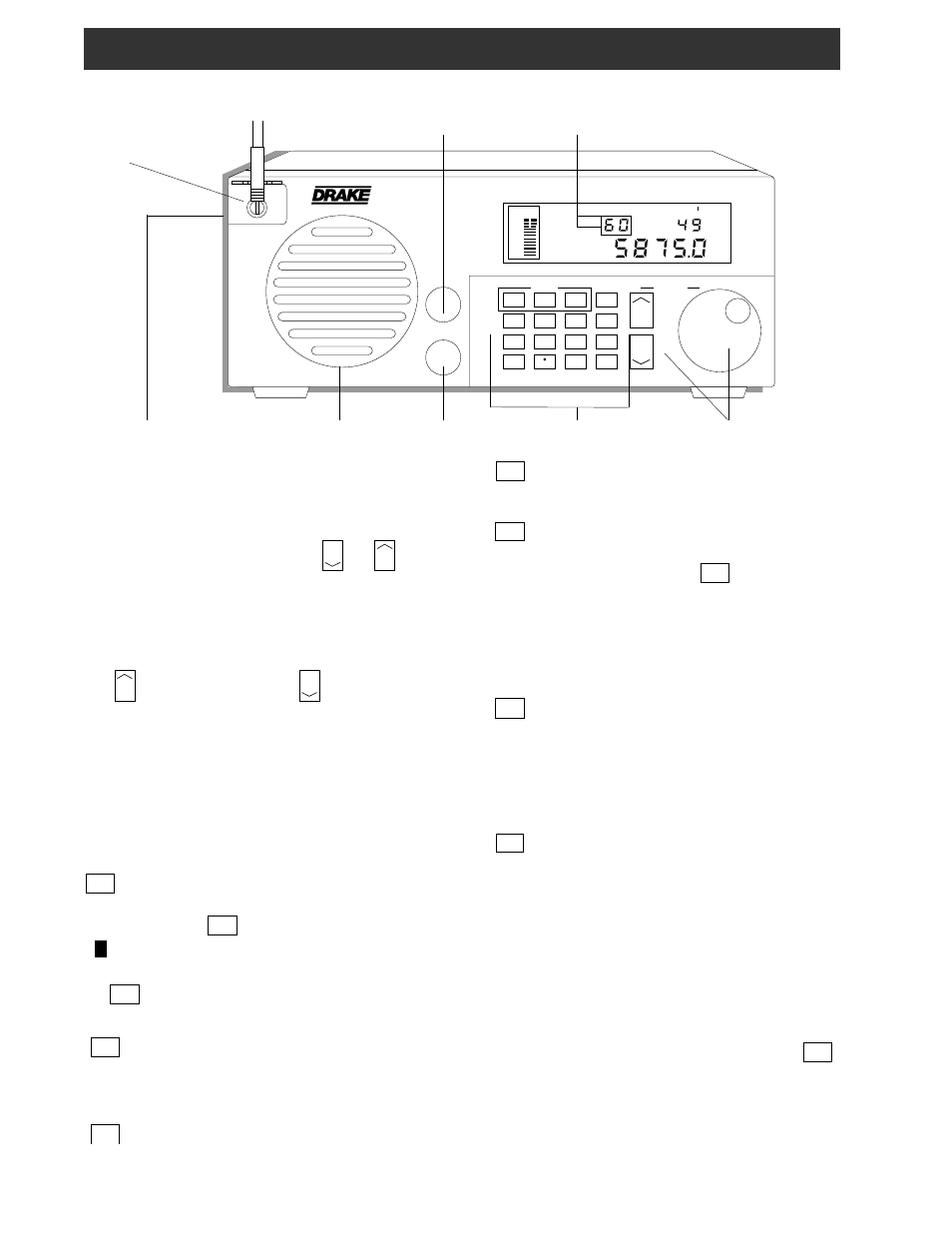
TONE
VOLUME
POWER
push
H
L
TUNING
BAND
SSB
5
BW
6
SCAN
MEM
LAMP
9
STORE
VFO
SKIP
CLEAR
BEEP
TIMER
CLOCK
AGC
8
AM
SYNC
4
DEL
0
ATT
7
BCB
1
AIR
2
SW
3
F
AGC S AM SYNC
METER
TIMER
+60
+40
+20
9
7
5
3
1
KHz
SW
M E M
6.0
SW8 World Band
Shortwave Receiver
6 Front Panel Description
8 5 1
Pivot Point of
Telescoping
Whip Antenna
7 6 4 3 2
1)Display - The backlit, liquid crystal display provides
the current status of the SW8 such as frequency,
mode, bandwidth, etc. Refer to the 'FRONT PANEL
DISPLAY' section of this manual for a full description.
2)TUNING (VFO) - The dial and the
and
buttons are the primary tuning controls of the SW8.
Clockwise rotation of the dial increases frequency and
counterclockwise rotation decreases frequency. The
dial also incorporates variable speed tuning. The faster
the dial is rotated, the faster the tuning speed.
The
button increases and the
button decreases
the frequency by fixed steps (10 kHz or
9 kHz, selectable on the AM broadcast band, 5 kHz on
the Shortwave band, 100 kHz on the FM broadcast
band and 25 kHz on the Aircraft band) with each
depression. Pressing and holding either button will
allow continuous stepping up or down as long as the
button is depressed.
3)Program Buttons -
F
(Function) - Pressing this button accesses the
secondary functions, printed in orange, on the program
buttons. Press the
F
button first to display
'
F
', then press the desired function button. With
the SW8 not in the SCAN mode, pressing and holding
the
F
button locks all keypad entries, display
settings and tuning knob entries.
BCB
1
BCB - Press to select between the AM or FM
broadcast band. Repeated pressings toggle between
AM and FM. The secondary function of this button is
the digit 1.
AIR
2
AIR - Press to select the Aircraft band. The
secondary function of this button is the digit 2.
SW
3
SW - Press to select the Shortwave band. The
secondary function of this button is the digit 3.
AM
SYNC
4
AM SYNC - Press to select the AM mode of
operation. Successive depressions toggles the synchro-
nous detector on and off. Press
AM
SYNC
4
to turn the
synchronous detector off before selecting SSB modes.
The AM/AM SYNC modes are not accessed in the FM
band. The 'AM SYNC' mode is not accessible in the
Aircraft band. The secondary function of this button is
the digit 4.
SSB
5
SSB - Press to select the SSB mode of operation
('SYNC' must be turned off). Successive depressions
select alternately the LSB or USB modes as dis-
played. The SSB mode of operation is not accessed in
either the FM or Aircraft band modes. The secondary
function of this button is the digit 5.
BW
6
BW - The bandwidth setting can be programmed
to be automatic with mode selection or manual. The
default setting is for automatic selection. Press to
select the desired bandwidth: 6.0 kHz, 4.0 kHz or
2.3 kHz. This function has no action in the FM mode.
The 6.0 kHz bandwidth is automatically selected in the
AM mode. The 2.3 kHz bandwidth is the default for
the SSB modes. All three bandwidths are selectable by
successive depressions of this button for the AM
broadcast, Shortwave and Aircraft bands. To disable
the automatic bandwidth selection with mode, start in
the POWER 'OFF' mode and press and hold the
BW
6
button while pressing the POWER button to put the
SW8 in the POWER ON mode. To enable the
automatic bandwidth selection with mode operation,
repeat the same procedure. The secondary function
for this button is the digit 6.
LSB
