Wasp Bar Code WWS800 User Manual
Page 22
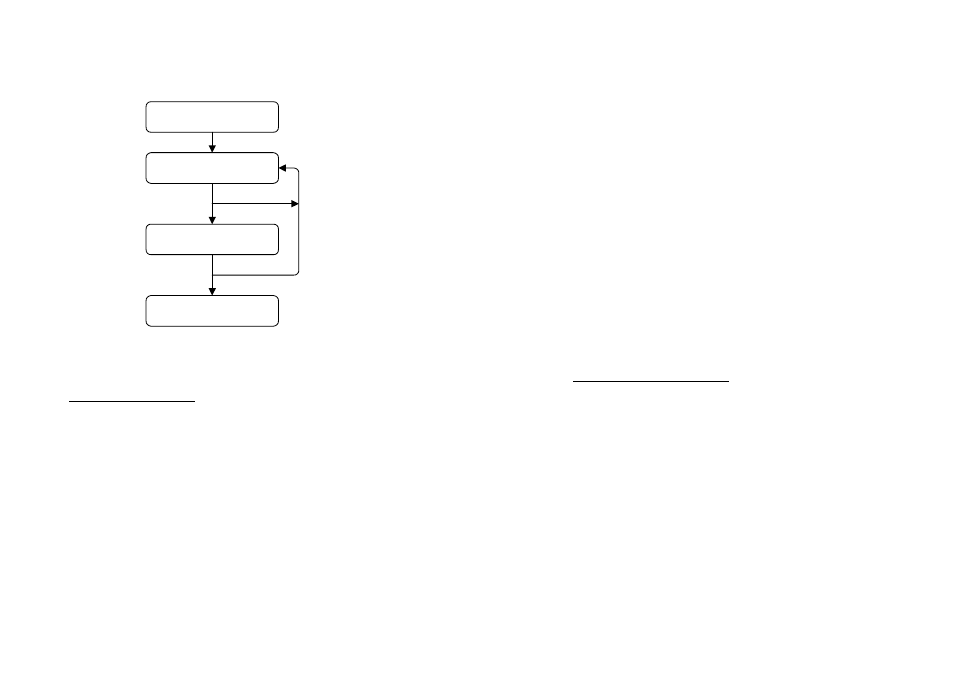
37
used. These parameters are: Prefix Code, Postfix Code, Code ID, and Additional
Fields of Editing Formats.
The available key type/status settings can be selected will be described briefly. The
configuration procedures for character string parameters are shown below.
Parameter Label
Key Type / Status Label
Two Hexadecimal Labels
"Validate" Label
For example, to configure the Prefix Code to be “AB”, the “Prefix Code” label is
first read, and then the hexadecimal digit labels “4”, “1”, “4”, and “2” are read, and
finally, the “Validate” label to complete the setting.
10.4.3 Key Type/Status Setting
The key type/status is specified in character basis. Each character programmed is
by default of Normal key type. A character of normal key type can have associate
status settings (add Shift/Control/Alternate).
Whereas a character of Scan Code type may not have any associate key status
settings.
• Normal Key Type: When this label is read, the scanner will assume the
following hexadecimal digits are the ASCII code of the character being
programmed. And it will also clear all the associate key status settings made
to the current character.
• Scan Code: When this label is read, the scanner will assume the following
hexadecimal digits are the scan code value of the character being
programmed.
• Add Shift: The Shift key will be sent together with the character
programmed.
38
• Add Control (L): The left Control key will be sent together with the
character programmed.
• Add Alternate (L): The left Alternate key will be sent together with the
character programmed.
• Add Control (R): The right Control key will be sent together with the
character programmed.
• Add Alternate (R): The right Alternate key will be sent together with the
character programmed.
For example, to program the Prefix Code to be “Ctrl-Shift-B”, “C”, the
programming sequence should be:
1) “Prefix Code” label
2) “Add Control (L)” label
3) “Add Shift” label
4) “4” of the hexadecimal digit
5) “2” of the hexadecimal digit
6) “4” of the hexadecimal digit
7) “3” of the hexadecimal digit
8) “Validate”
Note:
In internal representation, characters that are specified with either scan code
or associate key status, occupy two normal characters each. So the maximum
number of characters can be configured for a string parameter will decrease, if
these character specifications are used.
10.5 Exit Configuration Mode
Both the “Update”, and the “Exit Setup without Changes” labels will exit the
scanner from configuration mode when they are read. These two labels differ in
whether to keep the new settings on the scanner or not, as their names suggest. The
scanner will respond with 6 beeps and restart itself, if either label is read.
