Hyundai H-CMMD4042 User Manual
Page 53
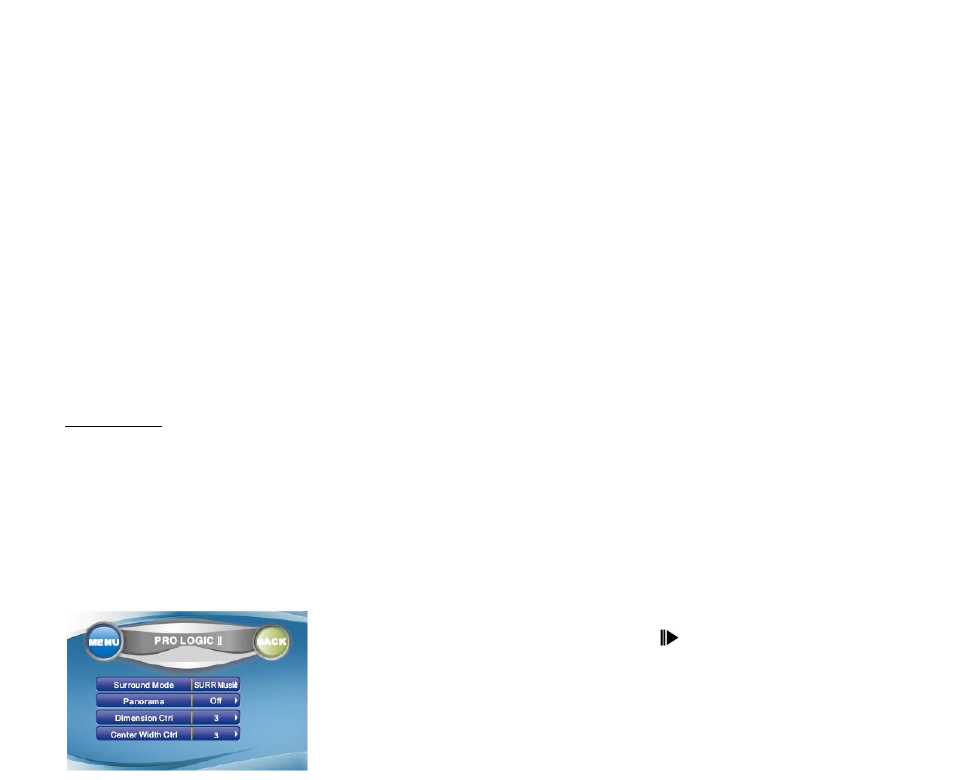
53
DRC: set the DRC (dynamic range control) for better playback for low volume playback: On (use bass to play
the more dynamical audio), Off (normal playback).
Center delay: the time difference between center and front speakers. The time delay makes audio signal more
accurate. Select the time delay: 0 ms (same time output with front speakers), 1 ms (1 millisecond delay), ..., 5
ms.
Rear delay: the time difference between rear and front speakers. The time delay makes surround effect more
better. Select the time delay: 0 ms (same time output with front speakers), 3 ms (3 milliseconds delay), ..., 15
ms.
Note: REAR CTRL may be adjusted only when center speaker is set as small or large.
Down sampling: depending on the mode the signal output will be normal or 48 kHz. Select the mode: On (all
the signals will be 48 kHz), Off (all the signals will be normal).
ProLogic II
Pro Logic II is a dramatically improved matrix surround system based on the original Dolby Pro Logic system. In
the case of Pro Logic, there were four channels: front left, center and front right, plus a mono surround channel
that was usually split between two rear speakers. Compared to DPL, DPL II offers two full-range stereo surround
channels, more sophisticated steering logic, high channel separation and an exceptionally stable sound field. DPL
II uses a simple servo circuits used to derive the five channels. And, unlike the synthetic Jazz club, Hall and
Stadium modes found on many AV receivers, DPL II introduces no phony delay-induced echoes, reverb, or tonal
coloration.
1. Enter the PRO LOGIC II menu.
2. Use the
buttons on the panel or
/
buttons on the RC or touch
the desired item on the screen to select the settings: Surround mode,
Panorama, Dimension ctrl, Center width ctrl.
