Monitor operations – Hyundai H-CMMD4042 User Manual
Page 20
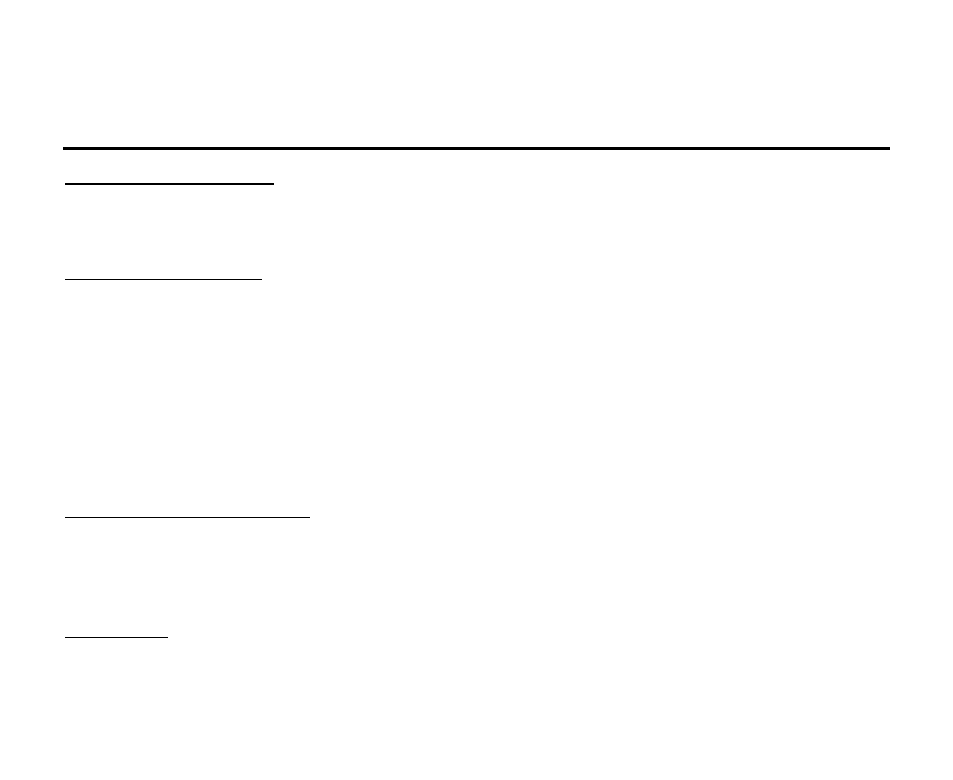
20
Monitor operations
Open/close TFT monitor
1. Press the OPEN/CLOSE button to open the monitor to the last viewing position.
2. Press the OPEN/CLOSE button to load the monitor to the unit.
TFT monitor auto open
1. Enter the GENERAL SETUP menu (please refer to SYSTEM SETUP menu chapter of this manual).
2. In TFT AUTO OPEN setting set the monitor working mode when the unit is on and off:
On (when the unit is off the monitor draws down into the unit automatically, when it’s on the monitor
unfurls automatically);
Off (when the unit is off the monitor draws down into the unit automatically, when it’s on the monitor
unfurls by pressing the OPEN/CLOSE button on the panel);
Manual (when the unit is off or on the monitor draws down or unfurls only by pressing the
OPEN/CLOSE button on the panel).
Monitor tilt angle adjustment
You can get different vision effects watching from different angles of monitor.
To adjust the monitor angle step by step press the ANGLE
buttons on the monitor or on the RC.
To adjust it continuously press and hold the ANGLE
buttons on the monitor.
Aspect ratio
Enter the VIDEO menu (please refer to DVD SETUP MENU chapter of this manual).
In TV SHAPE setting set the monitor aspect ratio: 16:9 (wide screen), 4:3 (normal view).
