Hyundai H-CMMD4042 User Manual
Page 29
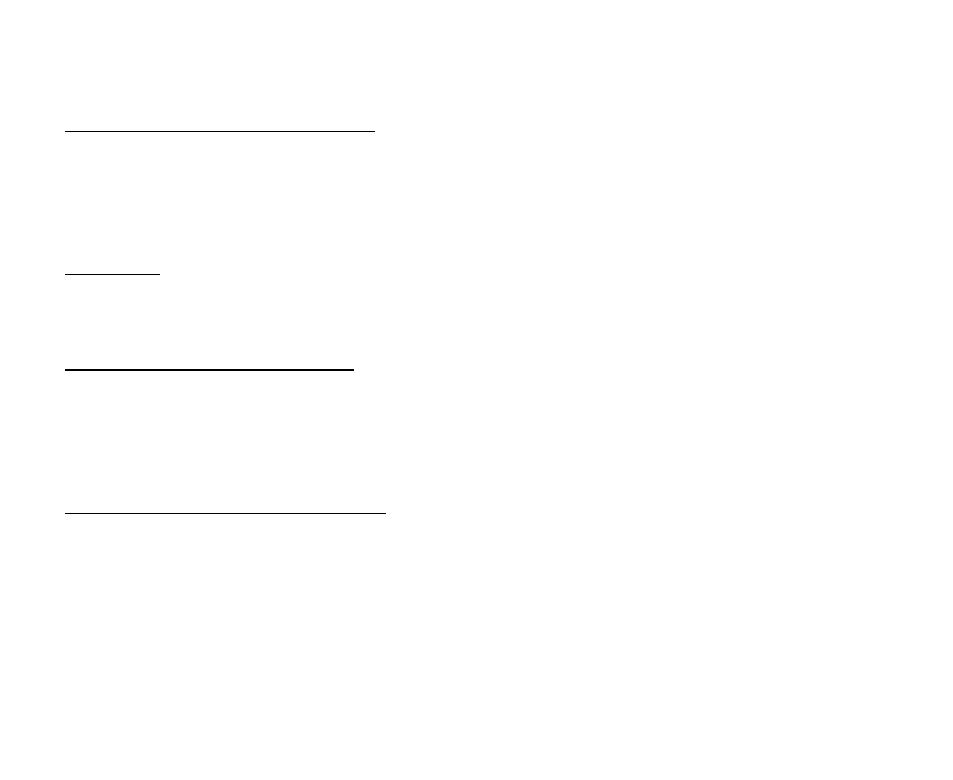
29
AMS (Auto Memory Store) function
Select the band. Press AS button on the panel or the PLAY/PAUSE / ENTER / SCAN button on the RC to enter
auto search and store mode. The radio will automatically store the 6 strongest available stations to the 6 preset
memories of the current band.
The search will stop when it makes the hole loop. To stop auto store, press AS button again.
Preset scan
Press the PLAY/PAUSE / ENTER / SCAN button shortly to scan all preset stations in the memory of the
current band and stay on each memory stations for about 10 seconds. To stop it press any tuner function key.
Local radio station seeking (LOC)
When the LOCAL function is on only the stations with strong radio signal can be played.
1. Press the LO/DX button on the panel (volume knob) and hold for 2 seconds to turn the LOCAL function
on.
2. Press it and hold for 2 seconds again to turn it off.
AF (Alternative Frequencies) function
When the radio signal strength is poor, enabling the AF function will allow the unit to automatically search
another station with the same PI (Program Identification) as the current station but with stronger signal strength.
PS (Program Service name): the name of station will be display instead of frequency.
Press the BAND button on the panel and hold for 2 seconds to turn ON or turn OFF the AF function.
If RDS service is not available in your area, turn off the AF mode.
Default setting is ON.
