Touch screen operations – Hyundai H-CMMD4042 User Manual
Page 23
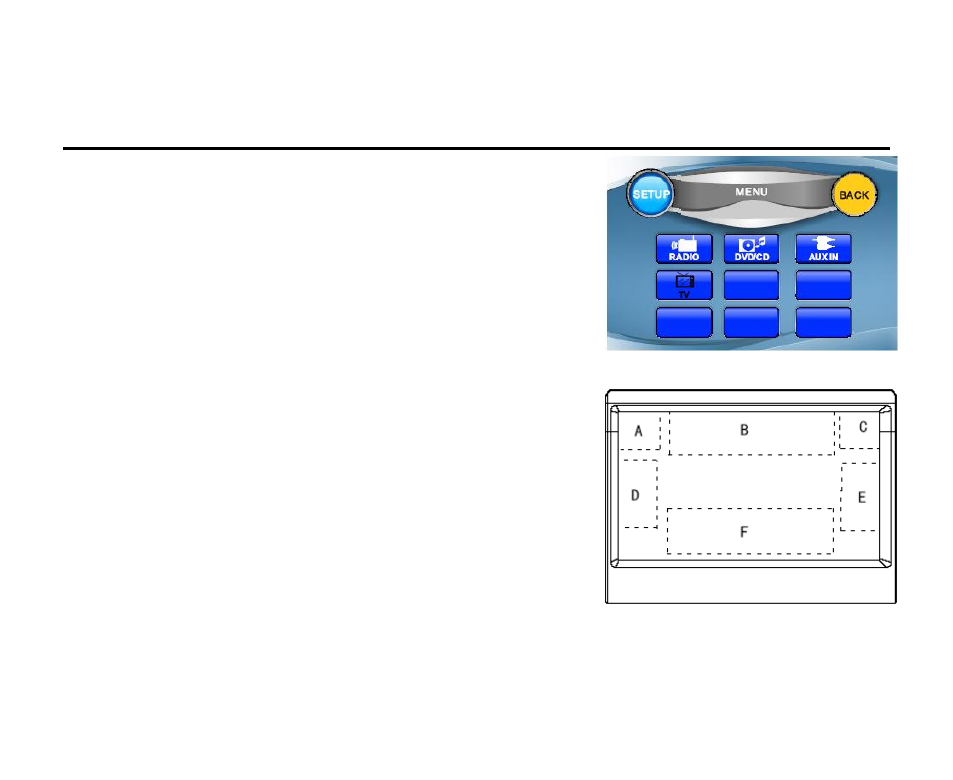
23
Touch screen operations
In any mode touch the left corner of the top area of the TFT display to
open the main menu.
Now you can select the playing source (Radio, DVD/CD, Aux in, TV
(if the TV tuner is connected)) by touching the proper button on the
display.
To enter the unit setup menu touch the SETUP button on the screen.
Touch operations under DVD mode
In DVD playback mode use the following areas of the display to use
the desired function:
A – to open the main menu;
B – to display the playback information (as the DISP button);
C – undefined;
D – to start playback of the previous file;
E - to start playback of the next file;
F – to show on the display the buttons: MENU, PLAY/PAUSE, STOP,
,
,
,
.
See also other documents in the category Hyundai Car radio:
- H-CDM8030 (66 pages)
- H-CDM8042 (54 pages)
- H-CMD7082 (83 pages)
- H-CDM8044 (64 pages)
- CD/MP3-RECEIVER H-CDM8010 (59 pages)
- H-CDM8048 (39 pages)
- H-CMMD4040 (66 pages)
- H-CMMD4040 (67 pages)
- H-CDM8035 (45 pages)
- H-CMD4000 (85 pages)
- H-CDM8062 (45 pages)
- H-CMD7075 (64 pages)
- H-CMD7074 (75 pages)
- H-CMD7074 (63 pages)
- H-CDM8019 (56 pages)
- H-CMD4002 (79 pages)
- H-CMD7084 (83 pages)
- H-CDM8036 (77 pages)
- H-CDM8045 (58 pages)
- H-CMD4011 (64 pages)
- H-CDM8018 (50 pages)
- H-CMMD4042 (121 pages)
- H-CMD7079 (89 pages)
- H-CMD7079 (88 pages)
- H-CDM8057 (41 pages)
- H-CMD4009 (84 pages)
- H-CDM8046 (56 pages)
- H-CDM8065 (51 pages)
- H-CCR8083 (31 pages)
- H-CMMD4046 (90 pages)
- H-CMD4008 (76 pages)
- H-CMD4005 (89 pages)
- H-CMMD4043 (103 pages)
- H-CMMD4043 (101 pages)
- H-CDM8043 (63 pages)
- H-CDM8061-NN (35 pages)
- H-CDM8063 (54 pages)
- H-CMD4007 (72 pages)
- H-CCR8080 (32 pages)
- H-CMD7083 (66 pages)
- H-CMD7083 (69 pages)
- H-CMD2002 (146 pages)
- H-CDM8033 (48 pages)
- H-CMMD4044 (77 pages)
