WiLife V2.5 User Manual
Page 7
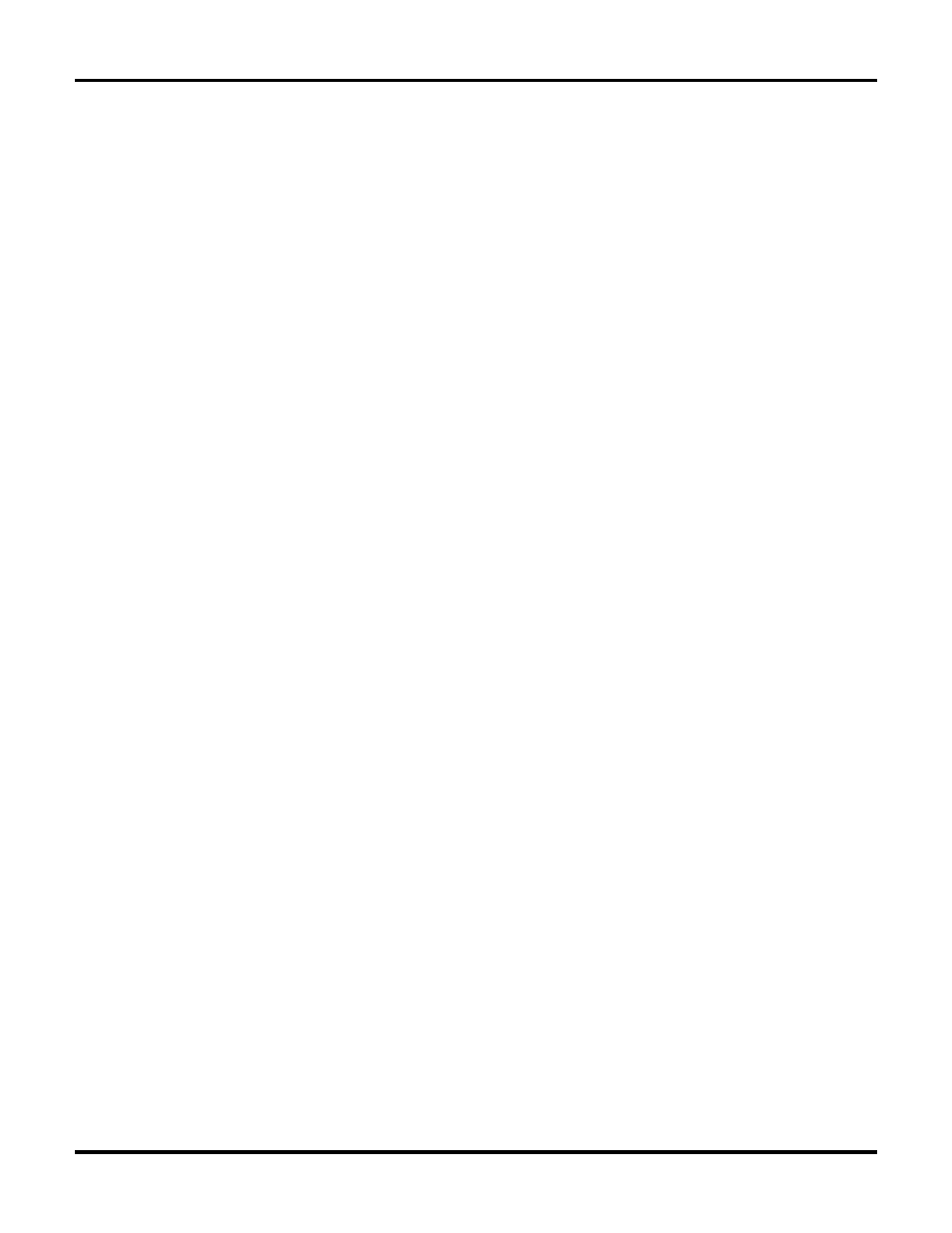
WiLife User Guide
v
Find My Cameras...............................................................................................................................69
Rediscover Cameras .........................................................................................................................72
Set or Change Your Password ..........................................................................................................72
Set Password System & Feature Locks ...........................................................................................72
Check for Software Updates .............................................................................................................74
Update Camera Firmware.................................................................................................................74
Rebuild Video Segment List..............................................................................................................75
Find Orphan Clips ..............................................................................................................................76
System Information ...........................................................................................................................77
Diagnostics Summary Report ...........................................................................................................78
S
CHEDULING
A
LERTS
&
R
ECORDING
E
VENTS
..................................................................................... 79
Scheduling Alerts Overview...................................................................................................................79
Recording and Alerts Schedule Screen Overview ...........................................................................79
Opening the WiLife Recording and Alerts Schedule Screen...........................................................81
Schedule Event Properties Screen Overview...................................................................................81
No-Show Alerts ..................................................................................................................................82
Set Manual Alert Properties..............................................................................................................83
Arm Event Early Properties ...............................................................................................................83
Camera Alert Properties....................................................................................................................84
Create a Continuous Recording Event .............................................................................................85
Create An Event To Turn Off Recording............................................................................................86
Modifying a Recording or Alert Event ...............................................................................................86
Deleting a Recording or Alert Event .................................................................................................87
U
SING
O
NLINE
V
IEWING
.................................................................................................................. 88
How Do I Access My WiLife Online Account? .......................................................................................89
Viewing Video in Direct vs. Relayed Mode ...........................................................................................89
Online Viewing From a PC .....................................................................................................................90
Logging into Your WiLife Online Account .........................................................................................90
Using the My Cameras Page.............................................................................................................91
View the Video for One Camera........................................................................................................91
View the Video for All Cameras In One Image .................................................................................92
View the Video for Your Cameras Using the Cycle Feature.............................................................92
Managing Your WiLife Online Account .................................................................................................94
Changing Video Preferences.............................................................................................................94
Changing Your WiLife Online Password ...........................................................................................95
Changing Your WiLife Online Login Name .......................................................................................96
Changing Settings For Personal Preferences ..................................................................................97
Manage WiLife Online Page Overview..................................................................................................98
Removing a Location or a Camera ...................................................................................................99
Viewing Your Cameras Using a Cell Phone or Handheld.............................................................. 100
T
ROUBLESHOOTING
...................................................................................................................... 102
Installation Problems.......................................................................................................................... 102
Setup Problems .................................................................................................................................. 103
Video Problems................................................................................................................................... 104
Maintenance Problems ...................................................................................................................... 105
Status Lights ....................................................................................................................................... 107
C
ONFIGURING
Y
OUR
F
IREWALL
....................................................................................................... 109
Firewall Basics .................................................................................................................................... 109
Internet Filters ................................................................................................................................ 109
