2 disconnecting from a ppp session – Westell Technologies Webshare 36R566 User Manual
Page 25
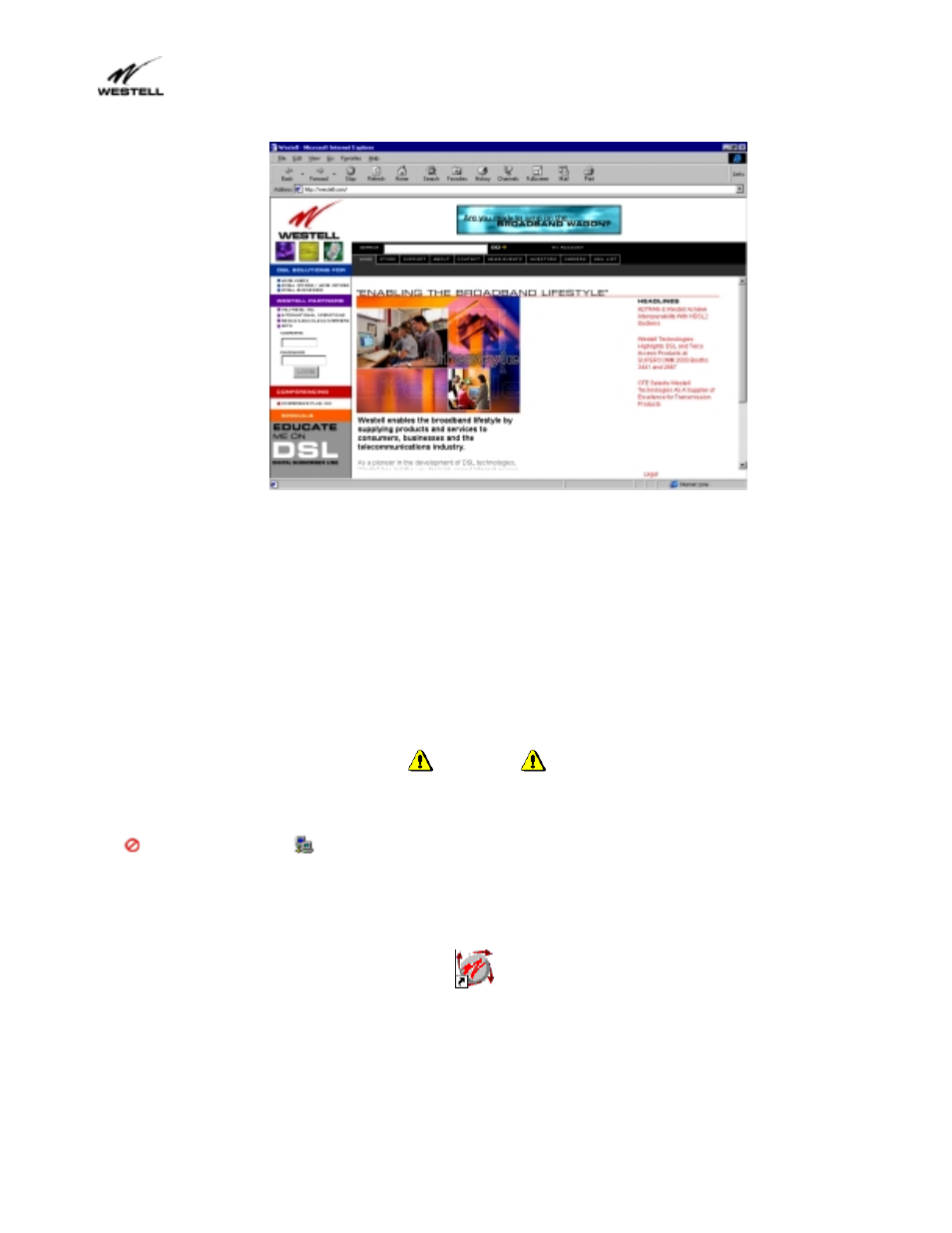
Installation/User Guide
Model # –WebShare
Part # – 030-300109
Rev C
Revision Date – 09/2000
2000 Westell, Inc.
Printed in the USA
030-300109C
24
Figure 20. Westell Home Page
6.2 Disconnecting from a PPP Session
To exit a PPP session, return to the WebShare Home Page by:
•
Maximizing WebShare, if you minimized the Home Page before surfing
•
Selecting WebShare from Bookmarks or Favorites
•
Closing your browser and double clicking the WebShare icon on your desktop
Click the Disconnect button on the WebShare Home page.
CAUTION
If ANY user disconnects a session, all active users are interrupted.
The
icon in place of the
icon signifies that a PPP session has been disconnected. Close your Web
browser.
To begin another PPP session, click the WebShare icon on your desktop.
WebShare
