3 enabling dhcp for windows nt – Westell Technologies Webshare 36R566 User Manual
Page 17
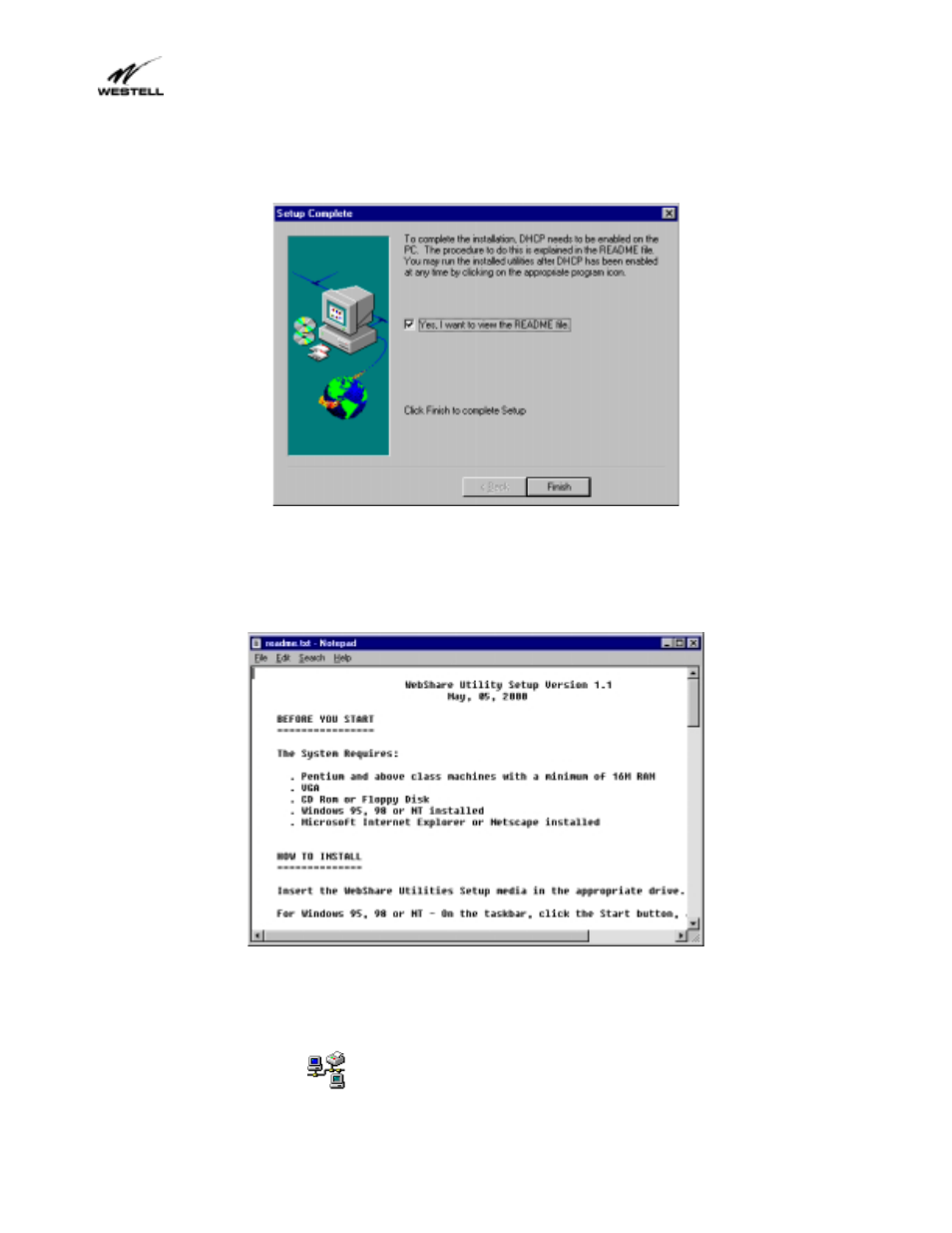
Installation/User Guide
Model # –WebShare
Part # – 030-300109
Rev C
Revision Date – 09/2000
2000 Westell, Inc.
Printed in the USA
030-300109C
16
4.1.3 Enabling DHCP for Windows NT
Figure 11. Setup Complete, Restart Window (Windows NT)
Click Finish to display the Readme.txt file (Figure 12). This file contains the information required by Windows NT
users to enable DHCP, and additional application information. We suggest printing the Readme.txt file (Figure
12) for future installation reference.
Figure 12. README.TXT File
To enable DHCP for Windows NT, use the following procedure:
1. From
Start, select Settings > Control Panel.
2. Double-click the Network
icon and the networking dialog box appears.
