Westinghouse W31501 User Manual
Page 30
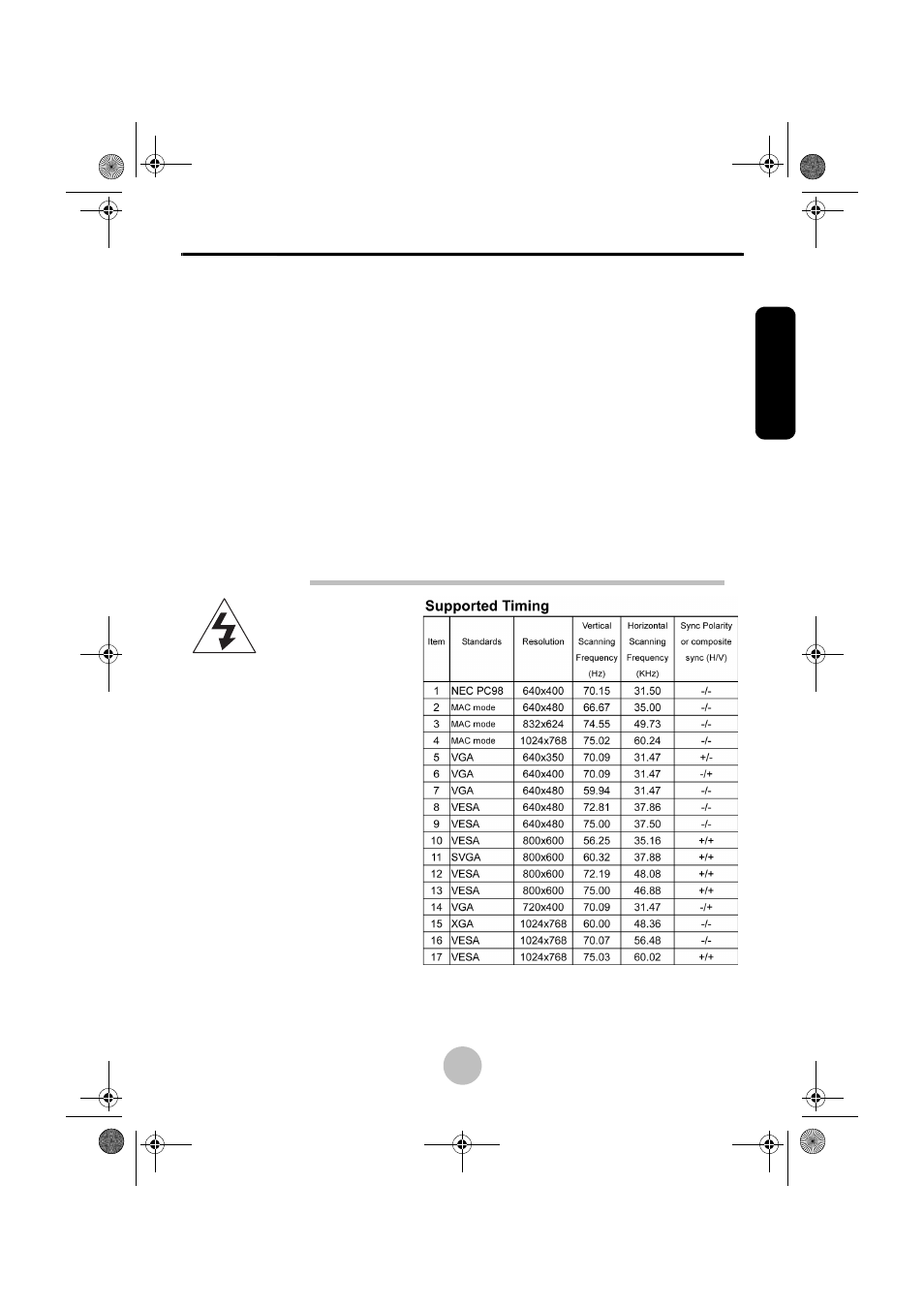
Appendix
25
EN
GLISH
3.) If step two doesn’t work, connect your computer to another
external CRT. If your computer functions properly with a CRT
display but it does not function with your LCD display, and the
LCD display’s power LED is blinking, the output timing of the
computer’s VGA card may be out of synchronous range to your
LCD display. Change to one of the alternate modes listed in
Appendix B or replace the VGA card and repeat steps 1 and 2.
4.) Shut off your computer and restart Microsoft Windows. (For
older computers you may have to boot in Sfe Mode.) Adjust the
Display Settings to match the resolution and timing of this disi-
play (1024x768,60 Hz). Reboot.
5.) If the power LED is not lit, check the AC power connector to
make sure it is securely connected. Verify that the LED on the
AC adapter is lit. If the AC adapter LED is not lit, please contact
your dealer for assistance.
Caution!
For use only
with the power
supplies shown
here:
Li Shin /
0218B1260
nextgen-nt1503.book Page 25 Thursday, December 25, 2003 4:42 PM
