2 replacing the remote control battery, Replacing the remote control battery – Westinghouse W31501 User Manual
Page 13
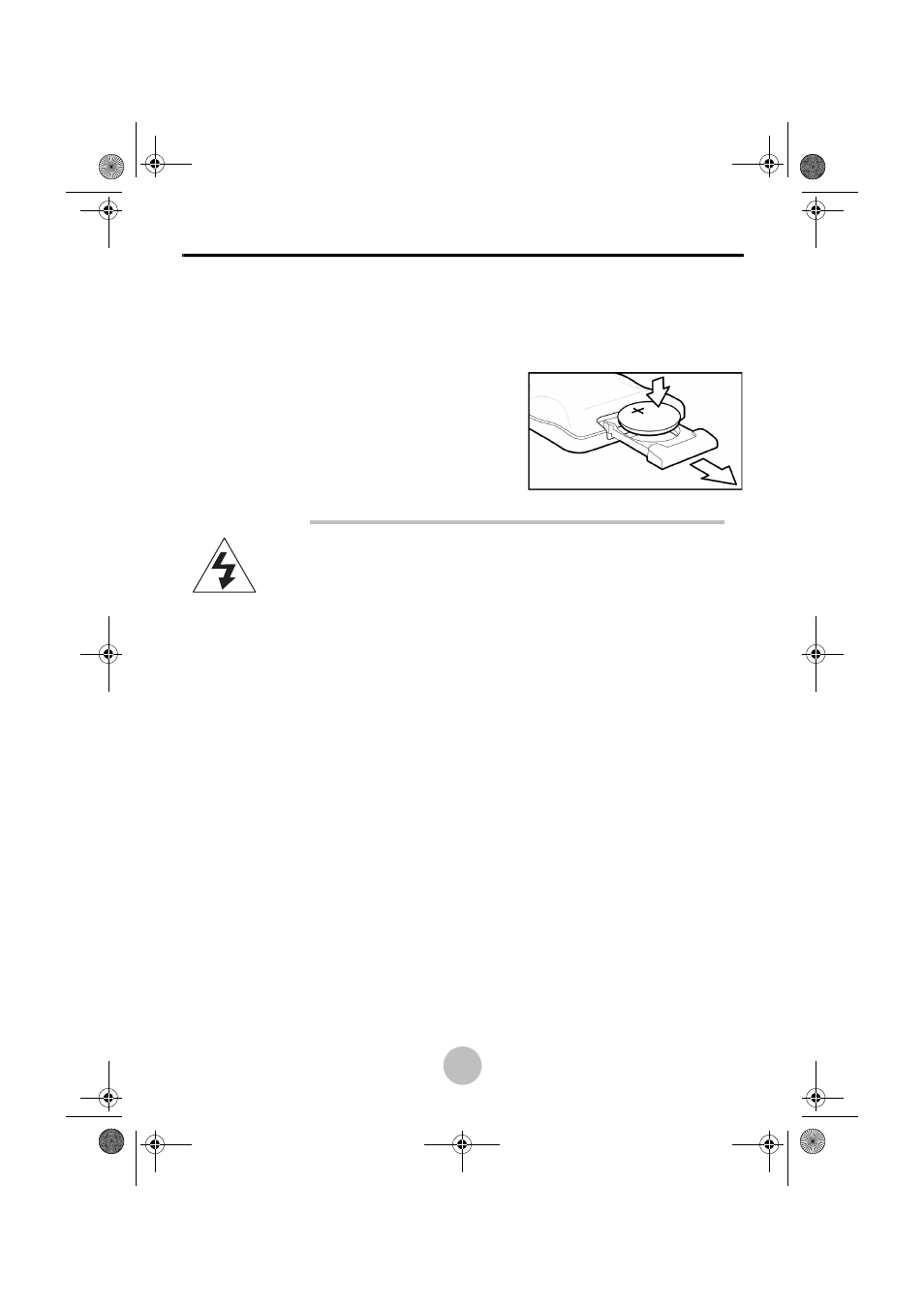
Getting to Know Your LCD Display
8
2.5.2 Replacing the Remote Control Battery
Refer to the following illustration for instructions on replacing the
remote control battery (CR2025 3V).
1
Slide the battery tray out (A).
2
Place the battery into the tray
with the positive polarity as
shown (B).
3
Push the battery tray in.
Caution:
• Remove and store the battery in a cool dry place if the remote
control is not used for long periods of time.
• Handle damaged or leaking batteries with care. Wash hands
with soap if they come in contact with leaked chemical fluids.
• Refer to your local recycling or waste disposal guidelines for
information on disposing of used batteries.
A
B
nextgen-nt1503.book Page 8 Thursday, December 25, 2003 4:42 PM
See also other documents in the category Westinghouse Televisions:
- TX-47F430S (51 pages)
- LVM-42w2 (26 pages)
- TX-42F430S (50 pages)
- LVM-37w3se (25 pages)
- PT-16H120S (44 pages)
- LVM-37w1 (22 pages)
- LTV-19w6 (28 pages)
- LD-4065 (31 pages)
- LCD HDTV (1 page)
- LCD-TV (36 pages)
- VR-6025Z (30 pages)
- LTV-30w2 (25 pages)
- SK-26H240S (33 pages)
- TVHD 1080P TX-42F430S (47 pages)
- LTV-32w3 (38 pages)
- VR-5585DFZ (39 pages)
- EW32S5KW (41 pages)
- SK-42H240S (47 pages)
- LD-265 (60 pages)
- W2602 BK (26 pages)
- VK-42F240S (48 pages)
- LTV-20v2 (23 pages)
- SK-26H640G (61 pages)
- LTV-20v4 (33 pages)
- 42-w2 (24 pages)
- LVM-47w1 (69 pages)
- PT-16H610S (37 pages)
- LD-4655VX (64 pages)
- SK-19H210S (44 pages)
- SK-32H640G (61 pages)
- LD-325 (59 pages)
- DIGITAL TELEVISION LD-3237 (66 pages)
- SK-40H520S (36 pages)
- SK-26H730S (43 pages)
- MT80 THIN (12 pages)
- EW39T5KW (41 pages)
- LVM-37w3 (24 pages)
- W3213 HD (37 pages)
- LTV-46w1 (36 pages)
- LTV-27w7 HD (26 pages)
- LD-3260 (66 pages)
- TX-42F810G (61 pages)
- TX-42F970Z (22 pages)
- LTV-27w6 HD (42 pages)
