2 troubleshooting, 1 troubleshooting procedures, Troubleshooting – Westinghouse W31501 User Manual
Page 29: Troubleshooting procedures, 2 troubleshooting 4.2.1 troubleshooting procedures
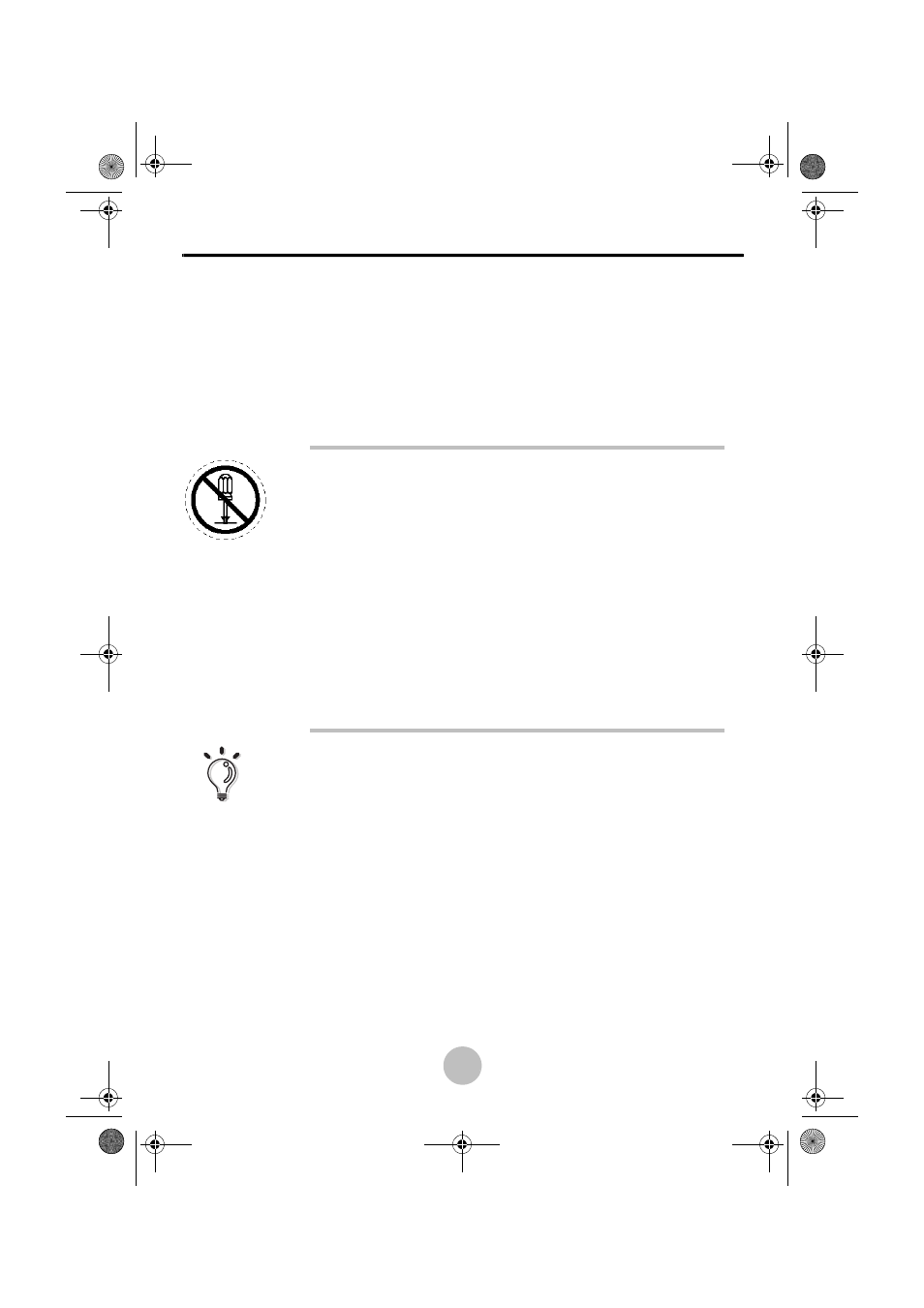
Appendix
24
4.2 Troubleshooting
4.2.1 Troubleshooting Procedures
Your LCD display was factory pre-adjusted with standard VGA timing. Due
to output timing differences among VGA cards, you may initially experience
an unstable or unclear display when a new display mode or new VGA card is
selected.
Warning!
Do not disassemble the LCD display. Doing so may damage
the display and void your warranty. Take the LCD display to a
qualified service technician if it needs repairs.
PROBLEM: Display is Unclear and Unstable
To stabilize and correct an unclear and unstable display, enter the OSD
Menu and select AUTOMATIC in the DISPLAY submenu. The LCD
display automatically detects the timing. Alternatively, you can also
press the Auto-Timing button on the right-hand side of the display to
access this functionality.
If you want to restore the default value after changing a parameter,
choose RECALL in the Video submenu.
Note:
Don't use unsupported timing and resolution settings. (See
next page)
PROBLEM: There is no display
If there is no display on your LCD display, perform the following
steps:
1.) Make sure the power LED on your LCD display is lit and that all
connections are secure.
2.) Turn the LCD display OFF and then ON again.
nextgen-nt1503.book Page 24 Thursday, December 25, 2003 4:42 PM
