Warning, Step 19: power connection (standard wiring) – Wayne-Dalton IDRIVE 3982 User Manual
Page 21
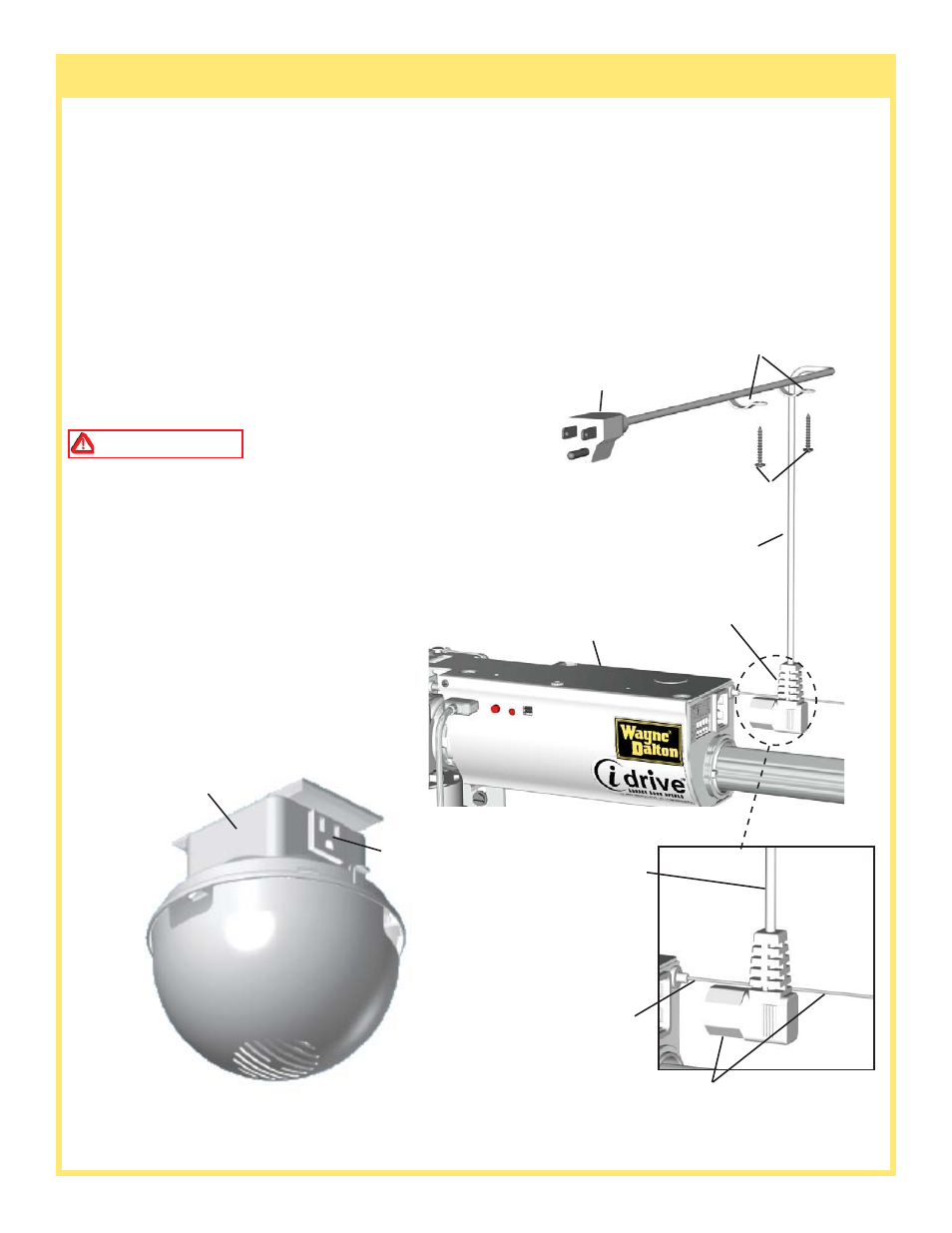
21
Step 19: Power Connection (Standard Wiring)
WARNING
TO REDUCE THE RISK OF
ELECTRICAL SHOCK, THIS EQUIPMENT HAS A
GROUNDING TYPE PLUG, THAT HAS A THIRD
(GROUNDING) PIN. THIS PLUG WILL ONLY FIT
INTO A GROUNDING TYPE OUTLET. IF THE
PLUG DOES NOT FIT INTO THE OUTLET, CON-
TACT A QUALIFIED ELECTRICIAN TO INSTALL
THE PROPER OUTLET. DO NOT CHANGE THE
PLUG IN ANY WAY.
Plug the female end of power cord into the inlet connector on the right side of opener. Plug the other end of
the opener power cord into the nearest convenient power receptacle. (If the power cord is not long enough
to reach the closest receptacle, the
idrive™ Powercord Extender kit is available, otherwise contact a service
person for further options.) As soon as power is applied to the opener, the light fi xture will light up. If the
light fi xture does not light, adjust the receiver module alignment. Unplug, then plug back in the power cord.
Repeat this process until the light comes on. Ensure there is no obstruction between the opener and the light
fi xture. Refer to Step 17: Light Fixture Installation for the alignment procedure.
Excess power cord length must be routed and contained safely away from any moving members.
NOTE:
Do not permanently attach power cord to building!
Use only the fl exible plastic clips supplied with the opener
#6 X 7/8 WOOD
SCREWS
POWER CORD
FEMALE END
POWER CORD
DISCONNECT
CABLE
NO INTERFERENCE BETWEEN
POWER CORD AND DISCONNECT
CABLE
OPENER
POWER OUTLET
RECEPTACLE
LIGHT FIXTURE
PLUG INTO NEAREST
CONVENIENT POWER
OUTLET
PLASTIC CLIPS
