Clocks and timers, Setting clock display, Clock format – Viking VESO J690.150 User Manual
Page 10: Clock, Setting the clock (using text display), Setting the clock (using buttons)
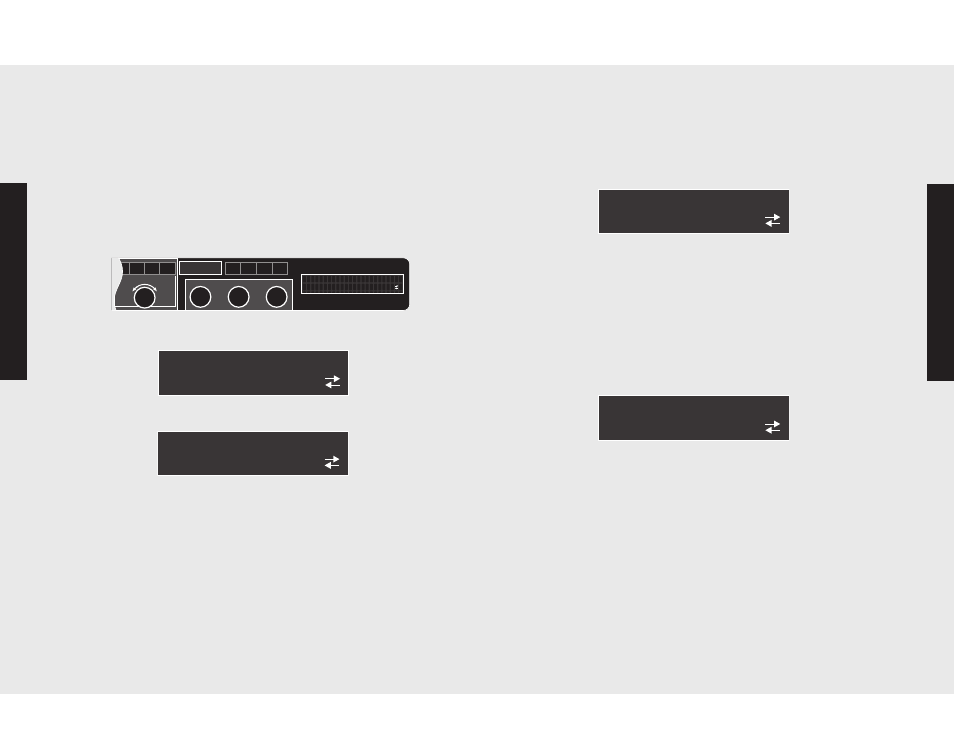
P
ro
d
u
ct
C
o
n
tr
o
ls
15
P
ro
d
u
ct
C
o
n
tr
o
ls
14
Clocks and Timers
Setting Clock Display
The clock can remain constantly on or only be on when oven
is in use. To set the clock display:
1. Press and turn knob until
text display. Press knob to confirm.
2. Turn knob until
display. Press knob to confirm.
3. Turn knob until
confirm desired setting.
4. Press “Off” to exit.
Clock Format
The clock format can be set to either 12-hour (a.m./p.m.) or
24-hour (European) time formats.
1. Press and turn knob until
text display. Press knob to confirm.
2. Turn knob until
display. Press knob to confirm.
3. Turn knob until <12h> or <24h> is displayed. Press knob
to confirm desired setting.
4. Press “Off” to exit.
Clocks and Timers
Clock
The following time features are used to program and control
all timing functions.
The digital clock may be set or changed by using either the
text display or a combination of buttons. The clock can not be
changed if the Delayed Start feature has been activated.
the hours of 10:00 p.m. and 6:00 a.m., the displayed clock will
reduce in brightness.
Setting the Clock (Using Text Display)
1. Press and turn knob until
Press knob to confirm.
2. The time appears in the clock display. Turn knob until the
correct time-of-day is displayed. Press knob to confirm.
3. Press “Off” to exit.
Setting the Clock (Using Buttons)
1. Press the “Timer” and “Setting” buttons simultaneously.
2. Turn knob until the correct time-of-day is displayed. Press
knob to confirm.
User Settings
Clock Format
User Settings
Clock Display
Select and press Enter
Set clock
Clock
12:00 a.m.
Light
Temp
Oven
Temp
Meat
Probe
Timer
Clock
Stop
Time
Mode
Timer
Setting
Off
0 0:0 0
0 0 0 °
Cook
Time
Steam
Re-
Heat
Pro
Bake
Tru
Convec
Push to Start/Enter
S e l e c t a n d p r e s s
S e l e c t a n d p r e s s
S e l e c t
a n d p r e s s
S e t C l o c k
S e t C l o c k
S e t
C l o c k
E n t e r
