) connecting other sources to a vortex device, Vortex input wiring, Balanced input – Vortex Media VTX 1000 User Manual
Page 25: Unbalanced input, Onnecting, Ther, Ources to a, Ortex, Evice
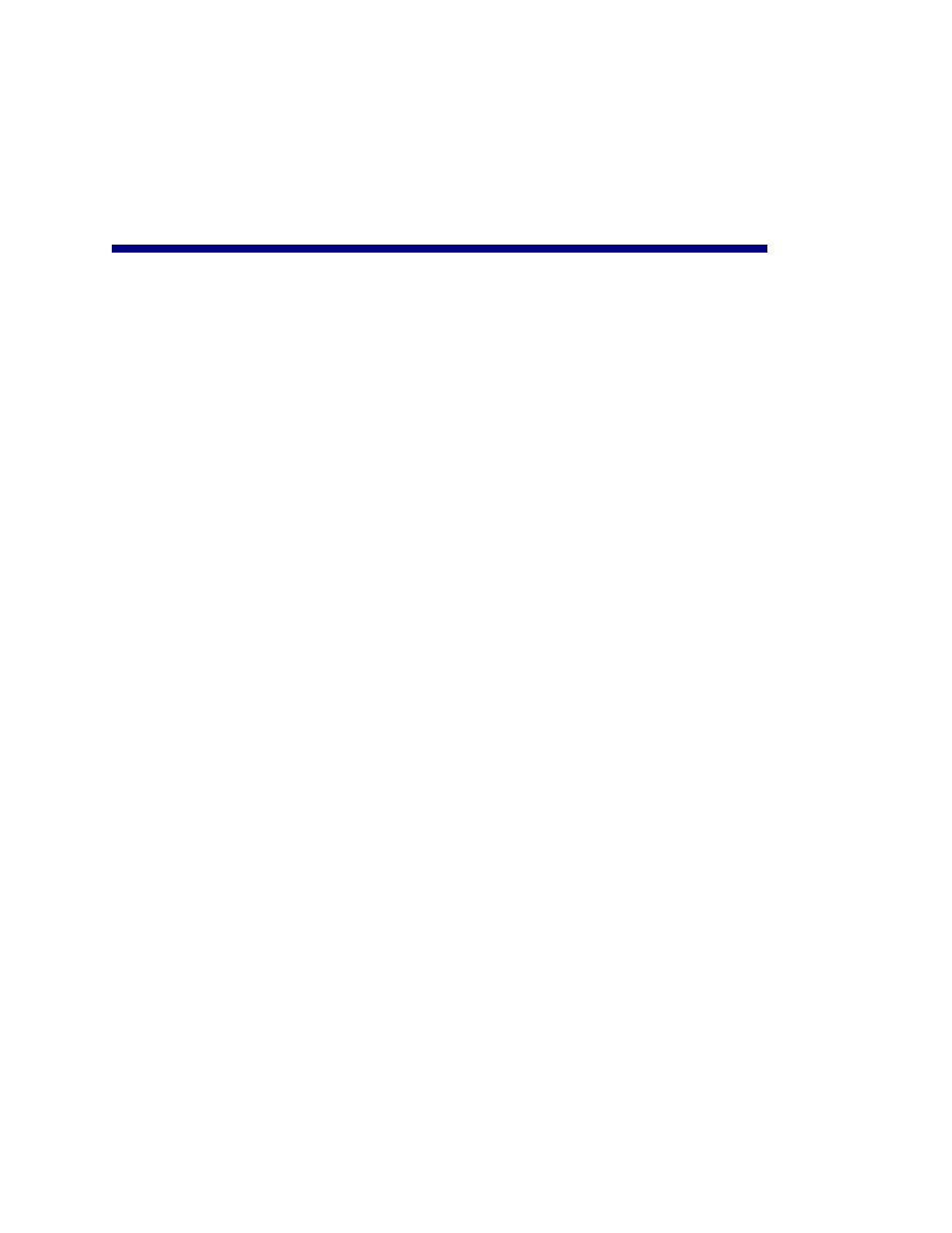
8.) C
ONNECTING
O
THER
S
OURCES TO A
V
ORTEX
D
EVICE
All Vortex devices (except the Vortex EF2201) have line level inputs and outputs that may be used to bring
in other sources into the system. These are sources such as video codecs, laptop computers, CD players,
DVD players, VCR's, and audio recorders.
There are specific wiring methods that we recommend for connecting balanced and unbalanced sources to
all Vortex devices. We will assume that balanced inputs and outputs use XLR connectors. Unbalanced
inputs and outputs will be assumed to use RCA connectors.
V
ORTEX
I
NPUT
W
IRING
B
ALANCED
I
NPUT
Connect the Positive conductor of the Vortex device to Pin 2 of the XLR connector, the Negative conductor
of the Vortex device to Pin 3 of the XLR connector, and the Shield of the cable to the only to the Vortex
device. Refer to Cable Drawing 2 in the Vortex Input Wiring section of the Appendix.
U
NBALANCED
I
NPUT
Connect the Positive conductor of the Vortex device to the Tip of the RCA connector and the Negative
conductor of the Vortex device to Shield of the RCA connector. The shield of the cable is not connected at
the unbalanced end. Refer to Cable Drawing 3 in the Vortex Output Wiring section of the Appendix.
25
