Wiring, Vtx 1000, Onnecting the – Vortex Media VTX 1000 User Manual
Page 18: Ound, Tation, Ortex, Evice
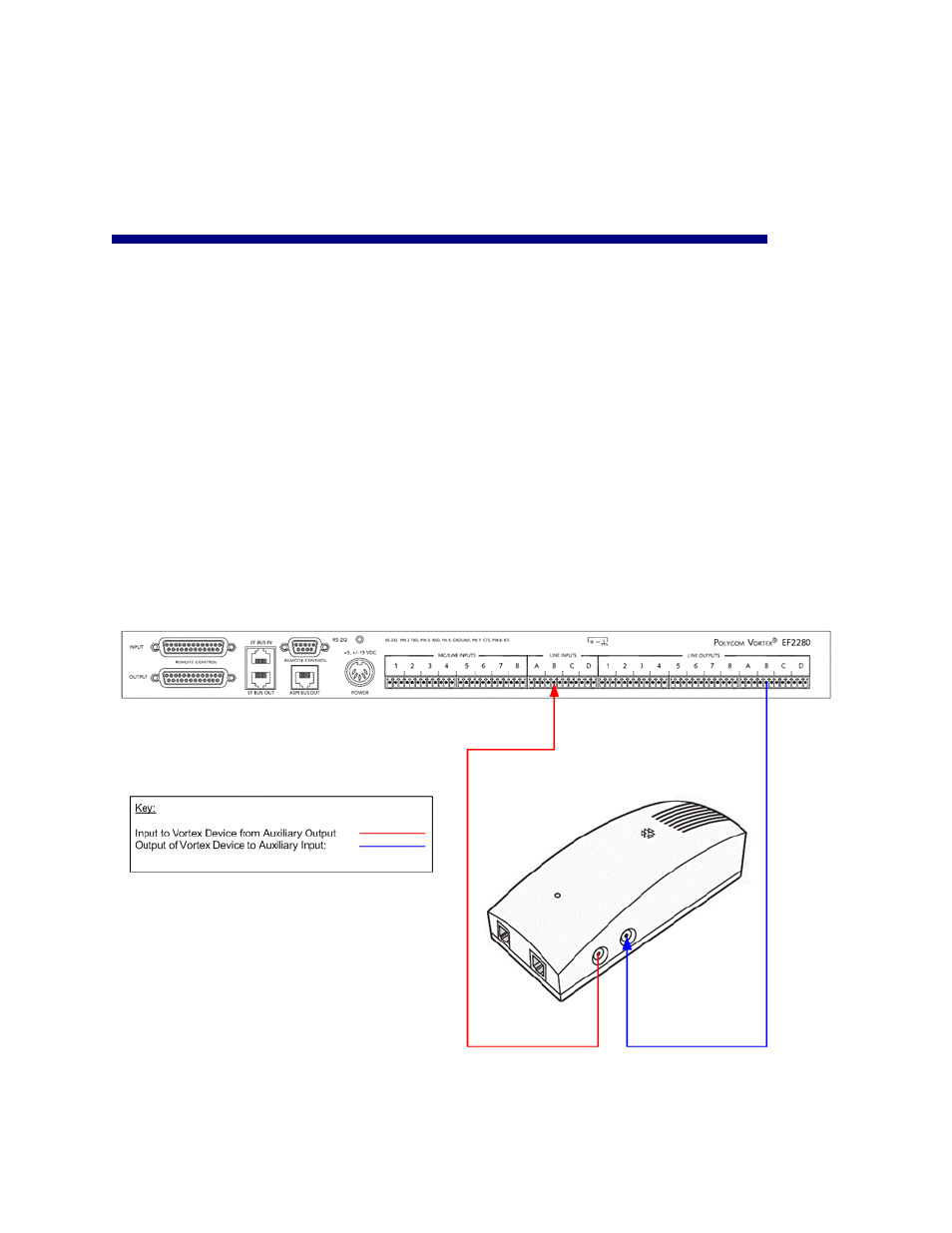
3.) C
ONNECTING THE
S
OUND
S
TATION
VTX
1000
TO A
V
ORTEX
D
EVICE
In order to send and receive audio to the SoundStation VTX 1000 Interface Module, you need to observe the
following wiring procedure:
1.) Connect the Auxiliary Output of the Interface Module to a line level input of a Vortex device.
2.) Connect Output B the Vortex device to the Auxiliary Input of the Interface Module. By default,
Outputs A, B, and C of the Vortex device is a mix-minus version of the Input B signal.
The drawing below illustrates the use Input B and Output B of a Vortex EF2280 to connect to the Interface
Module.
If you are using the Polycom Instant
Designer™ software, connect the Vortex inputs and outputs selected by
the Instant
Designer to the SoundStation VTX 1000 interface Module.
W
IRING
18
