Troubleshooting guide – Venturer SHD7000 User Manual
Page 36
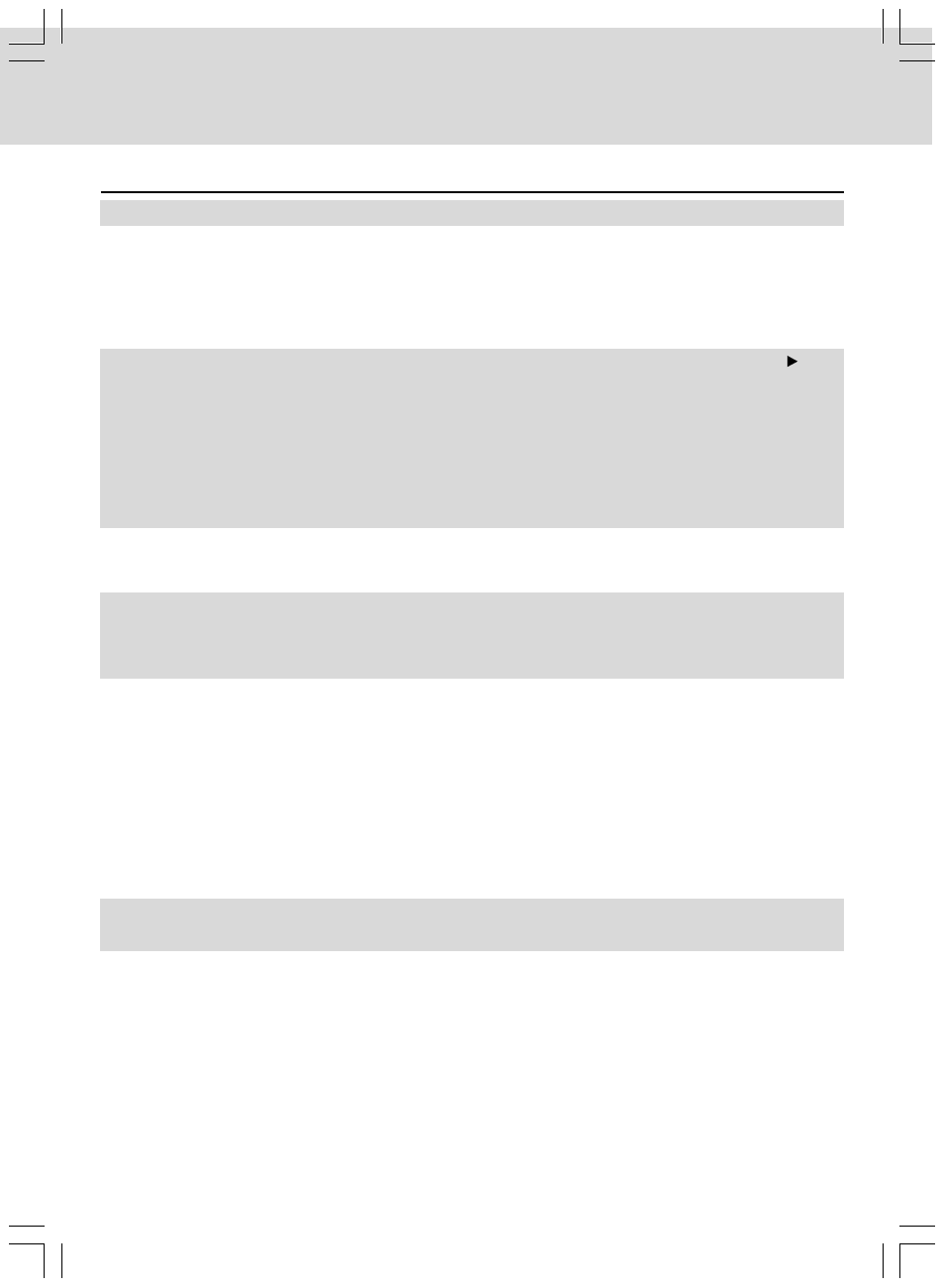
- 35 -
SYMPTOM
CAUSE (AND REMEDY)
TROUBLESHOOTING GUIDE
• The region number of the disc doesn't match the region number of this unit.
No picture or
abnormal color
No power.
• Ensure the AC power cord is connected.
• The TV is not set to receive HD DVD/DVD signal output.
• The video/HDMI cable is not connected securely.
• In case the menu of “Resolution Setting” disappears, make composite video
(yellow) connection to restore it, then select the resolution that is compatible
with the connected TV.
Playback picture
has noise.
The remote does
not function.
• The system is in Pause mode or in Slow-motion Play mode. Press the PLAY
button to return to normal play mode.
• Set “Digital Out SPDIF” or “Digital Out HDMI” properly in accordance with the
connected device and connection procedure.
• If using the optical digital output for a Dolby Digital Plus, Dolby TrueHD, DTS-HD
or DTS soundtrack, be sure your AV receiver or processor is set to use the
input connected to your player and is set to decode a DTS bitstream. If your AV
receiver or processor does not support DTS, select PCM output on the player.
• Make sure the audio cable is connected securely.
• If video from the player is watched via a video recorder or on a TV with a built
in video recorder, the copy guard may prevent images from being displayed
properly. Be sure to connect the player directly to the TV.
• Remove any obstacles between the remote and the unit.
• Use the remote near the unit.
• Point the remote at the remote sensor on the unit.
• Replace the batteries in the remote.
• There is no disc inside ("No Disc" appears on the TV screen).
• Insert the disc correctly with the playback side facing down on the disc tray.
• Clean the disc.
• A non-VALID disc has been inserted. The unit and DVD disc region number are
incompatible.
• If the disc is a DVD-RW or DVD-R disc, finalize the disc before attempting to
play it with the player.
• If the disc includes parent lock support, playback is restricted while the parent
lock of the player is set. Cancel Parental Lock or change the restriction level.
• Condensation may have formed inside the unit due to a sudden change in
temperature. Wait approximately an hour for it to clear and try again.
The disc does not
play.
Screen freezes and
no buttons work.
No sound is heard.
• Pressing STANDBY/ON button on the player for approximately ten seconds
forces the player to turn off. Turn the player off and then on again.
After powering on,
“Clock Set” menu
appears.
• The power supply to the player may have been disconnected. Reset the clock.
