Advanced controls menu – VIEWSONIC Optiquest V75 User Manual
Page 10
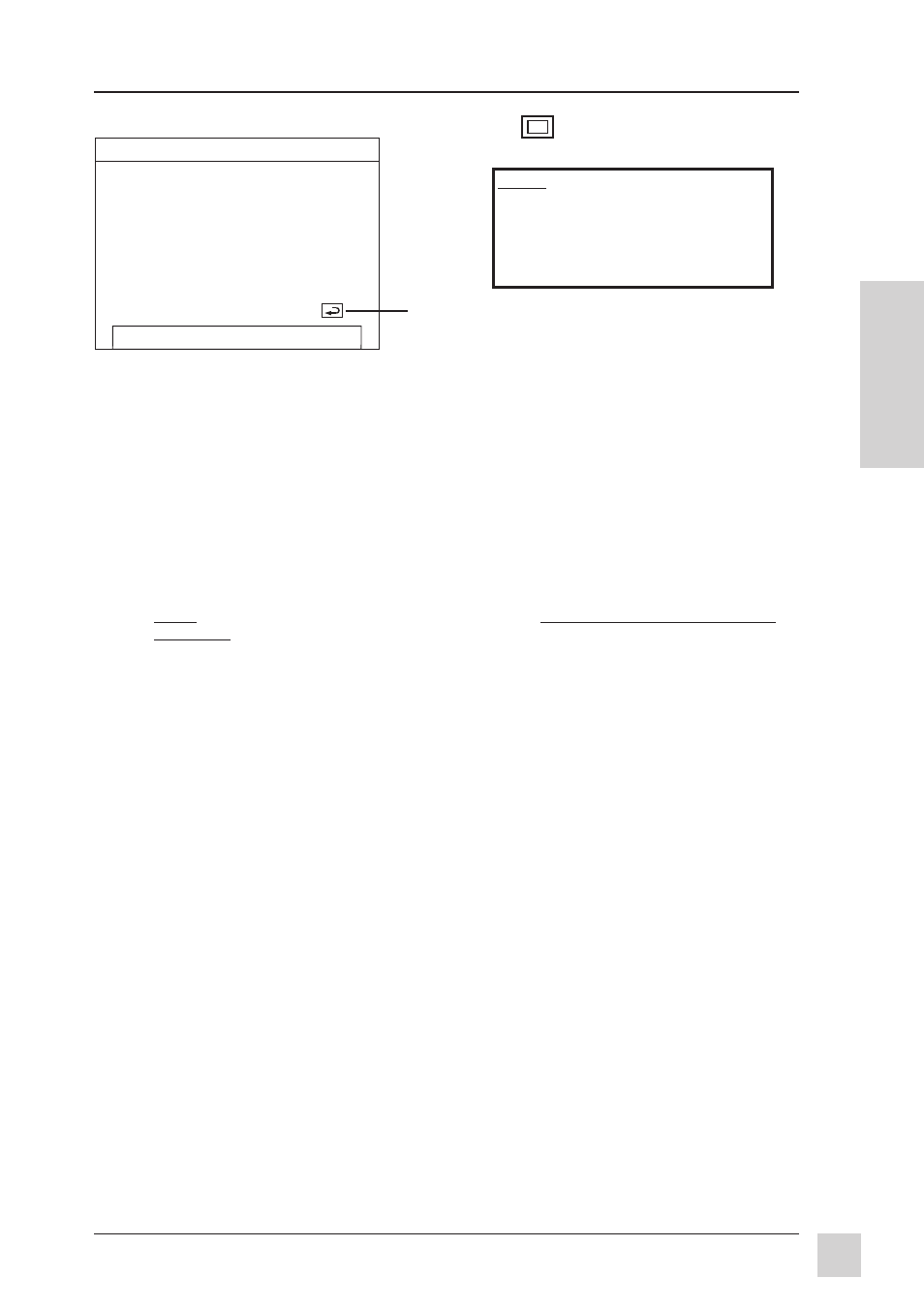
9
Optiquest V75
Operation
E
N
G
L
I
S
H
Advanced Controls Menu
Adv. Control
VLinr - Sym
VLinr - Centr
SPin - Centr
SPin - SCurve
Rotation
Purity
V - Moire
H - Moire
VESA 1024 x 768 75
V. Linr - Sym (Vertical Linearity Symmetry) minimizes the distortion
(stretching or squeezing) of geometric shapes (like circles or squares)
between the top and bottom of the screen image.
CW or C-CW to adjust.
V. Linr - Centr (Vertical Linearity Center) minimizes the distortion
(stretching or squeezing) of geometric shapes (like circles or squares)
between the center and corners of the screen image.
CW or C-CW to adjust.
NOTE: To straighten the sides of the screen image, First use PINCUSHION and PIN-
BALANCE (see page 8). Then, if sides of the screen image are not completely straight,
use SIDE PINCUSHION-CENTER
and SIDE PINCUSHION -S CURVE (see below).
SPin-Centr
(Side Pincushion-Center) smooths all curves (shaped
like an archery bow) along the sides of the screen image until they
apppear straight.
CW or C-CW to adjust.
SPin-Scurve (Side Pincushion-S Curve) smooths S-shaped curves
along the sides of the screen image until they apppear straight.
CW or C-CW to adjust.
Rotation
rotates entire screen image.
CW rotates screen image clockwise, C-CW rotates screen image
counter-clockwise.
Purity adjusts the color evenness of the overall image.
CW or C-CW to adjust.
N
OTE: First use DEGAUSS to reduce color unevenness (one area of a color appearing
darker than another area). Then if color unevenness is still present , use PURITY.
...continued
To exit an OnView
®
menu or screen, and save changes, press and hold the OSD button.
NOTE For all controls:
"CW"= turn Control Wheel
clockwise
"C-CW" = turn Control Wheel
counter-clockwise
(on Main Menu)
Return to OnView
Main Menu
