Av-in recording (optional) – VIEWSONIC VS13783 User Manual
Page 23
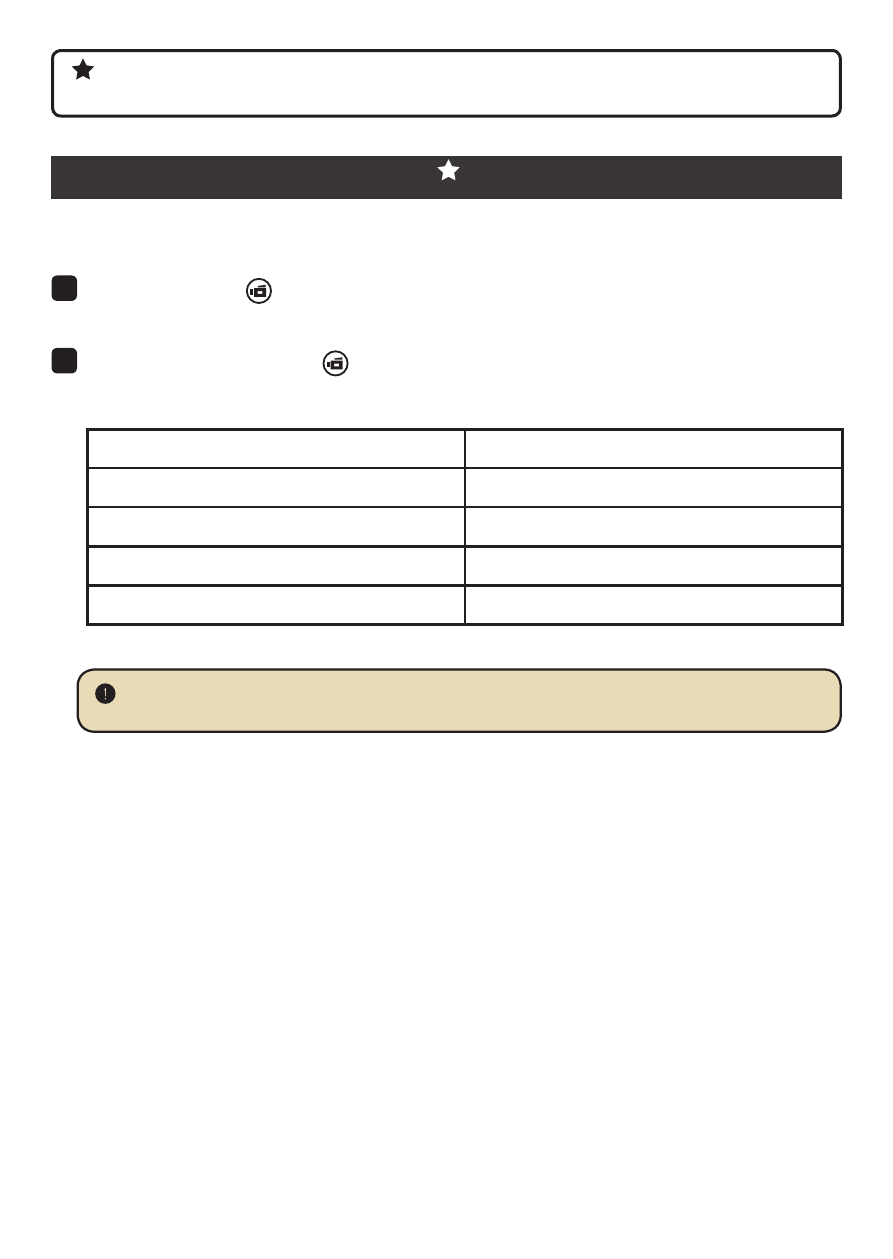
ViewSonic
17
DVP5
AV-IN recording (optional)
This projector is able to record through the AV input.
1
To record press “ ” when video is playing through the projector. A “REC” icon
will appear flashing in upper-left corner of screen.
2
To stop recording press “ ” again, the “REC” icon will disappear. The recorded
video file will be saved as mp4 video file in \DCIM\100MEDIA\.
Resolution
640x480 Pixels (up to 30fps)
Aspect Ratio
4:3
File Format
MP4 (H.264)
Audio Compression Technology
AAC (48k bps)
Maximum recording capacity per video 1.7GB
For select model only. Please refer to the package printing for detailed
specification.
When memory is full, the screen will show “
Memory Full”.
See also other documents in the category VIEWSONIC Projectors:
- DLP Projector With Brilliantcolor PJD6211 (2 pages)
- NMP-550 (18 pages)
- PJD6240 (54 pages)
- PJD5112 (43 pages)
- PJ700 (30 pages)
- PJD5221 (69 pages)
- PJ551 (32 pages)
- PJ406D (38 pages)
- PJL6223 (176 pages)
- PJ350 (2 pages)
- PJD6211P (42 pages)
- PJ452 (60 pages)
- DLP Projector Pro8200 (57 pages)
- PJD7383I (95 pages)
- LCD HDTV N4060w (2 pages)
- PJ260D (2 pages)
- PJD6381 (59 pages)
- S50/X50 (41 pages)
- PJ751 (44 pages)
- PJ562 (2 pages)
- DLP PROJECTOR PJD7400W (82 pages)
- PRO8450W VS13646 (79 pages)
- High Resolution Pocket Projector PLED-W200 (2 pages)
- VS13647 (78 pages)
- PJ650/PJ520 (46 pages)
- PJD6230 (2 pages)
- VS13645 (79 pages)
- PJ1165 (52 pages)
- PJ560DC (36 pages)
- PJ258D (2 pages)
- PJ875 (32 pages)
- DLP PJ755D (2 pages)
- PJ458D (42 pages)
- PJD5523W (54 pages)
- PJ750 (30 pages)
- Light Bright and Portable projector PJD6221 (2 pages)
- PJ600-1 (2 pages)
- PJ559D (2 pages)
- VS12476 (59 pages)
- Projector PJ250 (25 pages)
- PRO8450W (2 pages)
- PJD6251 (59 pages)
- PJ255D (34 pages)
- PJD6241 (59 pages)
