Fm mo du lat or pl ayb ac k, Ir h eadphones – Vizualogic A-1000 User Manual
Page 7
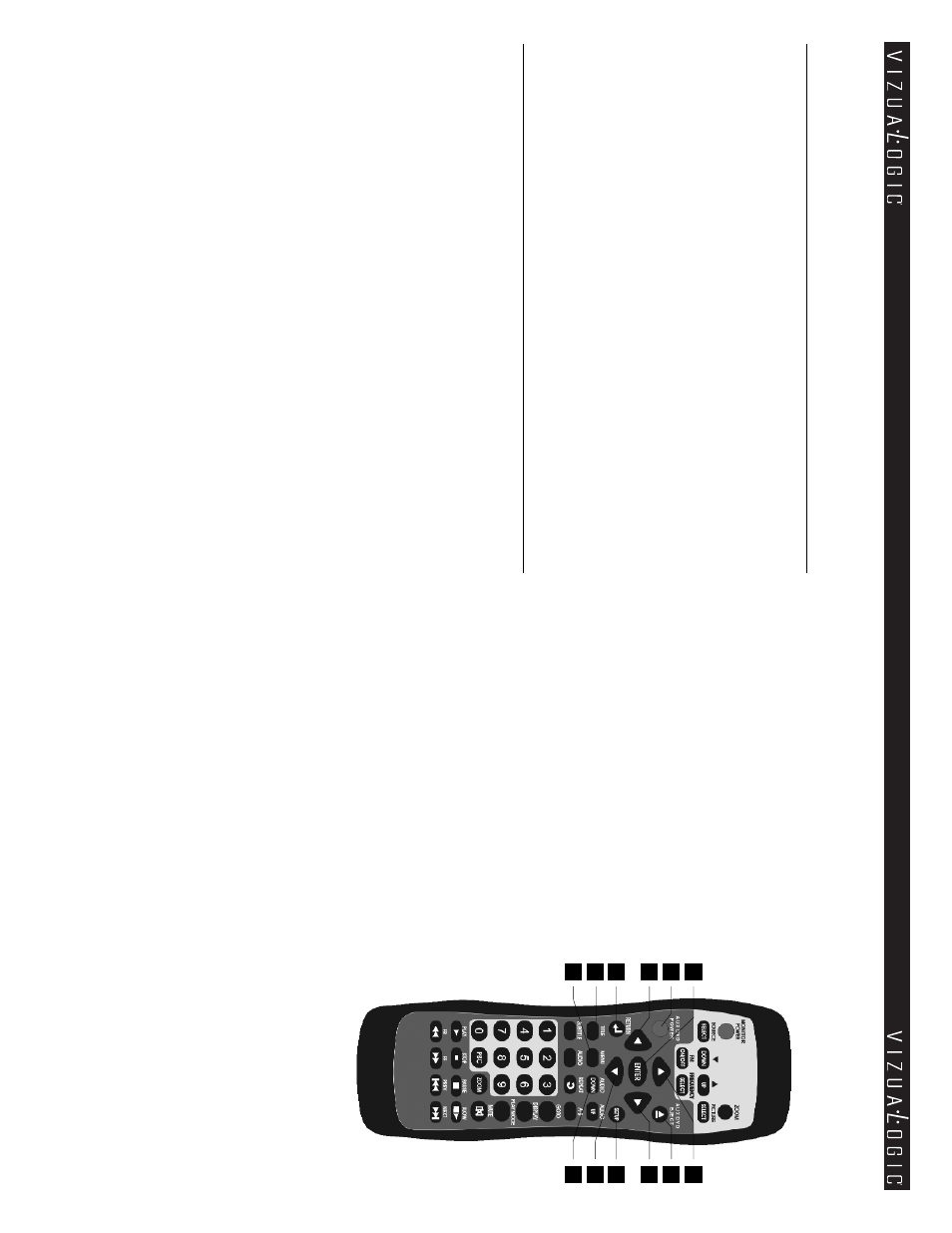
14
7
DVD F
U
N
C
TIO
N
S
9.
AU
X DVD POWE
R –
Press this
button to turn the(optional) e
xternal
DVD O
N. Press the button again to
turn the DVD O
FF
.
10
.
AU
X DVD E
JE
C
T –
Ejects disc from
the (optional) e
xternal DVD
11
.
UP
–
Moves up within the DVD
SE
TU
P menu.
12
.
D
OWN –
Moves do
wn within the
DVD S
ET
U
P menu.
13
.
R
IG
HT –
Moves right within the DVD
SE
TU
P menu.
14
.
LE
FT
–
Moves left within the DVD
SE
TU
P menu.
15
.
ENTE
R –
Confirms a selection.
16
.
RE
TURN
–
Return to pre
vious menu
screen or playing point.
17
.
SE
TU
P –
Navigates S
ET
U
P M
EN
U.
There are 4 pages to configure S
ystem
(1) General Setup Page.
(2) Audio Setup Page.
(3) Preference Page.
(4) Password Setup Page.
18
.
TITLE –
Navigates the Title Menu on the disc.
19
.
MENU
–
Goes to the Root Menu on the disc.
20.
AU
D
IO D
OWN –
Press this button to decrease playback volume.
15
9
14
16
11
10
13
18
19
12
20
17
FM Mo
du
lat
or Pl
ayb
ac
k
(c
ont
inued)
side monitor and pressing the
FR
EQU
ENCY S
ELECT
button. Each press of the
button advances the frequenc
y as follo
ws:
FM
CH
1 8
7.9
M
H
z
FM
C
H2 8
8.3M
Hz
FM
C
H3 8
8.7M
Hz
FM
CH
4
89
.1
MH
z
FM
C
H5 8
9.5M
Hz
FM
C
H6 8
9.9M
Hz
FM
C
H7 9
0.3M
Hz
To
turn the F
M
Modulator Off aim the remote at the driver’s side monitor and
simply press the
FM
ON / OF
F
button again.
N
O
TE: All of the F
M
modulator control functions can also be controlled in a sim-
ilar fashion using the buttons on the front of the monitor
.
IR H
eadphones
The Vizualogic A-1
000 S
ystem features integrated Infrared (I
R) transmitters on
the front of each monitor
. The driver’s side monitor transmits on channel ‘
A’ and
the passenger side transmits on channel ‘B’. T
o listen to the source displayed on
monitor, turn on the headphones and select the corresponding audio channel
for the monitor being vie
wed.
NO
TE: Alway
s adjust volume control on the
headphones to the lowest setting before turning them on.
