Remot e c ont rol op er at ions, Opt iona la cc essor ie s – Vizualogic A-1000 User Manual
Page 6
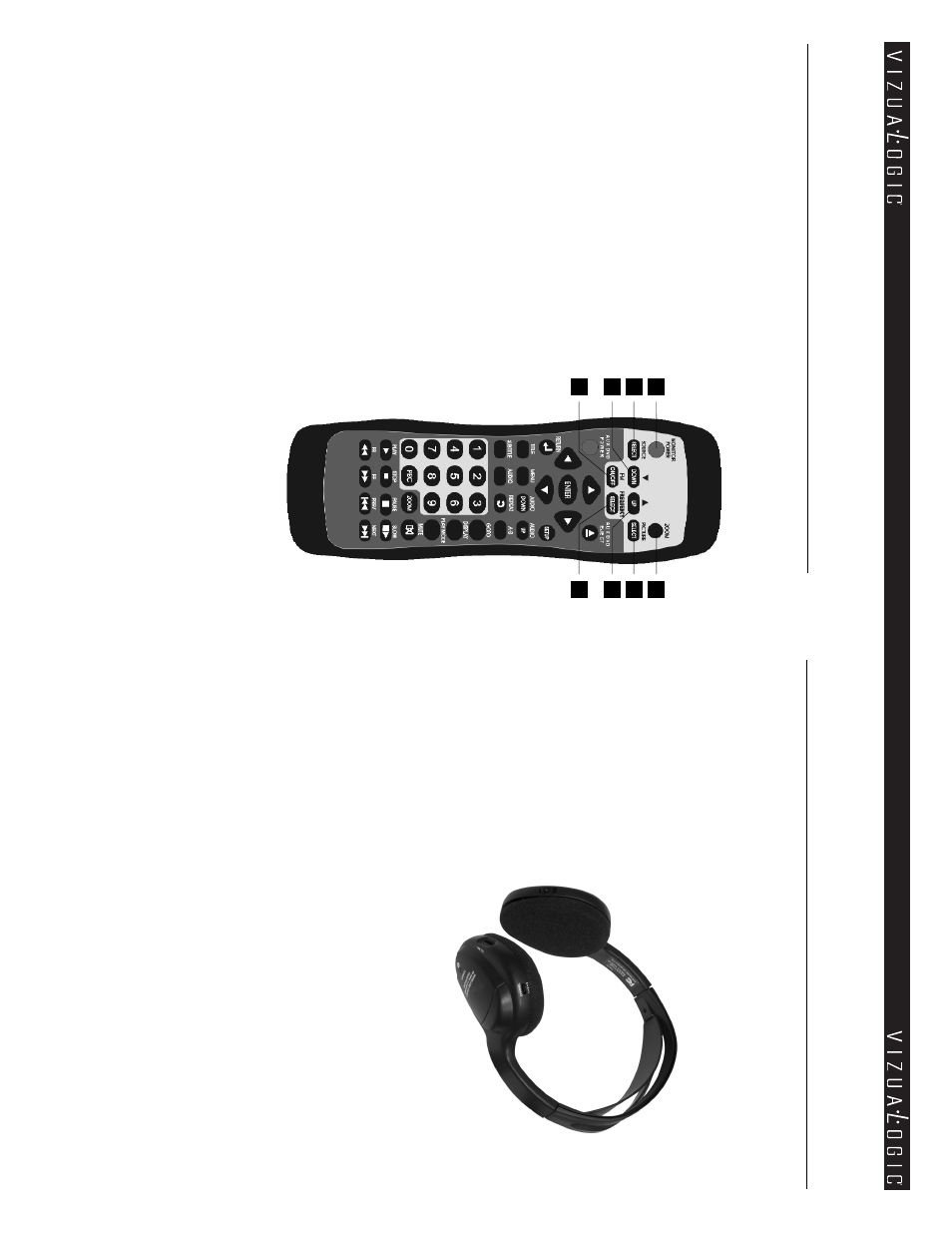
6
15
R
emot
e C
ont
rol Op
er
at
ions
NO
TE: The remote control will control all Monitor and integr
ated DVD functions.
The remote is not a fully universal remote control and is only guar
anteed to
work with Vizualogic products.
MON
IT
OR
FU
NC
TION
S
1.
M
O
N
IT
O
R
POWE
R –
Press this button to
turn the monitor O
N. The current video
source will be displayed on screen, and
within a fe
w seconds the picture will
appear
. Press the button again to turn
the monitor O
FF
.
2.
SO
UR
C
E SEL
ECT
–
All video sources
connected to the A
V inputs can be vie
wed
on the monitor by pressing this button.
Each time the button is pressed, the A
V
source will change in the follo
wing
sequence: A
V1; A
V2; A
V3.
3.
D
OWN –
Shifts left or do
wn O
SD
menu.
Decreases the value of T
INT, C
O
LO
R,
BR
IGH
TN
ES
S, o
r CON
TR
AS
T b
ar.
4.
UP
–
Shifts right or up O
SD
menu.
Increases the value of T
INT, C
O
LO
R,
BR
IGH
TN
ES
S, o
r CON
TR
AS
T b
ar.
5.
ZOOM
–
Selects the screen-mode among
wide/normal/zoom.
6.
PI
CT
URE
SEL
ECT
–
Press this button to change the value of T
INT,
COL
OR
, BR
IGH
TN
ES
S, o
r CON
TR
AS
T.
7.
FM
O
N
/O
FF
–
Press this button to turn on the F
requenc
y Modulator
. Press
this button again to turn off the F
requenc
y Modulator
.
8.
FRE
Q
UEN
CY
SEL
ECT
–
Press this button to select the desired F
requenc
y
Modulator channel.
1
2
3
7
5
6
4
8
Opt
iona
lA
cc
essor
ie
s
To
increase the enjoyment and utility of your Vizualogic S
ystem, se
veral
accessories are available from your local authorized distributor/retailer:
W
IREL
ES
S S
TERE
O
HEA
D
PH
O
NES
• 2-channel
• I
R
headphones
(90-3
01
8)
