Veo Pan and Tilt User Manual
Page 40
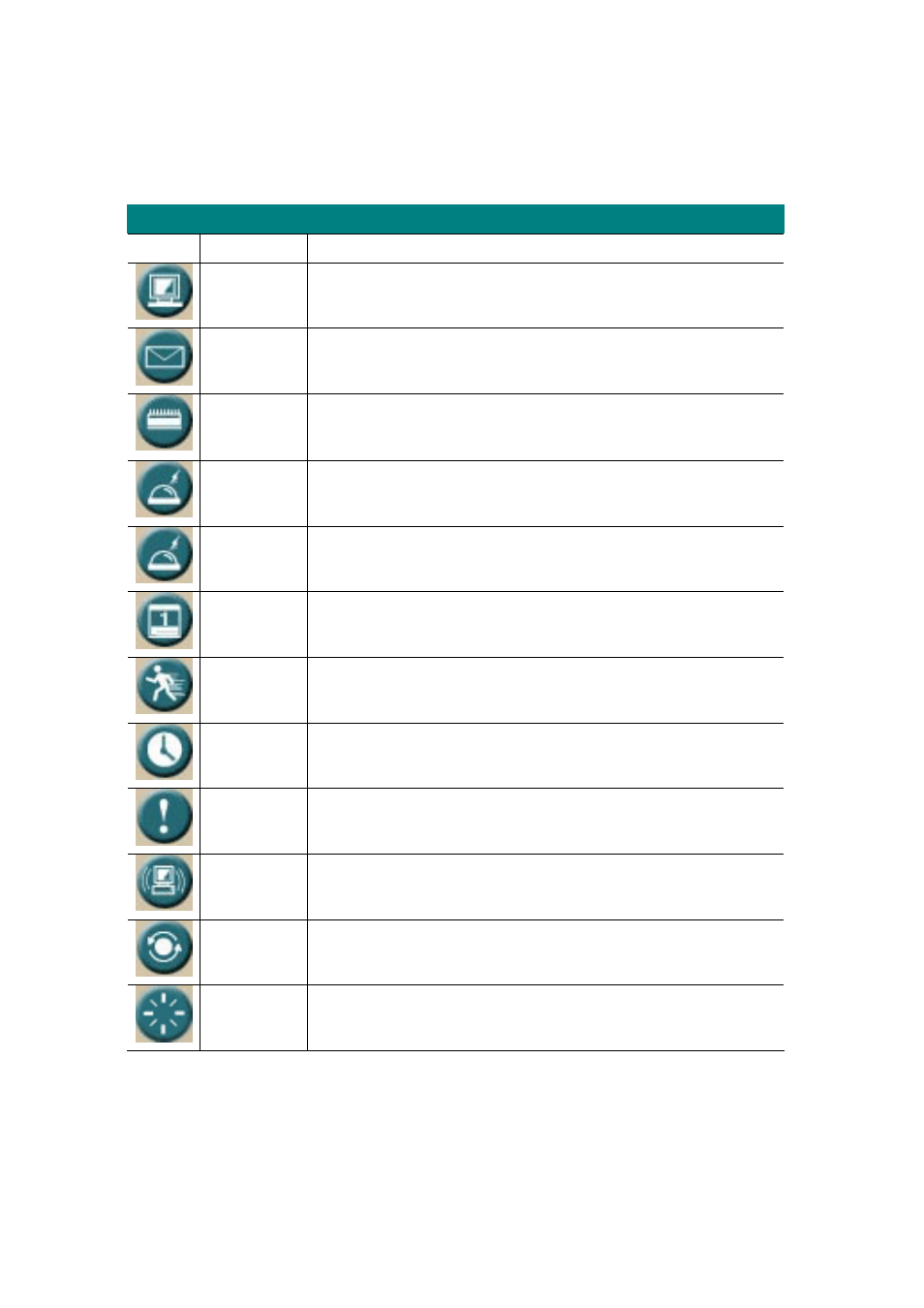
Network Camera User’s Guide
40/95
Application Setting
Application
Symbol Item
Action
FTP Client
Setup the Network Camera as a client site and configure
Server site in order to upload images to server
SMTP Setup
configuration
Image
Memory
Setup CF memory card setting or view the pictures stored in
CF memory card (Note: for CF memory card enabled version
only)
Alarm 1
Setup Alarm Output 1 action via manual or event
Alarm 2
Setup Alarm Output 2 action via manual or event
Schedule
Set the schedule to enable motion detection
Motion
Detection
Setup motion detection area and sensor sensitivity
Time
Setting
Setup the Network Camera time configuration
Popup
Setup event message while motion or sensors has been
activated
Firmware
Upgrade
Firmware upgrade
Factory
Default
Recall the Network Camera factory default setting
Reboot Reboot
this
device
