System – Veo Pan and Tilt User Manual
Page 26
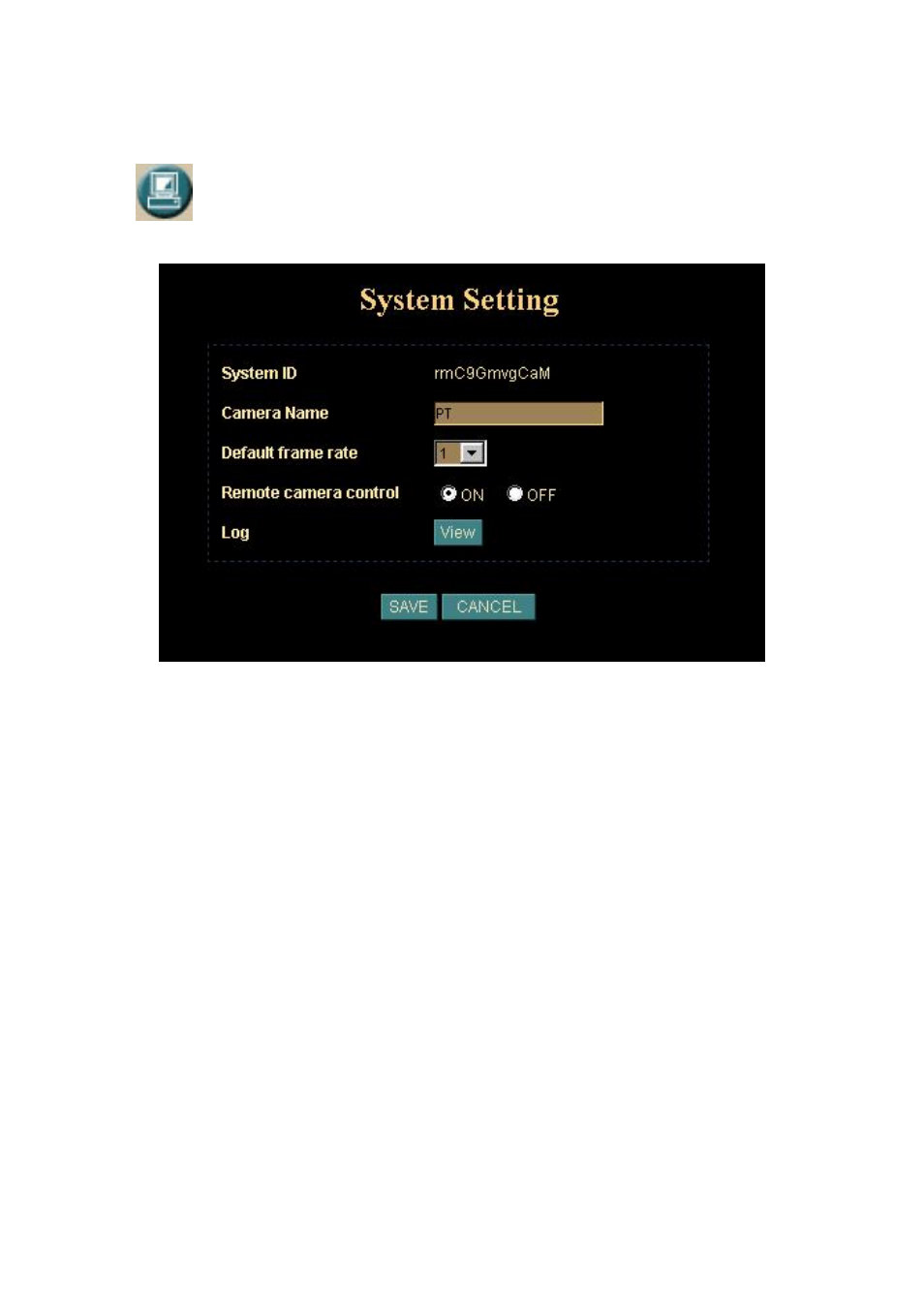
Network Camera User’s Guide
26/95
System
: Define Frame Rate and Turn on/off “Remote camera control”
System ID:
It’s a unique number for each Network Camera for identification.
Camera Name:
You can enter the name of this unit here. It’s very useful to identify the specific device
from multiple units. Note that use “_” or “-“ to replace “space” character to separate the
name string. For example, “PT_IP” or “PT-IP” will be ok and “PT IP” will not work here.
Default frame rate:
You can set up frame rate here or via right-side control panel.
For example, set the frame rate to 5 FPS, then the image will be updated for 5 frames
per second, the time interval can be checked by the time displayed on the image.
Remote camera control:
Turn on “Remote camera control”: users will be able to use right-side control panel vice
versa.
Log:
