Network – Veo Pan and Tilt User Manual
Page 31
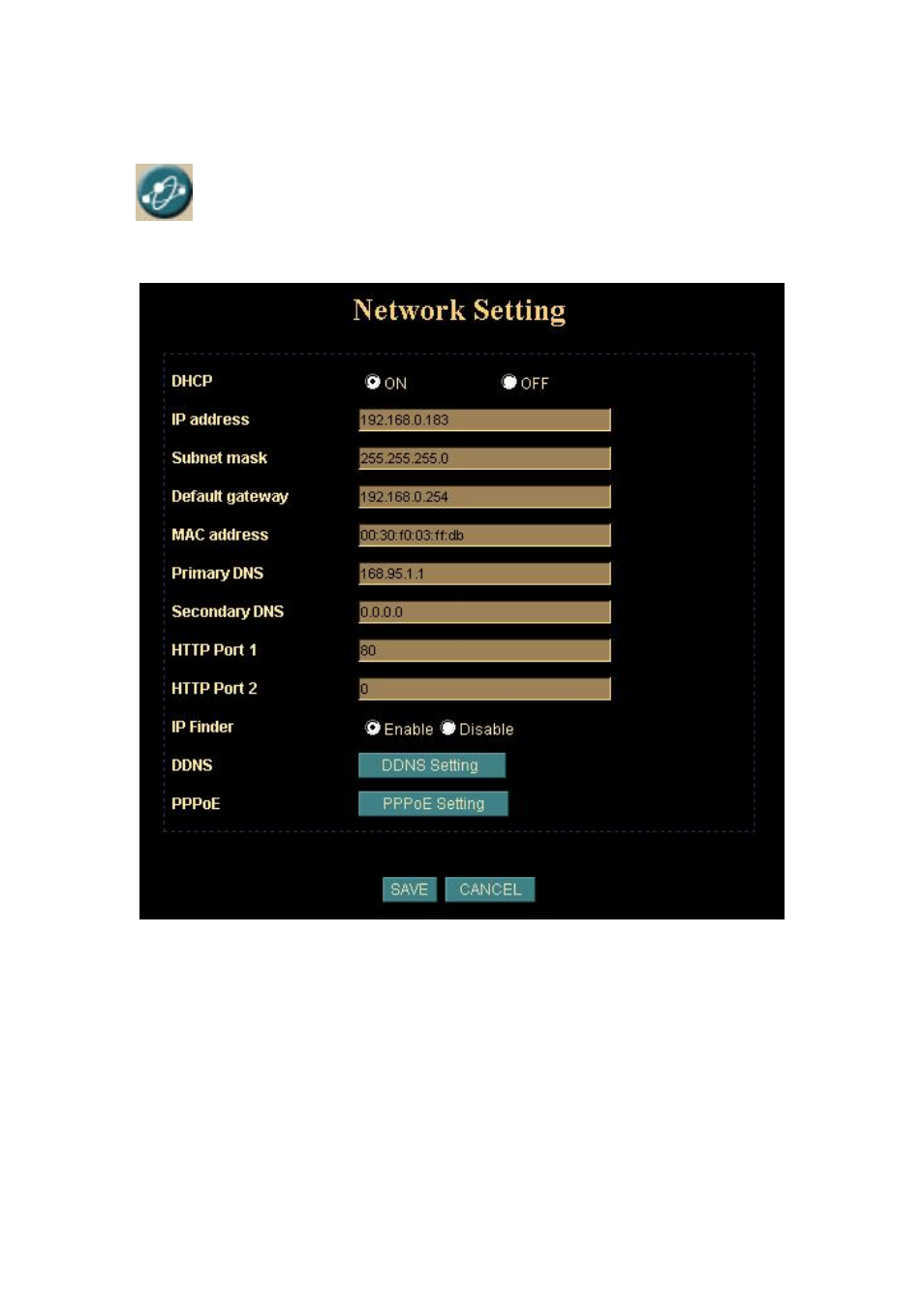
Network Camera User’s Guide
31/95
Network
: Configure Network setting such as DHCP On/Off, DDNS and
PPPoE
DHCP:
DHCP: Stands for Dynamic Host Configuration Protocol.
“DHCP ON” is default network setting of the Network Camera, when a Network Camera
is joined into the LAN, it will issue the DHCP packets to request an IP address that is
dynamically assigned by the DHCP server. If it can not get a DHCP address on a limited
tries, the Network Camera will assigned a default IP address as the default IP address.
