Using your device as a pc camera (on windows only) – Vivitar DVR 830XHD User Manual
Page 79
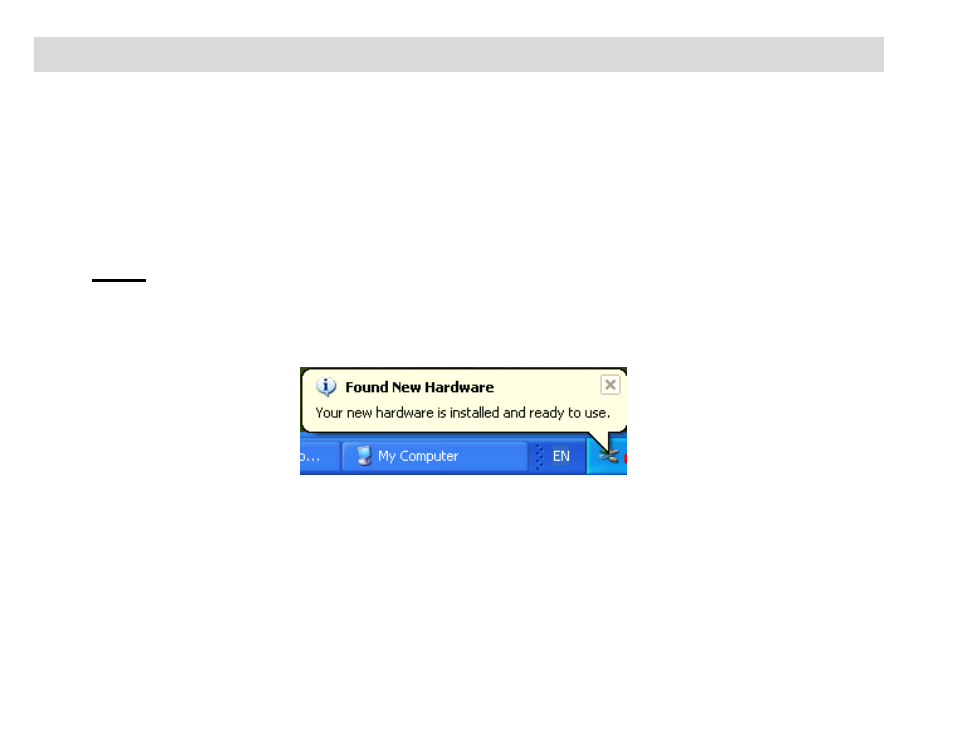
78
Using your device as a PC Camera (on Windows only)
1. Power on the camera.
2. Connect the camera to the PC with the USB cable provided in the package.
3. Press the OK button to select
“PC Camera” if it is not set as the default USB
setting.
Note: The first time you connect the camera to the PC with the USB cable provided
and change the camera mode to PC Camera, please wait until the PC recognizes the
camera`s driver. A message will appear in the system tray when the device is
recognized and ready to use.
If you are using Window Vista a screen may appear asking you to verify the source of
the software you are installing. Click the verify software option.
You can use this PC cam to video conference using most instant messaging software
programs. Chat with friends and family, sending live video feeds straight to them.
- ViviCam V15 (41 pages)
- VIVICAM T030 (60 pages)
- VS17G (26 pages)
- V3625 (47 pages)
- ViviCam 2750 (24 pages)
- 3765 (55 pages)
- ViviCam 3705 (52 pages)
- Vivicam 3715 (47 pages)
- VIVICAM DVR510 (32 pages)
- VIVICAM X027 (63 pages)
- ViviCam 3345 (18 pages)
- VIVICAM T024 (54 pages)
- ViviCam 5018 (33 pages)
- VIVICAM 620HD (60 pages)
- VIVICAM 3200 (36 pages)
- Vivicam 2755 (22 pages)
- 3615 (65 pages)
- VIVICAM 8025 (52 pages)
- ViviCam T328 (62 pages)
- ViviCam 8324 (65 pages)
- ViviCam 5022 (29 pages)
- T327 (54 pages)
- VIVICAM 5015 (28 pages)
- Vivicam 3350B (29 pages)
- Dvr560 (48 pages)
- VIVICAM 7690 (48 pages)
- ViviCam 3730 (61 pages)
- VIVICAM 5118V2 (58 pages)
- vivtarr i7 (81 pages)
- ViviCam 8300s (85 pages)
- Vivicam T135 (64 pages)
- VIVICAM T532 (55 pages)
- VIVICAM F536 (61 pages)
- Vivicam 3735 (44 pages)
- ViviCam 8400 (59 pages)
- ViviCam X327 (55 pages)
- V69379M (19 pages)
- ViviCam X028 (60 pages)
- VIVICAM 8690 (49 pages)
- VIVICAM 5028 (53 pages)
- VIVICAM X026 (66 pages)
- ViviCam S529 (56 pages)
- ViviCam 3340 (28 pages)
- VIVICAM 8027 (56 pages)
