Vivitar DVR 830XHD User Manual
Page 38
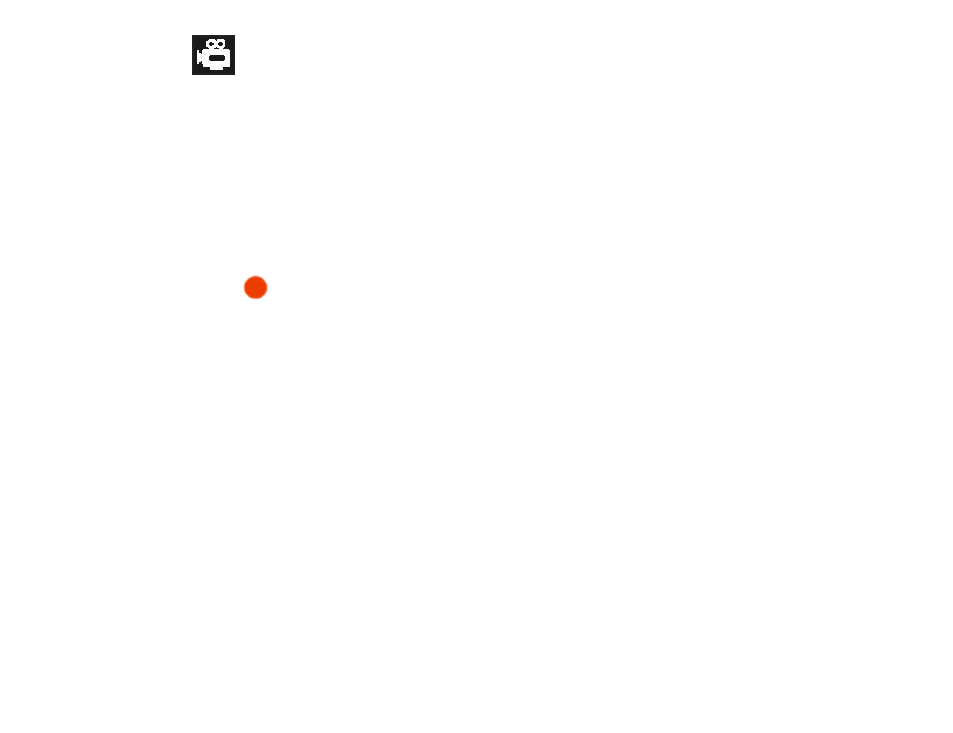
37
The Video
icon appears on the top left corner of the LCD. This camera
requires a compatible SD to card of up to 8 GB to capture videos as only a limited
amount of internal memory (less than one minute) exists to take test videos.
1.
Prepare the scenery or object you wish to record.
2.
Press the Video Record button above the mode dial to start shooting.
3.
A red
icon will appear on the LCD. The amount of time left to record
at that resolution will appear on the top right on the LCD.
4.
You can zoom in or out using the Zoom control T and W button on the
top of the camera.
5.
Press the Video record button again to stop the recording.
6.
The recorded file will be saved to memory in AVI format.
Note:
1.
During shooting the video you can adjust the zoom to focus in on your
subject.
2.
You can view the AVI files in playback mode.
- ViviCam V15 (41 pages)
- VIVICAM T030 (60 pages)
- VS17G (26 pages)
- V3625 (47 pages)
- ViviCam 2750 (24 pages)
- 3765 (55 pages)
- ViviCam 3705 (52 pages)
- Vivicam 3715 (47 pages)
- VIVICAM DVR510 (32 pages)
- VIVICAM X027 (63 pages)
- ViviCam 3345 (18 pages)
- VIVICAM T024 (54 pages)
- ViviCam 5018 (33 pages)
- VIVICAM 620HD (60 pages)
- VIVICAM 3200 (36 pages)
- Vivicam 2755 (22 pages)
- 3615 (65 pages)
- VIVICAM 8025 (52 pages)
- ViviCam T328 (62 pages)
- ViviCam 8324 (65 pages)
- ViviCam 5022 (29 pages)
- T327 (54 pages)
- VIVICAM 5015 (28 pages)
- Vivicam 3350B (29 pages)
- Dvr560 (48 pages)
- VIVICAM 7690 (48 pages)
- ViviCam 3730 (61 pages)
- VIVICAM 5118V2 (58 pages)
- vivtarr i7 (81 pages)
- ViviCam 8300s (85 pages)
- Vivicam T135 (64 pages)
- VIVICAM T532 (55 pages)
- VIVICAM F536 (61 pages)
- Vivicam 3735 (44 pages)
- ViviCam 8400 (59 pages)
- ViviCam X327 (55 pages)
- V69379M (19 pages)
- ViviCam X028 (60 pages)
- VIVICAM 8690 (49 pages)
- VIVICAM 5028 (53 pages)
- VIVICAM X026 (66 pages)
- ViviCam S529 (56 pages)
- ViviCam 3340 (28 pages)
- VIVICAM 8027 (56 pages)
