Connect your camera to the computer, 73 connect your camera to the computer – Vivitar DVR 830XHD User Manual
Page 74
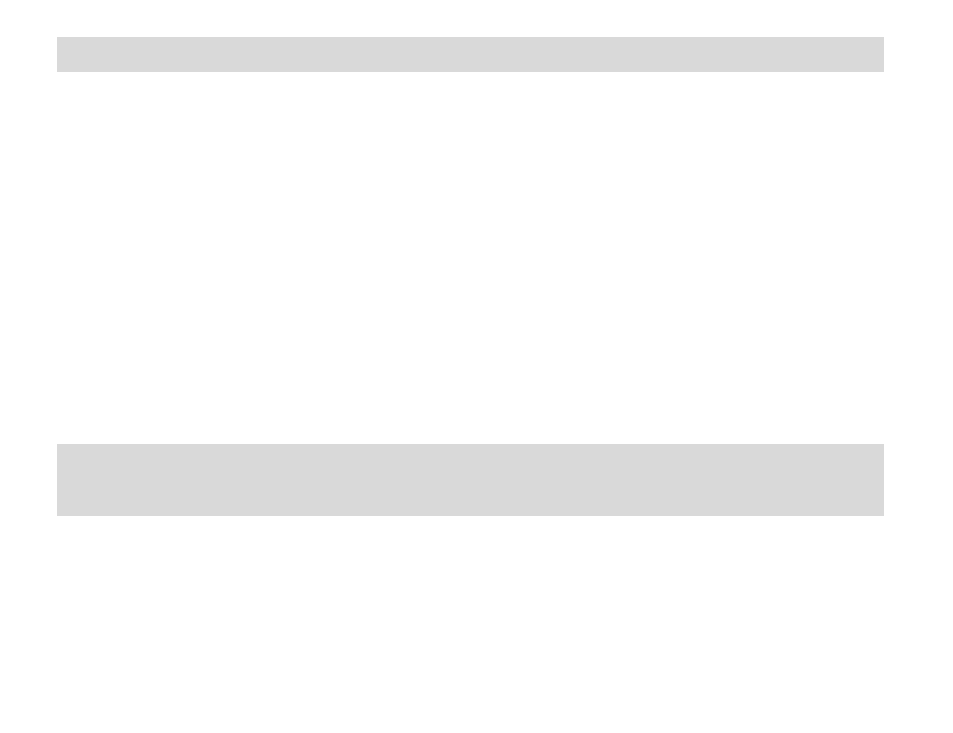
73
Connect your camera to the computer
1.
Use the USB cable that came with your camera to connect your camera to your
computer.
2.
Turn the camera on.
3.
The first time you connect the device to the computer you will have to wait a few
seconds until the computer recognizes the device.
4.
As your camera is a mass storage device “Mass Storage” will appear on the LCD,
indicating that your camera is in Mass Storage Mode.
5.
If your camera appears in PC Camera mode, press the OK button to change it
back to Mass Storage mode.
6.
To use your camera as a PC camera, press the OK button to change it back to
PC Camera mode.
Get photos and videos from your camera to your
computer
An SD card needs to be inserted. Do not disconnect the cable during transfer. Doing
so will cancel the transfer of any files on their way to your computer.
1.
Select the “Get Images” button from the Main menu
.
