Audio mode – Vivitar DVR 830XHD User Manual
Page 44
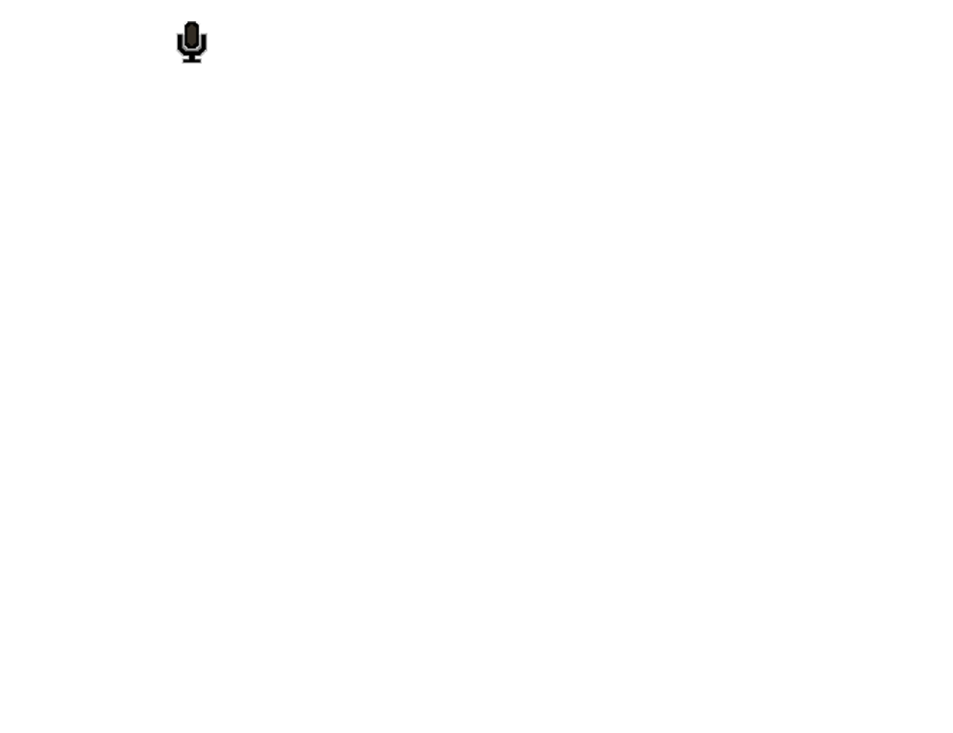
43
6.
The icon for the Audio choice appears on the left side of the LCD. If no icon
appears this is an indication that the video will be recorded without audio
Audio Mode
Your camera has limited internal memory of a few minutes to record test audio
WAV files. An SD card of up to 8GB should to be inserted to extend the time
allowing you to capture up to 48 hours of audio recordings (if the card is not used
to save other media files).
Turn the mode dial so that the Audio photo
is lined up with the red dot.
1.
The Audio graphics appears in the LCD screen with the amount of recording
time available as per the memory.
2.
Press the Capture/Voice record button on the top of the camera to start
recording the audio files.
3.
A new file will automatically be generated and the elapsed time will appear
on the LCD screen.
4.
Press the Capture/Voice record button to stop and save the file as a WAV
audio file in your internal memory or on your SD memory card.
