Using the oven, Clocks and timers – Viking F20517 User Manual
Page 10
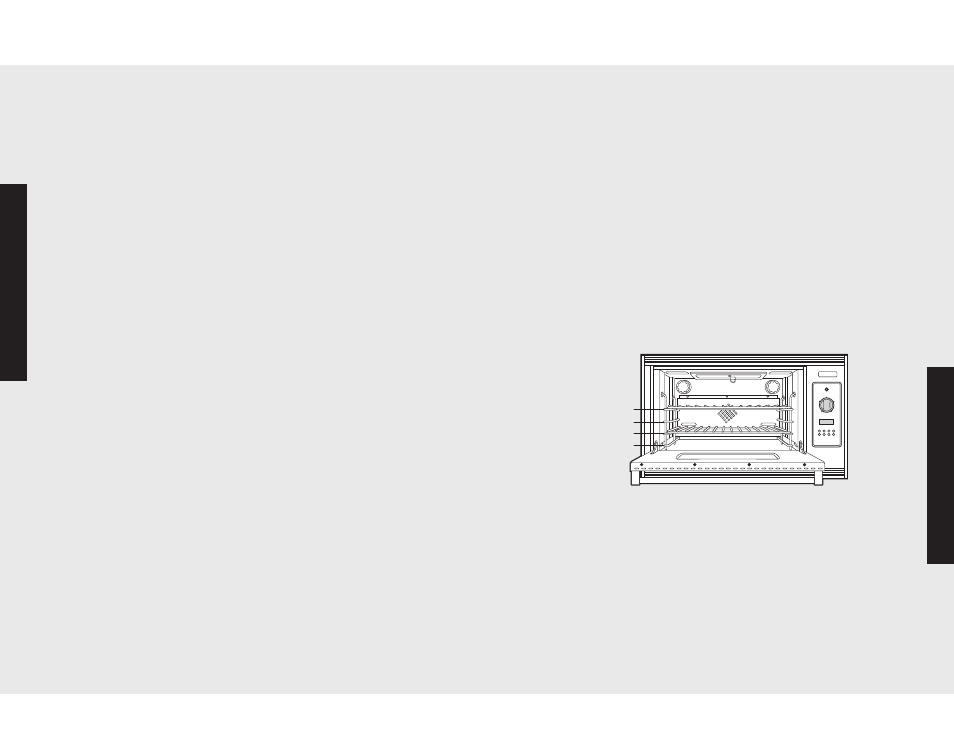
19
Using the Oven
Rack Positions
The convection oven is equipped with three tilt-proof racks and four
rack positions. Position 4 is the farthest from the oven bottom. Position
1 is the closest to the oven bottom. The racks can be easily removed
and arranged at various levels. For best results with conventional
baking, do not use more than one rack at a time. It is recommended
when using two racks to do the following:
1. Arrange the oven racks in the desired position BEFORE heating
the oven. If cooking on two racks at the same time, use rack
positions 2 and 4.
2. Turn the function selector to the desired function.
3. Set the temperature control to the desired temperature.
4. Place the food in the oven after preheating. Preheating is complete
when the tone sounds.
OVEN
LIGHT
OFF
BROIL
CANCEL
CLOCK
TIMER
COOK
TIME
BROIL
HI/LOW
DOWN
BAKE
TEMP
UP
BAKE
CONVECTION
BAKE
CONVECTION
BROIL
Rack Positions
4
3
2
1
P
ro
d
u
ct
C
o
n
tr
o
ls
18
Clocks and Timers
To Set The Bake Temperature
1. Press “BAKE TEMP” once. A single tone will sound, the bake
indicator light in the upper left corner and the bar segments
“---” of the display will light prompting the setting of the bake
temperature using the “UP” or “DOWN” buttons.
2. The temperature will default to 350°F when either “UP” or
“DOWN” button is pressed. Tapping the “UP” or “DOWN” buttons
will increase or decrease the temperature in 5-degree increments.
The temperature will increase or decrease in 25° increments when
the “UP” or “DOWN” buttons are pressed and held down. The
temperature can be set from a low of 170°F to a high of 550°F.
When the desired temperature has been reached, a tone will sound
indicating the oven has preheated.
3. Set the Oven Function selector to the desired function – BAKE,
CONVECTION BAKE, BROIL or CONVECTION BROIL.
4. BAKE TEMP setting may be terminated by pressing the “CANCEL”
button.
O
p
e
ra
tio
n
