Settings, Brightness, Language – VIEWSONIC VS12075 User Manual
Page 8: Default, Set beep, Status, Auto tilt, Volume
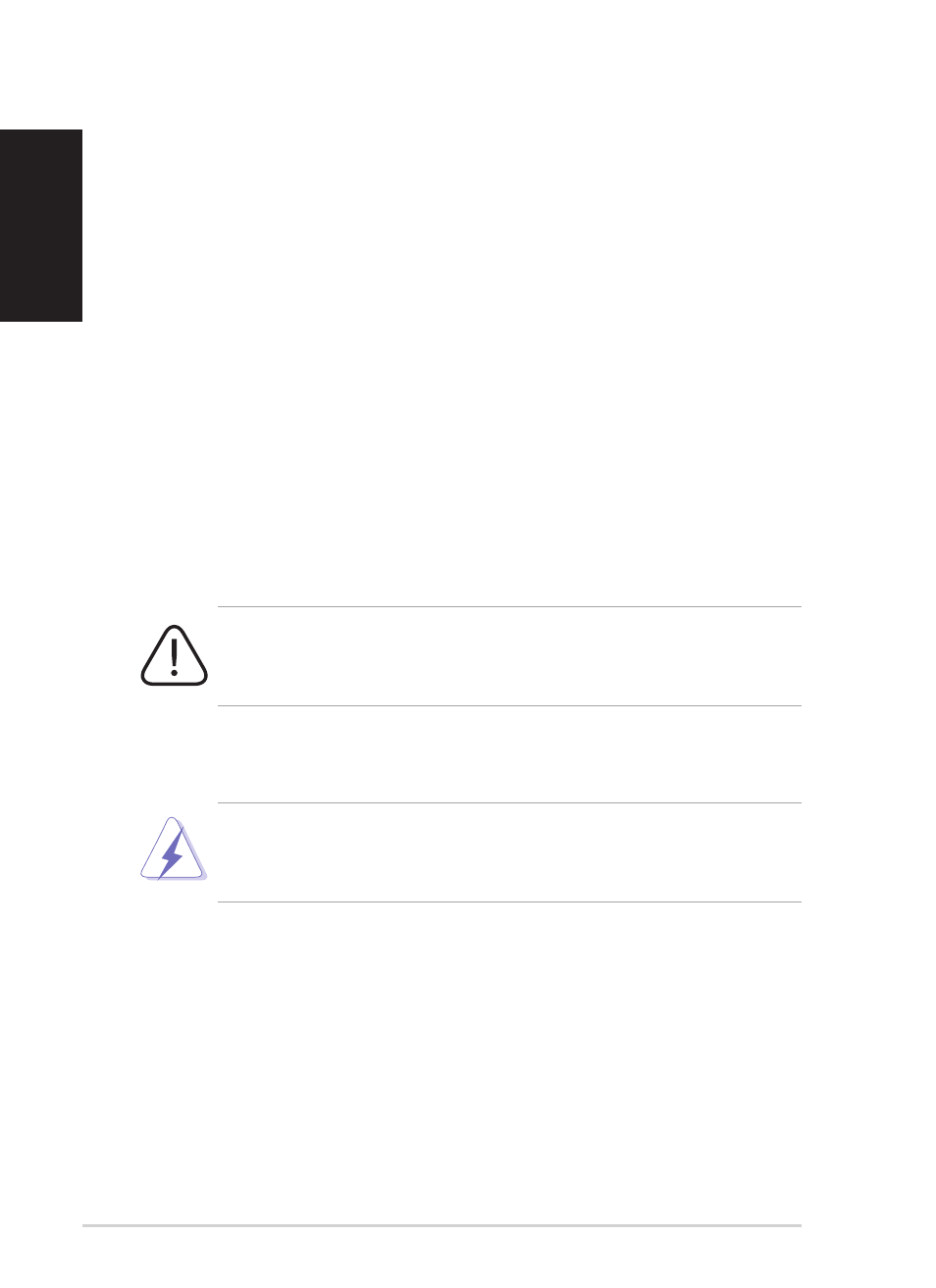
Quick start guide
English
Settings
Brightness
Allows you to adjust the screen brightness.
Language
Allows you to select the language you need.
Default
Go to SETTINGS > Default, then select Yes to retore to the factory default
setting or No to discard the selection.
Set Beep
Allows you to turn on/off the key control sound.
Status
Displays the software version and the current memory size.
Auto Tilt
Automatically adjusts the orientation of the screen when you rotate the frame.
The default value is On.
Auto Tilt does not compensate if the frame is placed upside
down—only 90° rotation clockwise or counter clockwise is
supported.
Volume
Allows you to adjust the volume between 0 and 16. The default value is 8.
You will see Low battery please plug-in the power adapter
on the screen when the batterty is low. Plug the power adapter
immediately, or the device will be turned off soon.
