Package contents, Replacing front panel – VIEWSONIC VS12075 User Manual
Page 5
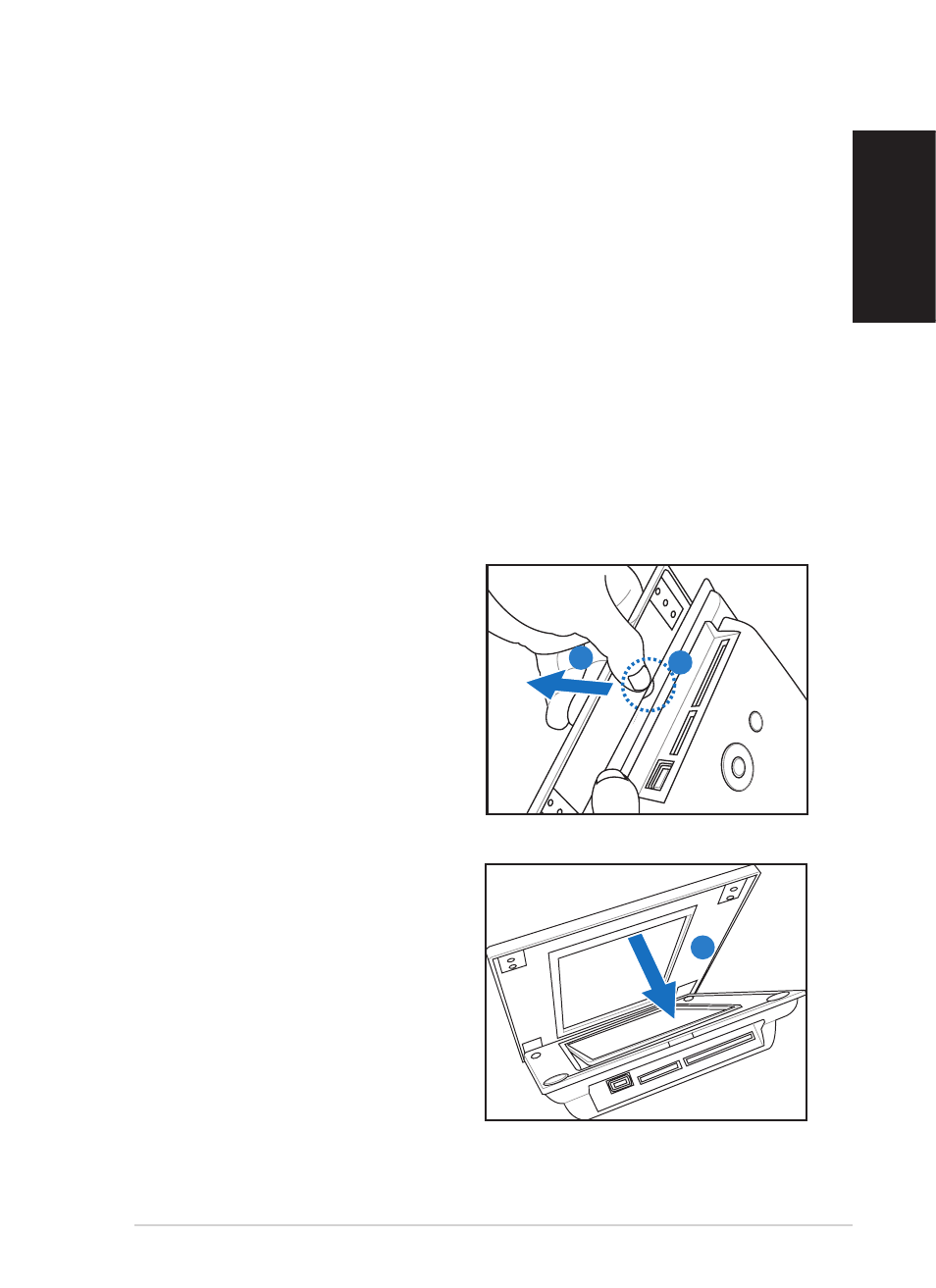
Quick start guide
English
Package contents
Check your Digital Photo Frame package for the following items.
• Digital Photo Frame
• Power adapter
• Stand
• Quick Start Guide
• USB cable
• Replacement front panel*
* The bundled front panel varies depending on the model you purchase.
Replacing front panel
If your Digital Photo Frame package contains a spare front panel, follow these
instructions to replace the front panel for personal preference.
1. Locate the indent on the edge
near the memory card socket.
2. Follow the direction of the figure
and gently lift the front panel.
3. To install a new front panel, align
the panel edge to the Digital
Photo Frame and gently place the
panel on the device.
1
2
3
