VTech ip8301 User Manual
Page 98
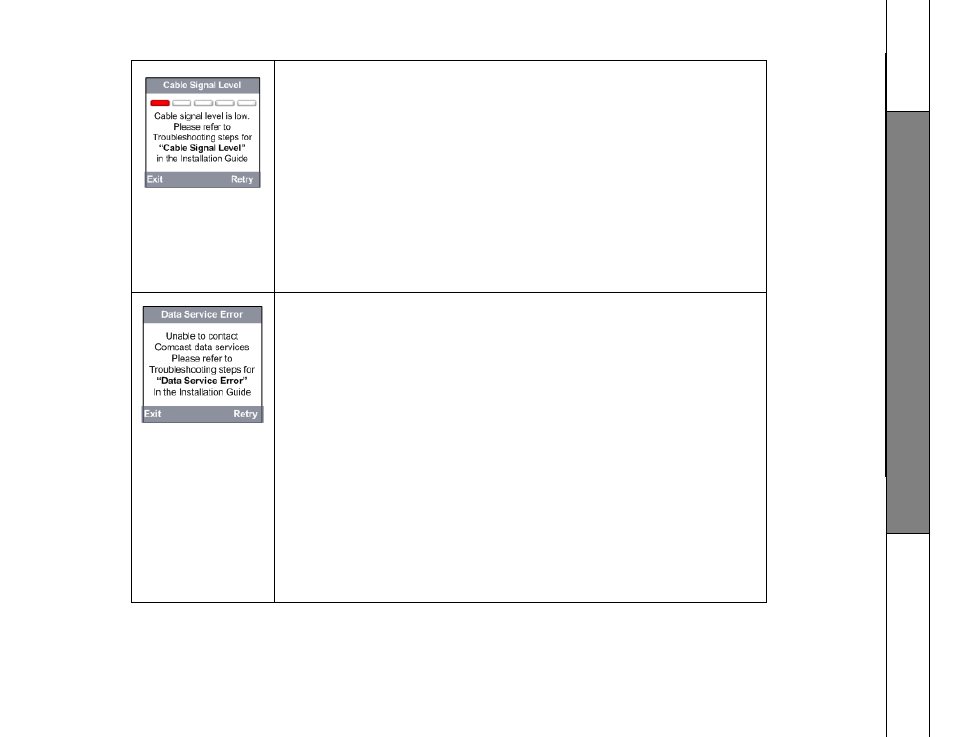
98
The phone system has determined that the selected cable connection
is either not active or has a signal level too low to guarantee reliable
Phone service. To resolve the issue please perform the following steps:
•
Check that all the coax cable connections are tightened.
•
Press Retry
If this didn’t solve the problem then perform the following steps:
•
Unplug all of the equipment and remove the Battery Pack from the
Black Modem
•
Find another cable connection in the house
•
Reinstall the equipment and follow the installation instructions from the
beginning
•
Press Exit to close and try again later.
If you are unable to find any cable connection in the house that passes, call
800-931-0790.
The phone system is unable to communicate with the Comcast data
Services. To resolve the issue, perform the following the steps:
• Press
Retry.
•
Remove the power cable from the Black Modem
• Remove the Battery Pack from the Black Modem
• Check if the coaxial cable is connected securely to the Black Modem
• Remove the AC adapter from the Silver Base
• Press and hold the OFF button on the phone until the Comcast logo
appears
• Reconnect the power cable to the Black Modem
• Reinstall the Battery Pack to the Black Modem
• Reconnect the AC adapter to the Base
• Wait until the power, Internet and Info lights are glowing on the Base.
This can take up to two minutes
• Press the softkey under Start on the handset and follow the onscreen
instructions
• Press Exit to close and try again later.
If the problem persists call 800-931-0790
T
r
o
u
b
le
s
h
o
o
ti
n
g
T
r
o
u
b
le
s
h
o
o
ti
n
g
